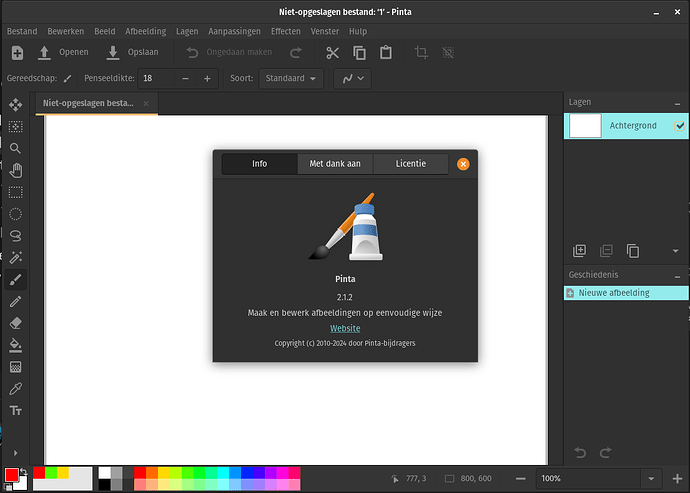Pinta is an image editing tool. While I primarily use Gimp and Blender, I have found Pinta is more useful than either for Fast Tasks and quick access. I always ensure I have it installed.
Currently, the repo in most Linux distros offers only 1.6.
Yet, Snap and Flatpak offer 2.02.
Here is how to install Pinta 2.02 without Flatpak or snap.
Install dependencies (including MS dotnet):
wget https://packages.microsoft.com/config/ubuntu/20.04/packages-microsoft-prod.deb
sudo dpkg -i packages-microsoft-prod.deb
sudo apt update && sudo apt install dotnet-sdk-6.0 autotools-dev autoconf-archive gettext intltool libgtk-3-dev
Now grab the Pinta Package
Extract it where you want... In your ~/Downloads works well enough...
Change Directory into It:
~/Downloads/pinta-2.0.2
NOTE: If you are one of them people living in the future, you may need to alter the above to the current version you extracted, like pinta-2.03...
Then run the installation:
./configure
sudo make install
Pinta should now be installed at the higher version, without messing with Flatpak or snap Sandboxing, failure to adhere to icons or themes or other issues that create more headaches than solutions.