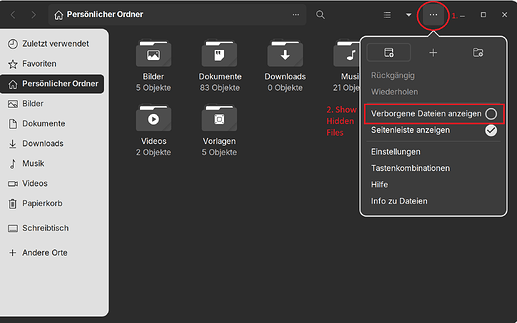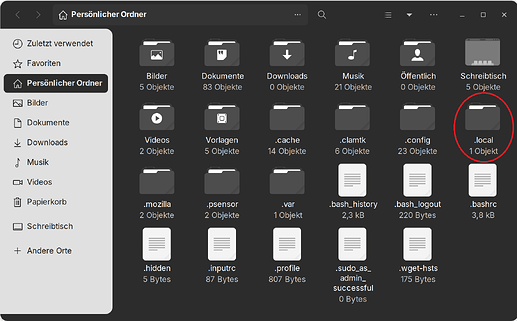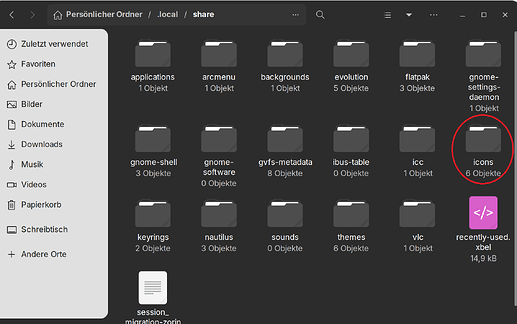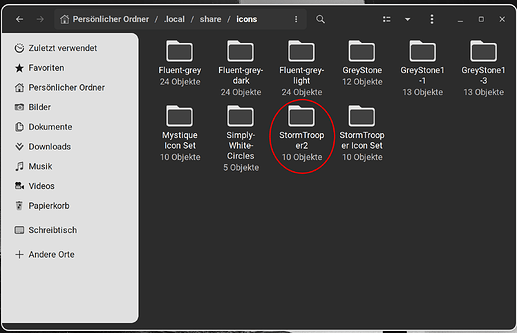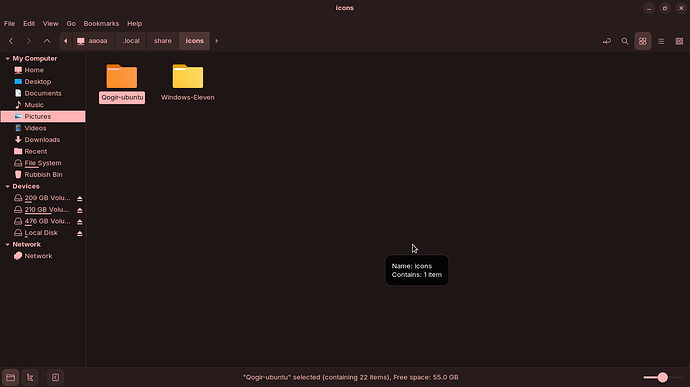Hi
I want to install and apply this icon
How to this
Download the icon theme from here
Extract the file in ~/.icons
Then open Zorin Appearance and from there you can change your icon theme.
Done downloading
I create the .icons folder in ~home
Copy the file in this path
Go to zorin appearance
I didn't find this icon
Second download
Windows eleven
Copy to
.local/share/icons
Go to zorin appearance
Is showing and apply
Qogir is not showing
Make sure the icon theme isn't in double folder.
It should go as; ~/.icons/Qogir/a bunch of files and folders with an index.theme file
That what You have downloaded from the Github Page is not a ready to use Icon Theme. It is explained on the Github Page how to install it. There is an install.sh File that You have to use. When You want a ready to use Icon Set from this, take the one from the Gnome Look Website:
When You have downloaded the file from there extract it and put it to /home/Your-User-Name/.local/share/icons
The icons Folder You maybe have to cretae before this.
Download this
Qogir-ubuntu.tar.xz
Extract to home/.icon
Don't load zorin appearance
And copy to
Home/.local/share/icons
Don't load zorin appearance
Can you take a picture/screenshot so we can see the path?
Okay, I explain it Step by Step with Pictures.
First You see here the extracted Icon Set Folder on my Desktop (in my Case StormTrooper2):

Now open Nautilus and click on the Menu beneath the min/max/close Buttons and mark the Option ''Show Hidden Files'' (irgnore the Language on my Picture; it is german):
After that go to the .local Folder:
There You find the share Folder:
And in that share Folder - if not exists You have to create - the icons Folder:
And here You put the Icon Set Folder - in my Case StormTrooper2:
And then close Nautilus and after this Process open Zorin Appearance or Gnome Tweaks. Not before! When You have open on of the Programs it will not show up. So, first drop the Folder like explained and then open Zorin Appearance or Gnome Tweaks.
I changed Your Thread Title to ''How to install Qogir Icon Theme'' to make it a bit more precise than with the Word ''this''. I hope it is okay for You.
Then a sceenshot in Qogir-ubuntu directory.
Is it just me?
I get really confused by thread titles beginning with "How to ..."
I constantly have to check if it is a Tutorial explaining How to do something, or a help question, which should be "How do I ..." or "How can I ..." etc.
Maybe it is a language thing. Just saying. Zab.
If you place your icon theme in ~/.local/share/icons only, that is fine for use by applications run as a normal user, but applications run as root won't use them. You need to put the icon folder in /usr/share/icons for such applications.
Examples of these applications are gparted and synaptic package manager.
It's ok to have an icon theme in both locations.
This topic was automatically closed 90 days after the last reply. New replies are no longer allowed.