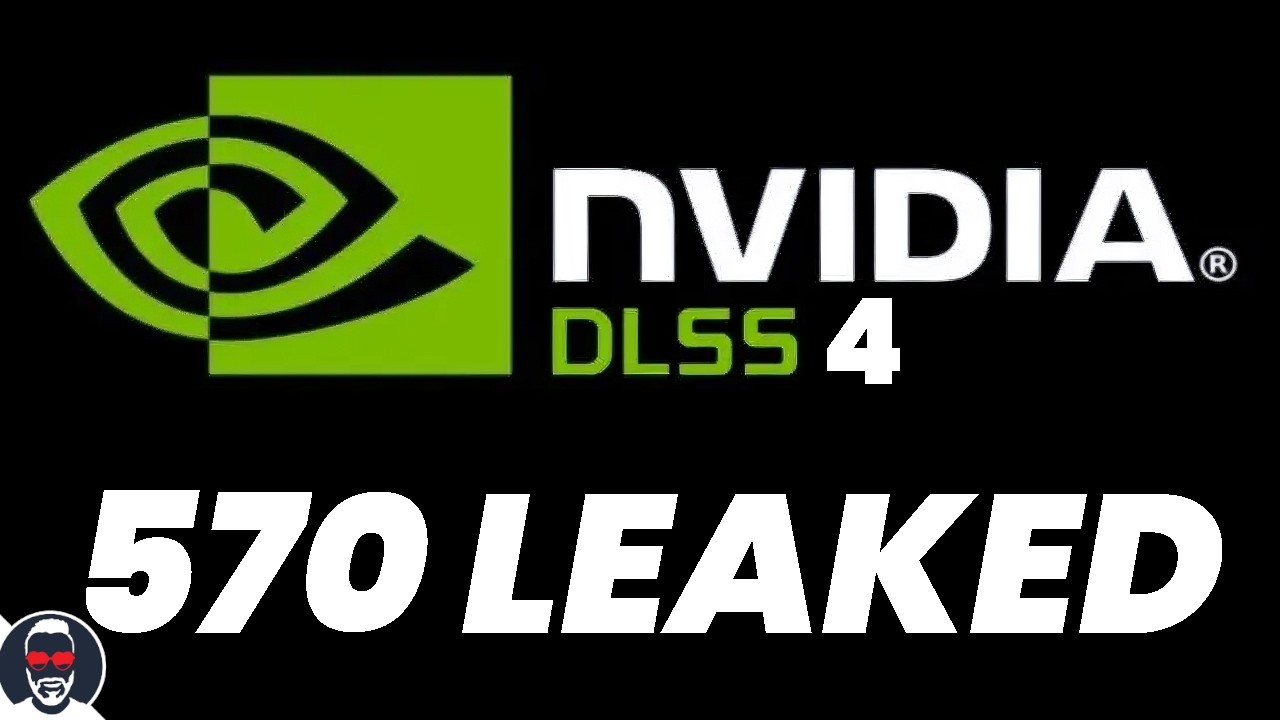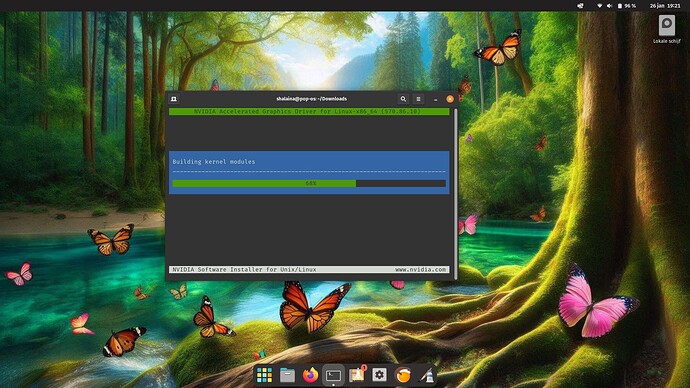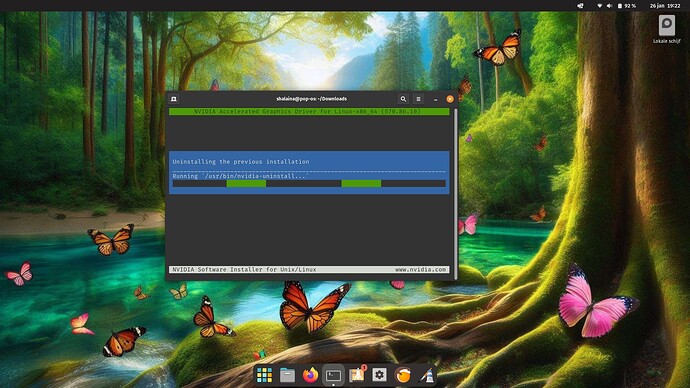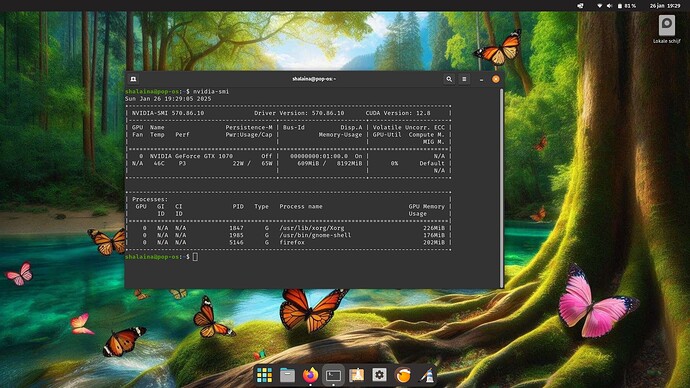570.86.10 changelog:
* Fixed a bug that caused the nvidia-settings control panel to crash
when querying VRR attributes on some monitors.
* Updated the nvidia-settings control panel to use NVML rather than
NV-CONTROL to control GPU clocks and fan speed. This allows related
functionality to work when using Wayland, where the NV-CONTROL X
extension is not available. Note that as a result, some operations
which were previously available to unprivileged users, due to the
privileges of the X server, may now require elevated privileges.
* Added support for VRR on systems with multiple displays.
* Added an application profile to improve performance on Indiana Jones
and the Great Circle.
* Added an application profile to resolve a corruption issue on
Assassin's Creed Valhalla and Assassin's Creed Mirage.
* Implemented support for the VK_KHR_incremental_present extension.
* Fixed a bug that could cause some Vulkan applications to crash when
responding to window resize events.
* Updated GPU overclocking control to be available by default in
nvidia-settings, for GPU boards that support
programmable clock control. Previously, this was only available
when bit 3 was set in the "Coolbits" X config option.
* Disabled a power saving feature on Ada and above generation GPUs
for surfaces allocated with the DRM Dumb-Buffers API, for example,
when using a DRM fbdev. The power saving feature could cause black
screens for DRM Dumb-Buffers which use front buffer rendering instead
of KMS flips.
* Fixed a bug that could cause some multi-threaded OpenGL applications,
for example Civilization 6, to crash when running on Xwayland.
* Added support for querying Dynamic Boost status via the 'power' file
in /proc/driver/nvidia/gpus/*.
* Enabled 32 bit compatibility support for the NVIDIA GBM backend.
* Added a new kernel module parameter, 'conceal_vrr_caps', to the
nvidia-modeset kernel module. This parameter may be used to enable
usage of features on some displays such as ULMB (Ultra Low Motion
Blur) which are incompatible with VRR. See the "Direct Rendering
Manager Kernel Modesetting" (DRM KMS) chapter of the README for
further information.
* Fixed a bug that could cause games to crash when the
"PROTON_ENABLE_NGX_UPDATER" environment variable was set to a value of "1".
* Added /usr/share/nvidia/files.d/sandboxutils-filelist.json
which lists all the driver files used by container runtime
environments such as nvidia-container-toolkit and enroot.
* Added support for the systemd suspend-then-hibernate method of system
sleep. This feature requires systemd version 248 or newer.
* Enabled the nvidia-drm fbdev=1 option by default. When supported by the
kernel and the nvidia-drm modeset=1 option is enabled, nvidia-drm will
replace the system's framebuffer console with one driven by DRM.
This feature can be disabled by setting fbdev=0.
* Implemented a feature that allows low latency display interrupts to
be serviced even when the system is under heavy contention. This
is especially useful for reducing stutter when using virtual reality.
This feature is experimental and disabled by default.
This feature can be enabled by loading nvidia.ko with the
`NVreg_RegistryDwords=RMIntrLockingMode=1` kernel module parameter.
Update:
Download Link here
Will install it on my Acer Predator G9-793-71SJ in a hour or 2 and post a screenshot. This driver seems a good one for wayland.
Edit 2: Installation went fine.
Installing using the terminal.
Older driver get uninstalled.
Finished setup, reboot and voilla.
The driver has a updated CUDA version compared to the 565.77 driver + all the issues i had on the acer notebook are gone (when you boot and don’t login the screen becomes black, if you login after (let’s say 10-15 min) the computer kept showing a black screen. Suspend seems to work too as far of the tests i did. This newer driver fixed it and i really hope Pop! OS will add this one very fast in their repo. If not i will do a manual install on the MSI notebook too.