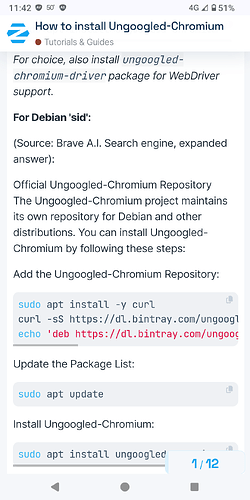For Zorin:
(Source: https://ubuntuhandbook.org/index.php/2023/11/install-ungoogled-chromium-ubuntu/amp/)
Ubuntu PPA
For Ubuntu 22.04, Ubuntu 24.04, the xtradebs PPA also contains the browser packages for amd64 (Intel/AMD), arm64/armhf (Apple Silicon/Raspberry Pi) CPU architecture types.
First, press Ctrl+Alt+T on keyboard to open terminal. Then, run command to add the PPA:
sudo add-apt-repository ppa:xtradeb/apps
Type user password when it asks (no asterisk feedback) and hit Enter to continue.
sudo apt update
Finally, install the web browser as .deb package by running command:
sudo apt install ungoogled-chromium
For choice, also install ungoogled-chromium-driver package for WebDriver support.
For Debian 'sid':
(Source: Brave A.I. Search engine, expanded answer):
Official Ungoogled-Chromium Repository
The Ungoogled-Chromium project maintains its own repository for Debian and other distributions. You can install Ungoogled-Chromium by following these steps:
Add the Ungoogled-Chromium Repository:
sudo apt install -y curl
curl -sS https://dl.bintray.com/ungoogled-software/debian-bookworm/ungoogled-chromium.asc | sudo apt-key add -
echo 'deb https://dl.bintray.com/ungoogled-software/debian-bookworm/ ./' | sudo tee /etc/apt/sources.list.d/ungoogled-chromium.list
Update the Package List:
sudo apt update
Install Ungoogled-Chromium:
sudo apt install ungoogled-chromium