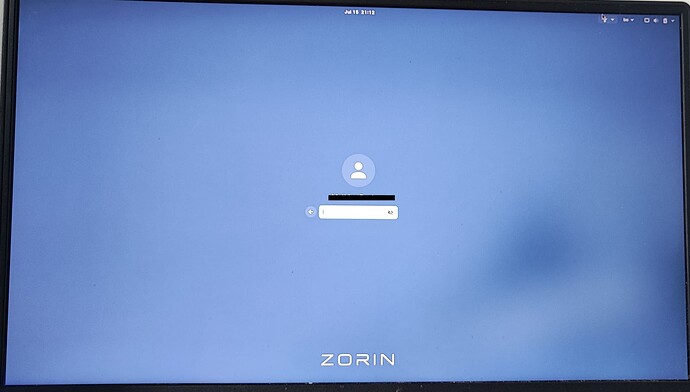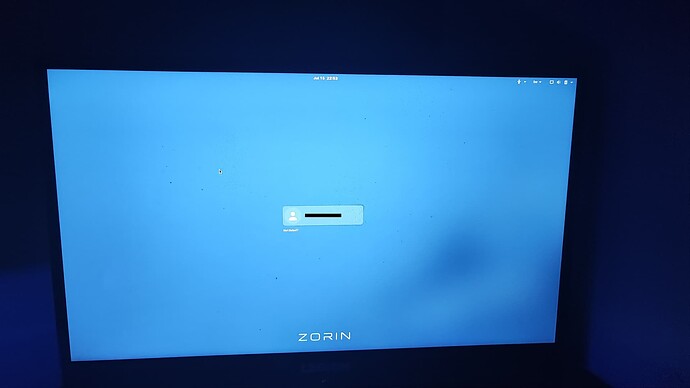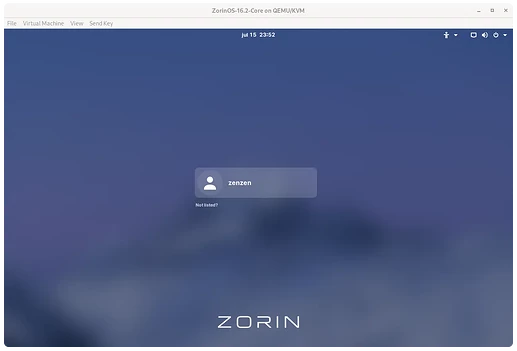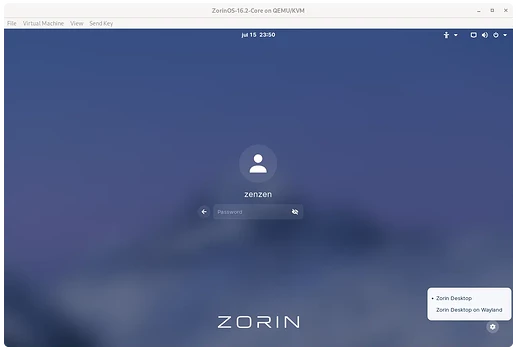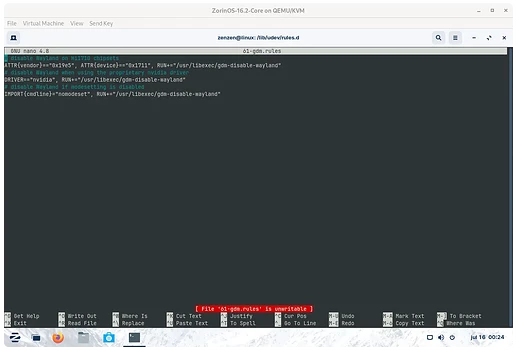Hi, maybe it's a stupid question but i can't find how to install Wayland on Zorin OS Core. I have a rtx 2060 mobile with the driver 535.54.03 (latest), a Intel® Core™ i5-9300HF CPU @ 2.40GHz × 8 and 16gb of ram.
Thank for your help.
Wayland comes already included in Zorin OS Core.
In order to boot into the Wayland managed desktop, you must choose it from the GDM login screen.
You may need to hit the gear icon on the login screen, choose something like "Log in as another user", then select the option for Zorin OS Desktop on Wayland. Then login using your user account.
What about that arrow icon on the left? Try that...
Hmm... I do not use Gnome or GDM. I am on Lite which uses LightDm - LightDM is much easier for changing the login D.E.
How to Switch Between Wayland and Xorg in Ubuntu | Beebom.
On the password screen, you will find a cogwheel icon at the bottom-right corner. Click on the cog and select “Ubuntu” or “Ubuntu on Xorg” to switch to Xorg. And if you want to use Wayland, select “Ubuntu on Wayland”.
Is there a way to go on lightDm, change to wayland then go back to gdm ?
edit: I just remember the gear icon showing up when I installed KDE a few days ago. If I install it again, maybe the icon will apear ?
If you reboot, but don't login, the wheel doesn't appear. You must login first and then log out, and click on the user to get the password prompt to finally see the wheel appear.
Sadly, it's still a no
Weird... Can you take a look at this thread and see if it helps? I only did a quick search but it seems like the nvidia drivers may have something to do with it. Just a guess though.
Inside the Software Store -> Software & Updates -> Additional Drivers, check if you have any Nvdia drivers installed. Not sure how to disable this but it may be relevant to troubleshoot later.
According tothis thread above, you can also comment out all the lines found at /lib/udev/rules.d/61-gdm.rules.
I use and prefer LightDM - But I would not recommend changing your display manager and then changing it again for one action.
KDE uses KDM, I believe. Again, I would not install a whole and extensive heavy desktop environment just to perform one action. In fact, removing KDE can be a bit of a bear to do.
Yes, like I Said, I have the latest Propietary Nvidia Driver (535.54.03) and I Already have commented out all the lines of this file. In fact, I did all i could find to activate wayland but nothing worked.
But is it possible that the gear icon don't show up because of something I did to activate wayland or because I installed then uninstalled KDE ?
Edit: It seems like that the problem is my nvidia driver. I tried switching to the nouveau driver and I could finaly use wayland but there is no way I'm staying on this driver : the performances are extremely bad (from 300-500 fps in MC java to 30-50fps). I thought that nvidia had made inprovement with wayland but apparently not ![]()
Have you tried the 525 (Proprietary) driver?
Yeah I think so but I will reinstall it to see if I missed something
Before installing the 525 version, I tried this but it didn't really worked.
Now, the gear icon is there and I can boot normaly into the x.org desktop but when booting to the wayland one, the driver is like disable, not showing in the Nvidia application and the result of the nvidia-smi command is this:
Tue Jul 18 00:58:48 2023
+---------------------------------------------------------------------------------------+
| NVIDIA-SMI 535.54.03 Driver Version: 535.54.03 CUDA Version: 12.2 |
|-----------------------------------------+----------------------+----------------------+
| GPU Name Persistence-M | Bus-Id Disp.A | Volatile Uncorr. ECC |
| Fan Temp Perf Pwr:Usage/Cap | Memory-Usage | GPU-Util Compute M. |
| | | MIG M. |
|=========================================+======================+======================|
| 0 NVIDIA GeForce RTX 2060 Off | 00000000:01:00.0 On | N/A |
| N/A 52C P8 10W / 80W | 279MiB / 6144MiB | 13% Default |
| | | N/A |
+-----------------------------------------+----------------------+----------------------+
+---------------------------------------------------------------------------------------+
| Processes: |
| GPU GI CI PID Type Process name GPU Memory |
| ID ID Usage |
|=======================================================================================|
| 0 N/A N/A 6752 G /usr/bin/gnome-shell 261MiB |
+-----------------------------------------------------------Tue Jul 18 00:58:48 2023
+---------------------------------------------------------------------------------------+
| NVIDIA-SMI 535.54.03 Driver Version: 535.54.03 CUDA Version: 12.2 |
|-----------------------------------------+----------------------+----------------------+
| GPU Name Persistence-M | Bus-Id Disp.A | Volatile Uncorr. ECC |
| Fan Temp Perf Pwr:Usage/Cap | Memory-Usage | GPU-Util Compute M. |
| | | MIG M. |
|=========================================+======================+======================|
| 0 NVIDIA GeForce RTX 2060 Off | 00000000:01:00.0 On | N/A |
| N/A 52C P8 10W / 80W | 279MiB / 6144MiB | 13% Default |
| | | N/A |
+-----------------------------------------+----------------------+----------------------+
+---------------------------------------------------------------------------------------+
| Processes: |
| GPU GI CI PID Type Process name GPU Memory |
| ID ID Usage |
|=======================================================================================|
| 0 N/A N/A 6752 G /usr/bin/gnome-shell 261MiB |
+---------------------------------------------------------------------------------------+
Tue Jul 18 00:58:48 2023
+---------------------------------------------------------------------------------------+
| NVIDIA-SMI 535.54.03 Driver Version: 535.54.03 CUDA Version: 12.2 |
|-----------------------------------------+----------------------+----------------------+
| GPU Name Persistence-M | Bus-Id Disp.A | Volatile Uncorr. ECC |
| Fan Temp Perf Pwr:Usage/Cap | Memory-Usage | GPU-Util Compute M. |
| | | MIG M. |
|=========================================+======================+======================|
| 0 NVIDIA GeForce RTX 2060 Off | 00000000:01:00.0 On | N/A |
| N/A 52C P8 10W / 80W | 279MiB / 6144MiB | 13% Default |
| | | N/A |
+-----------------------------------------+----------------------+----------------------+
+---------------------------------------------------------------------------------------+
| Processes: |
| GPU GI CI PID Type Process name GPU Memory |
| ID ID Usage |
|=======================================================================================|
| 0 N/A N/A 6752 G /usr/bin/gnome-shell 261MiB |
+---------------------------------------------------------------------------------------+
----------------------------+
Which I don't think is normal.
After that, I have tried all the 525 driver but none of them has worked (server, open kernel,...).
I had weird glitches: I couldn't boot into the x.org desktop with one, everything was really slow with another and only one of my screen was detected with the last one.
I am not a detractor of Wayland as in principle, Wayland is awesome. That idea behind it is a great one.
However, the reality is that Wayland has been a stalled work in progress for years. While the inspiration behind it is a great one, getting it to actually work has been like pulling teeth. To this day, a surprisingly large number of apps are incompatible with Wayland due to faults with Wayland, not due to the apps. And one of them is Nvidia.
While some people can finagle getting Wayland to work; a lot of people do not.
And the reality is that while some people claim to see better performance speeds on Wayland, the vast majority of the time the speed difference between x.org and Wayland is imperceptible to a human being.
Appendix L. Wayland Known Issues.
https://bbs.archlinux.org/viewtopic.php?id=274617
For many people, this is part of what stalls Wayland out. The returns do not outweigh the configuration costs.
I'm not sure if reinstalling Wayland is safe ![]() . I found wayland-debug on Software Center if it can help somehow. Also, as I recently read about missing stuff, I was wondering if maybe Mathimino was having this issue. I can think that Wayland is installed but not detected correctly so button misses, Wayland is broken so button misses, or Wayland is perfectly installed but button is anyway invisible. As on some posts someone claimed that certain buttons or fonts on buttons were missing I'd smash that corner with some clicks to see if something happens, except breaking your finger. Please don't go overboard with clicks
. I found wayland-debug on Software Center if it can help somehow. Also, as I recently read about missing stuff, I was wondering if maybe Mathimino was having this issue. I can think that Wayland is installed but not detected correctly so button misses, Wayland is broken so button misses, or Wayland is perfectly installed but button is anyway invisible. As on some posts someone claimed that certain buttons or fonts on buttons were missing I'd smash that corner with some clicks to see if something happens, except breaking your finger. Please don't go overboard with clicks ![]() .
.
Thanks, I will check
I know that there are a lot of issues with Wayland, but I really need it since I'm using a laptop connected to a bigger screen and fractional scaling on X.org is really buggy.
I will not be able to try anything for 10 days because I'm on vacation, but thank you all for your answers.
The same at my login screen, the icon is missing. I have installed Nvidia drivers, any changes to that does not make the gear icon appear. BUT what is weird is that when I produce a clone ISO of my installed OS using Penguin-Eggs and make a fresh installation with that ISO. the gear icon appears on my login screen on this instance and switching to wayland works. I have done the installation in VMWare Player, I have to prove if this is also the case installing on hardware.