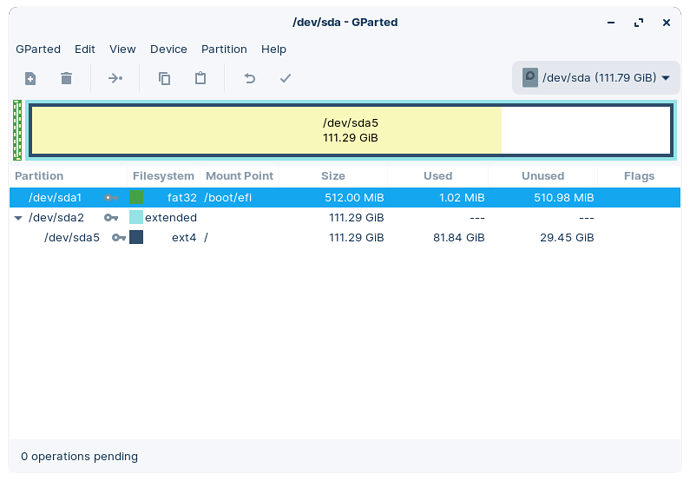So I received a new PC that said it came with Windows 8.1, but it already had Zorin on it. I tried it out, but it didn't live up to my expectations. I'd want to get my PC to run Windows 10. I tried booting from a DVD by putting the iso on it, but it didn't work. Many websites claim that a USB is required. I, on the other hand, do not have one. Is there a method to install Windows without using a USB drive?
https://www.intowindows.com/how-to-clean-install-windows-10-from-iso-file-without-usbdvd/
I wonder if you would change your mind if you installed Plasma (KDE) on your Zorin - you can have a tiled menu just like Windows 10!
(Screenshot of my Devuan 3.0 desktop, currently on Devuan 4.0)
That is like ordering the McDouble only to get home and find it is the McChicken.
@337harvey thanks, how do i make one?
@337harvey i think there's 3
and plus i can't make a partition because it keeps saying target is busy
In order to add, remove or modify partitions on a drive, the drive must be Unmounted, first. To access an unmounted drive, please boot into a LiveUSB instance.
This is why it is useful to partition your hard drive first manually instead of letting the OS do it. If I was unsure about a GNU/Linux OS and a Windows User, I would have left some free space to enable movement of partitions and perhaps leave an NTFS partition at the start of the drive, or alternatively if that is too daunting for you, allow install to go alongside existing OS but shrink C:\ drive first.
So, I attempted building a partition, and I succeeded; but, in the process, I damaged GRUB, and my computer now boots into grub rescue. So I'm in worse shape than when I first started.
Well, I now have a dvd, which has windows on it, and i put it in and selected it from the boot menu, and all it does is show a blank screen with a white underscore. Does this have something to do with the hard drive?
This topic was automatically closed 90 days after the last reply. New replies are no longer allowed.