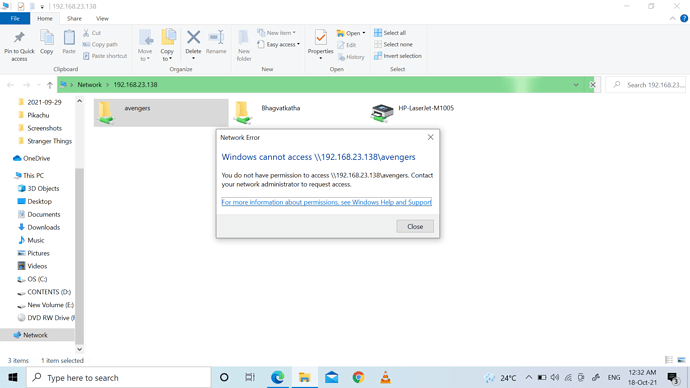I Want To Share Folder From Linux To Windows Using Samba So How I Can Know My IP Address So I Can Access My Linux Shared Folder In Windows
I don't know if you need net tools to use the curl command, if you do run the following.
sudo apt install net-tools
curl ifconfig.me
as easy as type the command:
ip a
I ran that and saw an IP in there somewhere. Just don't confuse that command with a beer ok ![]()
the easiest, fastest way to get it I know, of course you need to know what to look for on the output 
I wonder if the command:
lag er returns a beer 


My Some Problem But Still There Is Some Problem Which Is I Can See The Folder I Shared Over The Network But I Can't Open Them As You Can See In Below Image Please Help Me With This Issue
how are you configuring the samba share in Zorin? The folder is being advertised seems a user's privileges issue. Are you following any how-to? if I0m not wrong, it has been a while, you can set Samba to accept guests, that would most probably override any permission access issue.
no i'm not following any how to can you help me to resolve this issue
Have a look on this: Configure Samba File share Services with Ubuntu 20.04 LTS
If you cant make it work let us know.
I think I am late for the party, but you can also use this command:
hostname -I
This topic was automatically closed 90 days after the last reply. New replies are no longer allowed.
Marked solution. 213