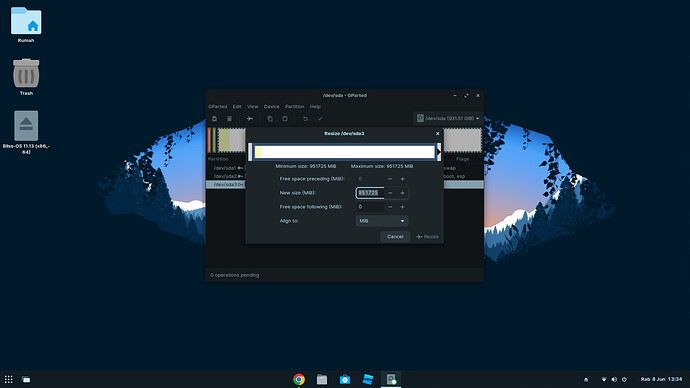I guess you have to unmount the partition first, so you can't unmount the system partition.
Use the live Zorin USB and resize your partition there
But I can't unmount the system. It says "Target is busy"
Does it say this when booted from the LiveUSB as @Abdulhalim suggested?
1 Like
OK, Let me try it first
1 Like
In live Zorin USB, what should I do now?
Run GParted application and resize the system partition, then create new one
BTW, it doesn't need to unmount the partition when you are on Live mode, you need to unmount IF you open (mount) it first.
This topic was automatically closed 90 days after the last reply. New replies are no longer allowed.