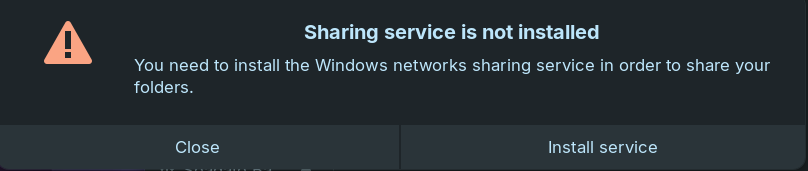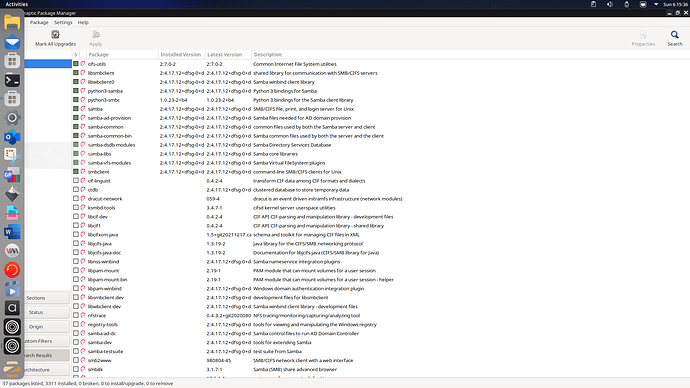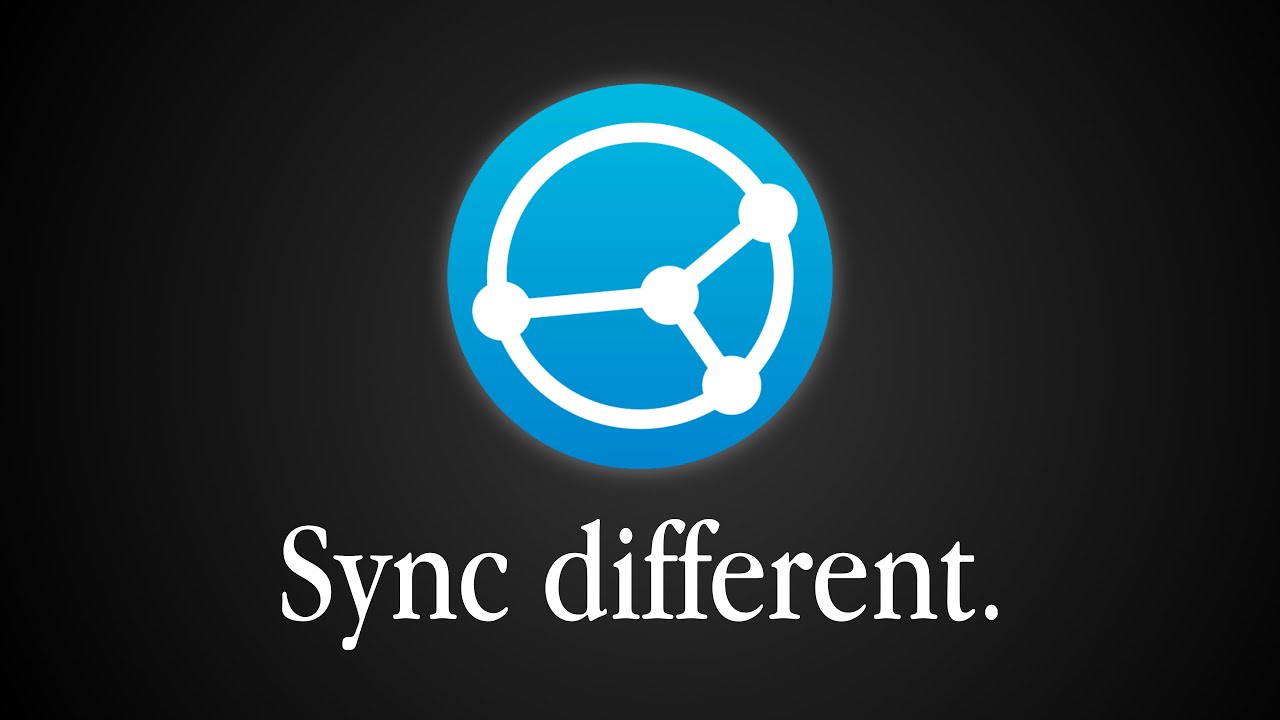zenzen's excellent tutorial on "[HOW TO] Share folders over the network using NFS" kept me up most of the night. I wasn't able to finish, my brain was about to explode.
If I'm understanding it right I basically need to set one PC as a server so that it can share a folder with the other PC's. But I want to be able to share to and from any PC on my home network (4 total).
Is there really not an easier way?
NFS is simpler than Samba (Samba is a Microsoft product actually written for Windows!) This article should help you get sorted:
Thanks swarfendor437. It does look easier even though the comments section isn't giving it much love. One problem is I live in rural Arkansas and my power goes off and comes back on after a few seconds at least once a week. And I will still won't end up with 4 computers that can share with each other because one will be a server for the other 3, I think. So 1 computer that can share and 3 that can only see the 1 instead of each other.
I've always said the best option is to share 'Public' folder in each /home, and make sure all computers are in the same workgroup. once the Public folder is set to share it should be accessible to the others. You could try to rename each Public folder with Public1 through Public4 for identification purposes or use user names, e.g., Public_Marie, Public_Sam etc.
None of the stuff has to be installed?
I should have asked, are all the machines running Zorin or are some Windows machines?
I'd be happy to help you get this running. Although, it would help to understand what your exact needs are. Also, what have you already tried and which parts did you find confusing?
For example, the guide that I wrote will work to achieve what you want of sharing files between computers, with a caveat. This type of file sharing protocols (NFS, SMB, etc.) use a server/client pattern where the files only really exist in one computer, the server, while the other computers access the shared files on-demand.
This means two things:
- If the server stops working, the clients won't have access to those files anymore.
- The clients are not communicating directly to each other. Everything happens through the server. So, if the server stops working, two computers won't be able to share files back and forth.
It's possible to work around these issues but the solution would look differently based on your intended use case.
For example, you can share files between two computers individually by either creating a dedicated shared folder in the server that only these two computers can access. Or, you can turn those computers into servers themselves, and hook them up directly. Another option is to use something else entirely, like Syncthing.
As for the blackouts, you might want to look into UPS that can provide energy for a couple of minutes on their own. This can avoid file corruption if you just happen to be writing data to disk, for example.
@swarfendor437 At the moment 2 Zorin and 2 windows but the windows will be wiped soon.
In the back of my mind though is Zorin OS 18. It will be fun to get 17.3 on everything just in time to upgrade to 18. Seriously that's where most of the fun is for me anyway, tinkering and learning what I can and can't do.
@zenzen I think my problem is the fact that networking 4 Windows computers is so easy. You don't have to install anything, just be on the same home network and workgroup and check some boxes to enable sharing.
The fact is I don't have to have it, more like I'm used to having it. I have a bunch of usb's and a couple portable SSD's so if need be I can get a file to where I need it. I just had expected a windows experence and I doubt I'll be the last in the coming months. It's going to get very busy here I suspect the closer to October we get.
I think maybe I should wait until 18 is out before making a lot of changes? One thing I'm pretty sure of is that I'll be sticking with Zorin OS.
Thank everyone!
Well I would follow zenzen's guide. Only to add that having Windows means you need your Zorin machines to be in the same workgroup as the Windows machines, and you will need samba, and crucially cifs-utils, and possibly some more, in addition to the ones shown here:
By the end of the week I won't have Windows on anything and today I will turn off file sharing on the 2 I have left.
Since we're talking mostly about networking here, there won't be a lot of differences between Zorin OS versions. If anything, you might want to use that as an excuse to learn about it — practice makes perfect!
But let me know if you need any assistance with the guide. I'm also interested in knowing if something was not clearly explained so that I can improve it so your feedback is helpful regardless.
The other option that you can look into is Syncthing. t's cross-platform (except for iOS) and it works over the internet or over a local network depending on how you want to configure it.
Something to get you started, if you're curious:
Looks promising. I got my very old HP laptop (shipped with Windows 7 and "Intel Pentium Inside") done last night and everything just worked out of the box.
This topic was automatically closed 90 days after the last reply. New replies are no longer allowed.