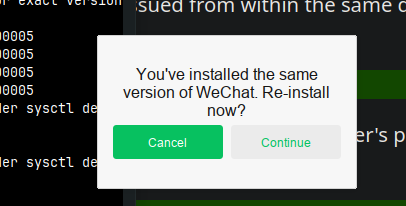I've been trying various methods to get WeChat for Windows running in Wine (plain Windows App Support, PlayonLinux and Bottles). None of them has worked and now I'd like to start fresh with nothing from previous attempts polluting my new attempts.
I used Timeshift to restore to a point before I installed Windows App Support, PoL and Bottles, and yes they're now gone.
But looking in /home, there's still the /.wine folder, and inside Program Files, Tencent/WeChat with all the .exe files etc.
Short of reinstalling Zorin, how can I start Wine/WeChat truly from zero? Delete the whole /.wine folder? Delete just Tencent folder? Something else?