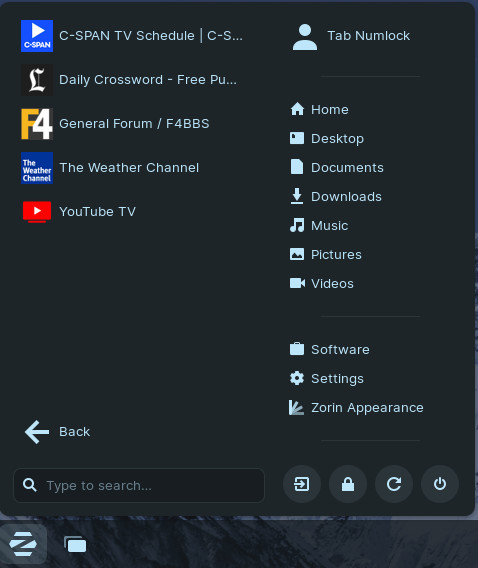I don't see this mentioned anywhere. In Chrome, with website open, go to More Tools/Create Shortcut. This will create a shortcut on your desktop (without site's icon) that doesn't work, delete it. Click your start button and go to Chrome Apps. There it is! Right click and choose to either add it to Favorites (Taskbar) or to the desktop. But how do you get rid of these things? There is no way to delete them. Easy, just open Chrome and go to chrome://apps. There they are!
I was so happy to discover this. I really missed that feature in Windows.
Additional Chrome tips: Use the Linux Scroll Speed Fix extension to fix the horribly slow scrolling of Chrome in Linux. Works great. Set text to Large. Fix choppy video by turning off hardware acceleration (older PCs). Turn on smooth scrolling via chrome://flags
4 Likes
No one thinks this is cool?
BTW, I think I know what a "Chrome App" is. It's just a website running in a window. Kinda a gimmick. My YTTV asks me to make one. This site has the option to make one. Personally, I prefer having the browser controls rather than a bare window. You can change that and do other things in chrome://apps.
2 Likes
77% of people use Chrome, 82% if you include Edge. It's enuf to give up Windows after 30 years, but Win11 it won't install on my PCs and support ends for Win10 in 3 yrs. So F'em.
Pretty happy with Zorin.
Edit: Thought you said google guide 
1 Like
BTW, you can also delete Chrome apps in the Main Menu app.
Create icons-based shortcuts in web browsers like Google Chrome by opening the website, selecting "More tools," creating a shortcut, naming it, and enabling "Open as window."
The new Chrome moved it to Settings/Save and share/create shortcut.