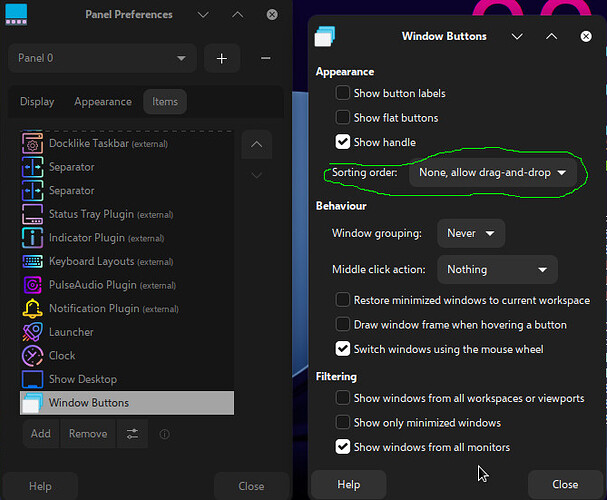i come from windows 10 and i really liked a feature that let me move the icons in the taskbar by the mouse is there any way to do that in zorin os
u r using zorin lite , it's easy to do that :
1-if u r using window-buttons plugin: u will do that:
2- if u r using docklike plugin: u just need to drag by mouse+ctrl key(but be sure to drag on the place of the icon which u want to place it the other icon , not before or after)
Using Core:
You can move them around the taskbar with your mouse if the taskbar is unlocked. You can't drag and drop things onto the taskbar. Right click on them and choose "Add to Favorites".
To add icons to websites you need to use Chrome (or Chromium, I presume). Click More tools/Create shortcut. They show up in Start/Chrome Apps. Make your shortcut icons on the taskbar or desktop from there. Delete them using the Main Menu app.
Protip: If you use Chrome, turn off auto login to keep Chrome from asking you to login after a start/restart. I set the power button to Suspend so I don't have to login in the morning. Turn off Lock on Suspend in Settings/Privacy/ Lock Screen.
This topic was automatically closed 90 days after the last reply. New replies are no longer allowed.