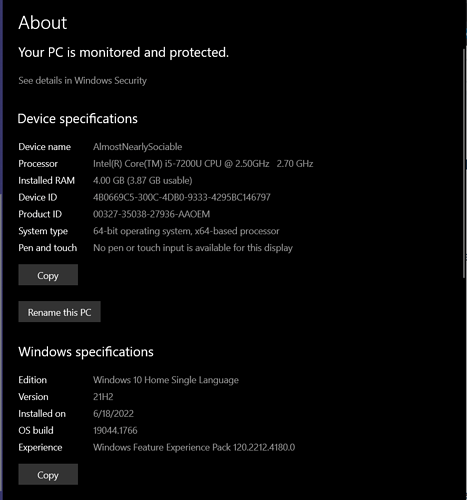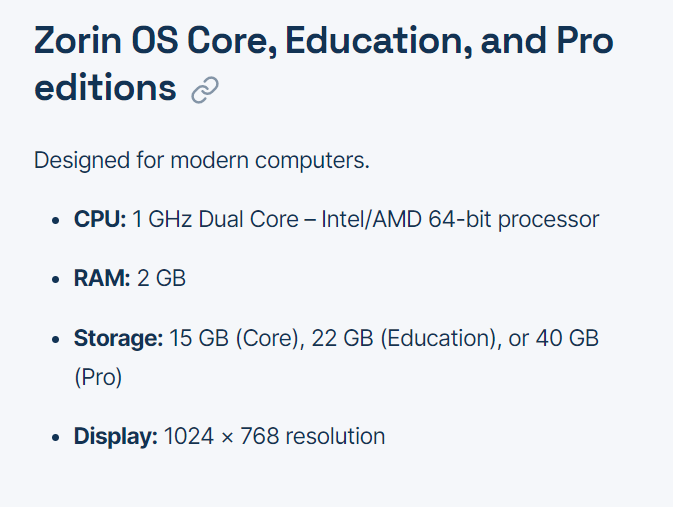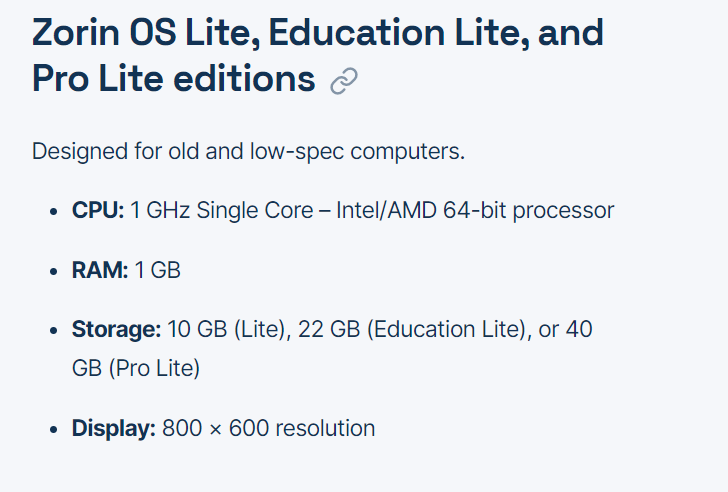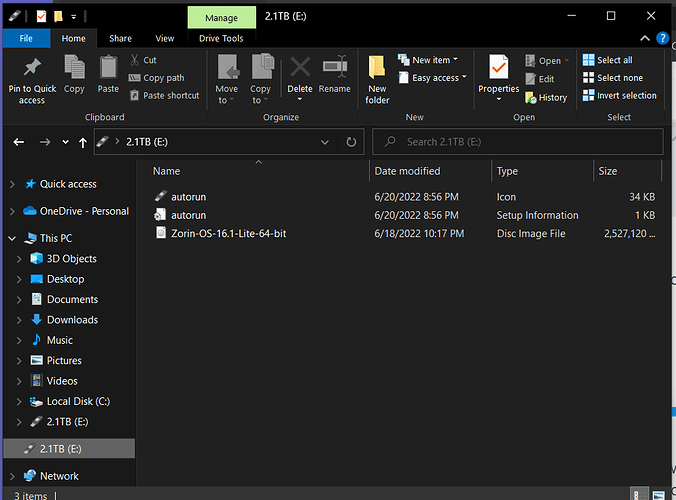OK, there are two options when it comes to VM's you can do a 'Try or install option' just as you can as using a USB. QEMU and Virtual Machine Manager can run on Windows but it means messing with the insecure Windows WSL shenanigans - I wouldn't trust it with a barge pole. First, going back to Virtual Box, make sure that it is up-to-date - there was a security issue with Virtual Box not long ago, so make sure you use the 'Check for updates' option. Now you should create a new Virtual Machine by pointing to the .iso that you have downloaded - you can actually install to a .vhd - the best way to install as a permanent feature - even in live mode it is possible to change the screen resolution by right-clicking the desktop anywhere and select the 'adjust screen display' option - and change it to the same resolution as your Windows screen - works for me! The default is usually 1024 x 768 - when you select the change screen resolution, select the drop-down arrow to the right of the current resolution to see the other options - that's it, your done! If you don't create a .vhd (virtual hard drive) you end up keep booting into a live iso - in Virt Manager you have to start from scratch each time (I don't have enough space on my root partition in Devuan, as for some reason it wants to create the VM in / instead of /home. Forgot to mention, you should also install the VB extensions pack for optimum results of creating VM's. Further VB cannot cope with USB3 - only USB2 - I can vouch this from personal experience.
Ok, look guys, I think I have figured out why Zorin OS won't run even in a VM on my machine. Tell me if I am wrong or right.
The requirements to run Zorin OS Core is::
CPU: 1 GHZ Dual Core
Ram: 2 GB
Storage: 15 GB (Core)
Display: 1024 x 768 resolution
The requirements to run Zorin OS Lite:
CPU: 1 GHZ Single Core-intel/AMD 64-bit processor
Ram: 1 GB
Storage: 10 GB
Display: 800x600 resolution
According to these stats, my PC can only handle the Lite OS.
My PC is Intel(R) Core, it does not say dual-core in my about. I do have 4 Gigs of Ram on a 64-bit system.
So my system just isn't up to running the Zorin Core, but should handle the Lite. Right? However, I also downloaded and tried the Lite OS, but it also would not run in VirtualBox.
My idea now is to go to the dual boot idea, so the new OS has plenty of everything to run, but I presume I need to set up the Zorin Lite on my system. Right?
I downloaded Balina Etcher to set up my USB drive to receive Zorin. I presume I then put the Zorin download file on my USB and boot up from there? I hope Zorin will do the partition stuff when I select "run alongside of Windows", right?
I am a bit nervous about doing this and booting from bios, but I have done it before, and I should be able to boot back to Windows at any time.
So, does this sound like the right thing to do? I have 2T of memory on my hard drive, so space should not be an issue.
Your PC is an i5 Intel 2.5GHZ to 2.7GHZ, so it should be able to run Zorin OS Core fine.
I admit, at 2.5 GHZ and 4 gigs RAM, it would be a little on the sluggish side, but really should be fine for Daily use.
If you are a graphic designer, then I would worry.
I would agree that Zorin OS Lite may have a bit more pep and response. Me, I always use Zorin OS Lite. I would use it on a Quantum Computer.
I think you should create a Bootable Medium with Zorin OS Core or Lite. You can use unetbootin, Popsicle, Rufus or Ventoy (my preference).
I suggest avoiding Balena Etcher.
Use the tool to create a Bootable Medium from the .iso file. For most, you can just follow the prompts.
This is the Right Attitude to Have. ![]()
Once your bootable medium is created, reboot with the USB plugged in and punch the needed F-key for the Boot Order. Select the USB you are using for Zorin OS.
Select "Try Zorin"
It should take you to the Zorin OS Tour and desktop. Explore, poke around, play with things a bit.
If it works, then we know the issue is with The VM, not with Zorin or your hardware or specs.
If you like, you can then reboot normally into Windows and continue exploring how to resolve the issue or look at other options.
You are much better to do a manual install - it's an old video but the principle remains the same - caveat being about UEFI. First thing to do is make a boot repair disc for your Windows system - this was available in 7 - not sure about 8 or 10. Also make a note of your Windows installation key should you ever need to reinstall. If it's a notebook the CoA (Certificate of Authenticity) should be on the underside of your notebook or on the back of a tower if a PC. On small notebooks it may need the battery removing to view or on netbooks, remove the underside clamshell to view.
You need to shrink your partition of C:\ drive - if a notebook it may well have 4 partitions, all marked as primary and you still would not be able to install - you are going to take the plunge and remove the factory reset partition or the 'make recoverable media' partition, AFTER you have created recovery media! Then you could do an automated install to the free space you have created.
Here is the video:
If there is no CoA you can find your Windows installation key by running the following script:
"Open a Notepad and copy-paste the following:
Set WshShell = CreateObject("WScript.Shell")
MsgBox ConvertToKey(WshShell.RegRead("HKLM\SOFTWARE\Microsoft\Windows NT\CurrentVersion\DigitalProductId"))
Function ConvertToKey(Key)
Const KeyOffset = 52
i = 28
Chars = "BCDFGHJKMPQRTVWXY2346789"
Do
Cur = 0
x = 14
Do
Cur = Cur * 256
Cur = Key(x + KeyOffset) + Cur
Key(x + KeyOffset) = (Cur \ 24) And 255
Cur = Cur Mod 24
x = x -1
Loop While x >= 0
i = i -1
KeyOutput = Mid(Chars, Cur + 1, 1) & KeyOutput
If (((29 - i) Mod 6) = 0) And (i <> -1) Then
i = i -1
KeyOutput = "-" & KeyOutput
End If
Loop While i >= 0
ConvertToKey = KeyOutput
End Function
In Save as dialog box, select All files and save this file as a .vbs file, giving it any suitable name like keyfinder.vbs." Do not save as a .txt file or it will not run. Save to your desktop for ease of use.
[Source: https://www.thewindowsclub.com/find-windows-10-product-key-using-vb-script]
And backup all your critical data before proceeding!
I made a USB with Rufus and put Zorin Lite on it. Then I went into bios and changed the boot order to USB HDD, then I tried the boot order for USB CD Rom, that didn't work either. The PC would not boot from my USB.
No idea why the PC won't boot from the USB.
Are you using EFI (UEFI) or Legacy (MBR) Boot?
I did not know about UEFI vs Legacy. I changed bios to UEFI and this time the PC tried to boot to the USB, but I got a notice that said "no bootable USB device found". I am still doing something wrong.
My USB is a 2T Samsung. First I took everything off of it and then reformatted it. Next I ran it through Rufus. Then I put the Zorin Lite program on it. What did I do wrong? Thanks.
Without more details, I am not sure. You do not have a little USB 15gig stick?
I have a 16 Gig, but it is full of my saved stuff. I will try to transfer that stuff to the 2T USB and then try the same thing on the smaller one.
Yes, finally that worked. I was able to load Zorin via bios and the USB. Turns out the problem was that the Zorin download was missing a couple of files, one was "syslinux" and the other went by so fast I could not get the name. Rufus actually went out online and downloaded the missing files for me.
I chose the "try Zorin" option. As I did not have internet access, I presume that comes with the installation of Zorin. At least now I know I can run the app when I decide to and perhaps install it in place of Windows when Win 10 goes off support in 2025.
Thanks so much for all the help and have a good week.
I do have a follow-up question. Since download speeds are very slow here, is there a zip form of the OS I could download and thereby receive a complete Zorin OS file?
I am not aware of a Zip or Torrent, though I have heard them mentioned by others.
I would be cautious when examining any copy not supplied directly by ZorinGroup, as a third party may add malicious objects into the torrent.
If it's legal, may I help? I would simply upload the file to Google drive or Media Fire and provide the link.
Valinat Boy
It is perfectly legal as long as you provide Core, Lite, Education or Education Lite.
And I have done similar before.
This sounds like a great idea if I get the idea correctly. So I set up an account with Google Drive. Then I get the address for the download Thanks for downloading Zorin OS 16.1 Lite - Zorin OS then where do I past the address within Google Drive? Or do I do something else?
First, create a Zip File of Zorin OS. Then upload that to Google Drive😅. I know if you don't have a good wifi you can't actually do that. I would surely upload the core version of Zorin in both Media Fire and Google Drive and Provide the link in the Forum. I chose media fire because it has a better download and upload speed. Just wait for 12 hours.
Valiant Boy
Eureka, I finally got a clean download of
Zorin OS and it ran great in my VM and it
installed correctly. In fact I am using it now
on the forum. Thanks so much for all the
help. Victory at last.
Your welcome 
This topic was automatically closed 90 days after the last reply. New replies are no longer allowed.