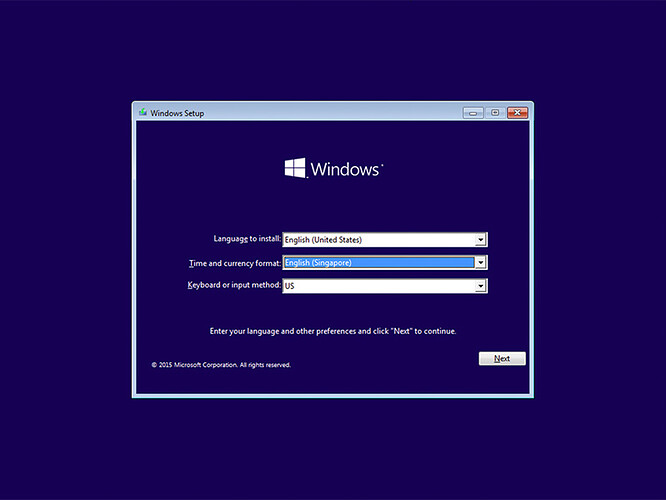Hello and thanks in advance for any help you offer. I am a total novice at Zorin for starters. So I downloaded Zorin Core and it was saved to my download folder. I then started a new session in my VirtualBox and started Zorin in it. Zorin came up with the mountain screen, but how do I navigate and download apps, etc.? I can navigate the bottom task bar, but there was nothing there to execute. I could also go to the top and navigate the options there, but again nothing executable. So how do I get apps on there and start things going?
Thanks.
I run Win 10 Version 21H2 on an Acer Aspire laptop E15 with 4 gigs of Ram and 2T of memory plus ready boost in my usb.
Click the "Z" icon to open the app menu. Any application there should launch.
You can click the "Software" link in that app menu to use to install ore remove software.
Sometimes there is a problem with the screen size and that's why all the things are shifted to a different workspace which actually doesn't exist. I have faced this problem 3 to 4 times. A screenshot would help us to know more! So share that
There is no Z menu to click on.
I wonder if I installed the App wrong. I was told to install it from inside VirtualBox, which I did. But then I watched a video tonight at Zorin OS 16: Windows Alternative Linux Distro - YouTube
And this man said to put the app on a USB drive and boot it from there.
I was going to attach a file last time, screenshot, but I don't see the option to do that anywhere, only the reply button. I see the hyper link but not attachments.
I really do want to get Zorin up and running. Thanks
Ahh. Wait a minute. If you want to test Zorin os it's really easy. Just create a Bootable USB and plug that in your pc. Start your pc, go to boot selection menu and select your USB. Now it would take some time but you would boot into Zorin os. Remember it is running on your USB so it would take some extra time. Now when Zorin is booted, you have 2 options, 1st is try Zorin os and 2nd is install Zorin os. If you want to try, click on 1st option or if you want to install, click on 2nd option. You can just try Zorin without and VM. So just do these process.
Actually you have to download iso file first from Zorin web site. Then create a Bootable USB using any software. I recommend Rufus. And then just follow the steps above
You probably need to resize your screen in the Virtual box software to a higher resolution, it sounds like you are not able to see your dash bar. You should see something like this at the bottom of your screen:
VIrtbox can be a bit fussy to configure, so you might want to try Zorin from a USB stick first. Use a good quality stick, at least USB 2
Actually part of the bar shows, the far right-hand side. The part on the left with the apps etc does not show up.
So you are saying I must create a USB drive in order to install Zorin in my VirtualBox? I cannot run it and install it from my downloads into VirtualBox? The reason I persist in this line is that I have very slow download speed here in the Philippines, it was 0.04 mpbs this morning on my Smart Bro, which makes downloading Rufus a challenge. Normally I wait until late at night and try to use my Globe connection when it is running, and I can get 3 mpbs sometimes. But right now, Globe has been down for days.
Can I transfer my Zorin download to my USB and boot from there? It is just a lot of trouble to do this from the USB for me. First I have to take everything off the USB I have been saving. Then download Rufus. Then put Zorin on the USB, Then I have to go in to bios and change the boot order. I would like to use what I have now. I created another machine using Zorin this morning, but I never get the account or the time/location part when I do. So something just isn't right.
Thanks
Well no, actually I would like to try Zorin without using a USB stick for the reasons I listed below.
No no, why virtual box? VB or VM is just used for testing different iso files (or you may say operating system OS). Many os don't have an option to test them but you have to directly install them. But not with Zorin. You can actually test Zorin os without VM or VB.
Here's a full guide
I would recommend you to fully follow the steps of this guide. If there is any problem, then you can search for that here in Forum
Valiant Boy
Apparently there is no such feature in Windows. You can't create a Bootable USB without any software. You have plenty of choices like Rufus, Unetbootin, etc. But once you create the Bootable USB, it's really easy afterwards.
![]()
You can use a CD or DVD, SD card
But the best is Pendrive. I know it's really hard to transfer on an old pc or a slow pc but it's worth to try!
I live in India and here, it's even worse ![]()
Just follow the full steps and you would install Zorin easily on your pc
@Dave3 I presume you have a legitimate reason not to do a (normal) full or dual-boot install of ZorinOS, but prefer to run it inside a virtual machine. Many others do that and I think @ValiantBoy may be overlooking that valid alternative.
If you search the forum using "virtual machine" you will find many threads on the subject, including this tutorial:
Also alternatives to Virtual Box are discussed here:
I have not recentky used a virtual machine myself, but there are others here that are doing that.
I ran the installation for QEMU and followed all the instructions. Nothing happened, no desktop shortcut appeared, App did not install but gave no error notice. So I turned off my firewall and tried again. Same thing happened.
What you and the guide are talking about is a dual boot, isn't that right? I don't want a dual boot having to change the boot order in bios every time I want to use one or the other. I simply want to try Zorin out on my pc first before I do anything radical. Likewise, I am downloading the Balena Etcher now (an hour to do) but I doubt I will use the USB to install Zorin. Maybe just to test it from the USB drive only.
I tried again to install Zorin Lite and create a machine inside VirtualBox, but after everything loaded, and I got to the screen with the mountains, the cursor just kept spinning and spinning.
I am not talking about dual boot. The very first time when you boot into your bootable usb with Zorin installed, it's not actually installed on your pc but it's in your pendrive. I think you are thinking like this👇🏻
But it's like this ![]()
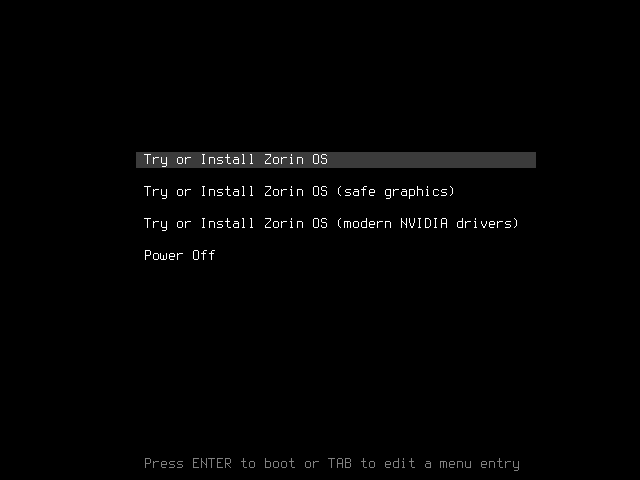
If you would select the "Try or Install Zorin OS" option you would directly boot into Zorin OS. The thing is, you would be able to test Zorin without installing or dual booting but your Zorin is actually running in your Bootable usb. After all this if your satisfied with Zorin and you want to install, there is an option install Zorin in the home screen. Just click that and follow the steps provided above!
If there is something else which you didn't understand, let me know.
Valiant Boy
What you say is true, but running ZorinOS from USB is slow and unless you are able to set up persistence on that USB, you will not be able to save changes and settings etc.
The use of a virtual machine is a valid way to install a OS within another OS and try it out over time and play with it, whilst being able to wipe it if not wanted.
I don't know why Dave3 is having the problems he reports. Maybe @jgordon or @swarfendor437, or others better versed with virtual machine installs, can contribute here.
Okay. It may depend on the user.
Here's a thing. I would like to see a Screenshot. That could tell us something and maybe then we may help?
Valiant Boy