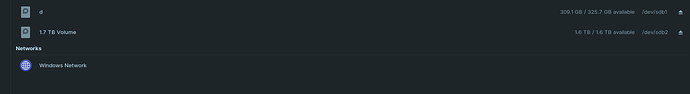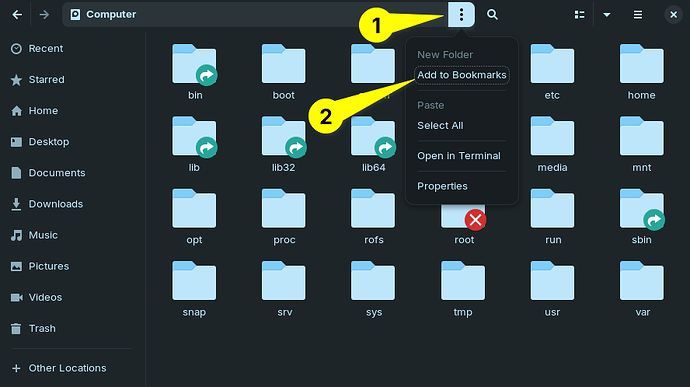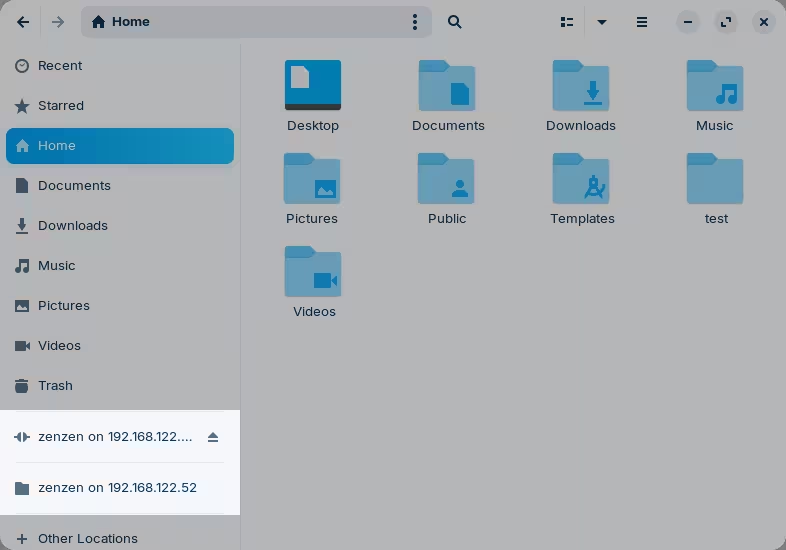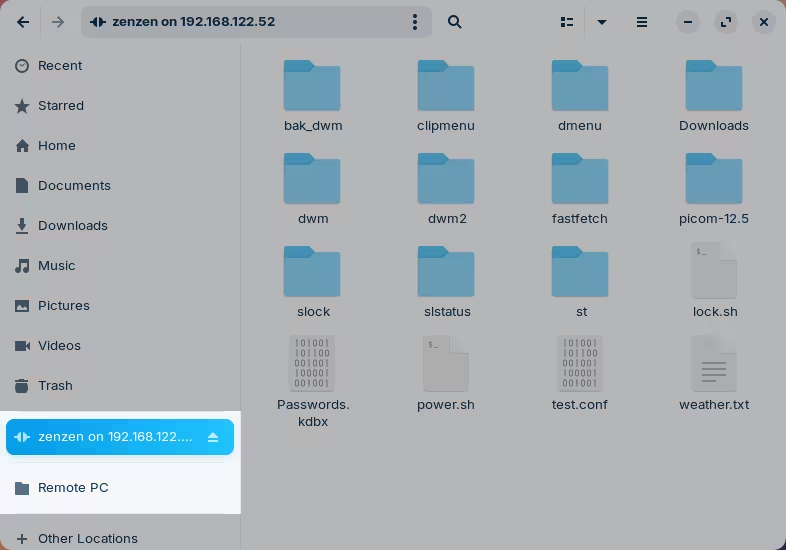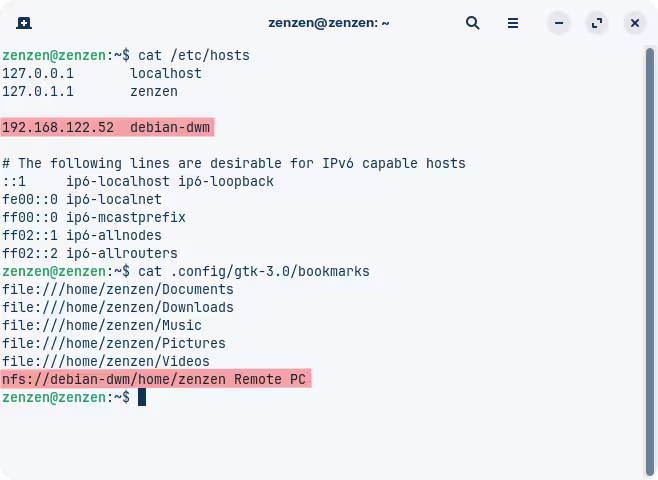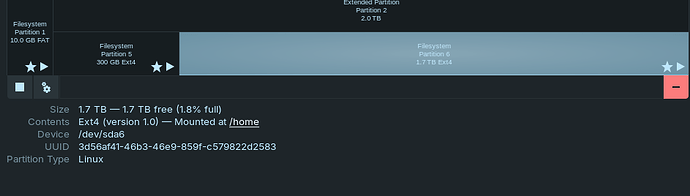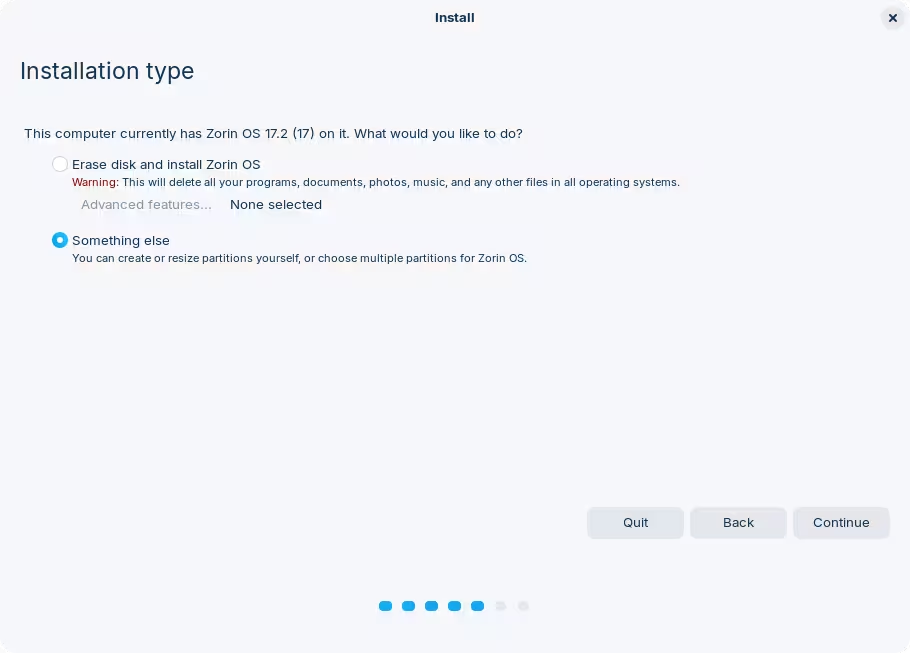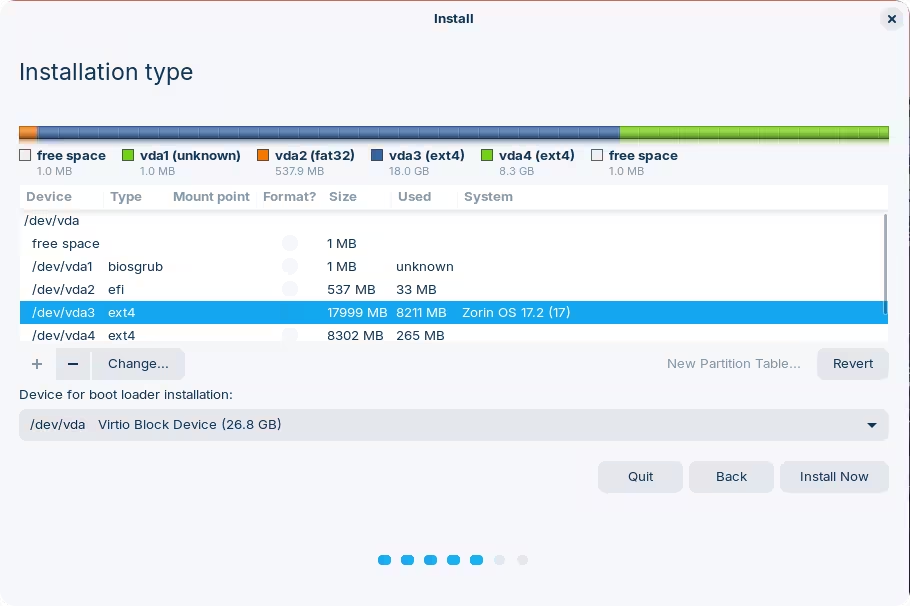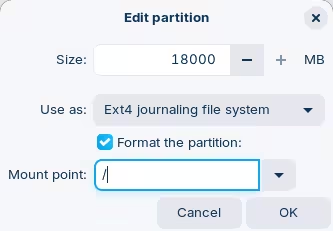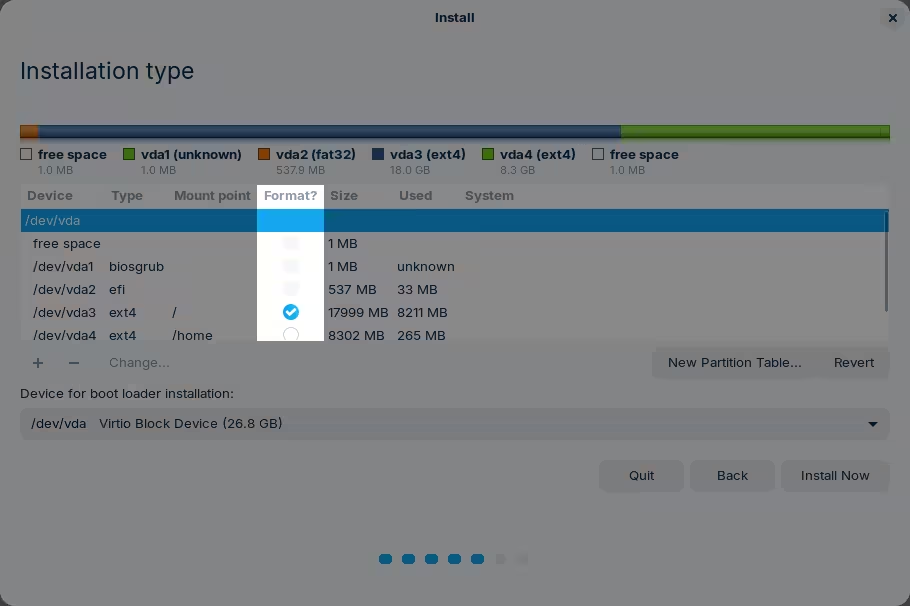Yes, bookmarks are permanent. It's a plain text file as mentioned above but you have to write it in the correct format for both local and remote locations. For instance, to add a custom folder you'd just follow the syntax that is already present:
file:///home/zenzen/My/Custom/Folder/Somewhere
For network locations you need to provide the path using the network protocol and IP address (I don't think you can provide custom hostnames but I'll check later):
nfs://192.168.122.52/home/zenzen/Public
Keep in mind that this has a couple of caveats:
-
Adding a bookmark will not automatically configure the connection to actually create the mount share. It won't create any missing folders locally in your computer, either.
-
Once the connection is established you will see both the bookmark and the actual connection:
You can work around this by not using Nautilus (the file manager) to handle mounts, and going through the regular /etc/fstab/ configuration file. But this is a bit more involved, and less convenient.
Last but not least, in the bookmarks configuration file you can also specify the display name at the end of the line. This can be useful if you have more than one network drive with different purpose, since the IP address itself is not very telling:
nfs://192.168.122.52/home/zenzen/Public Remote PC
This bookmarks my network share from another computer (where my username is also "zenzen"), which is shared using the NFS protocol. If you were using FTP or SMB, that's what you'd use instead.
EDIT: Yes, you can use custom hostnames. If you already have a DNS resolver for your local network, or have your remote host hosted somewhere on the internet and with a domain name already set up, you don't need to make any changes. Otherwise, you need to tell your computer how to translate 192.168.122.52 (or whatever your IP for the remote host is) to the name that you want to use.
To do that, edit the file at /etc/hosts, and the bookmarks file accordingly to use the domain that you specified, like so:
I chose the domain name "debian-dwm" in this case. You can obviously choose what you want, but do not use spaces for this.