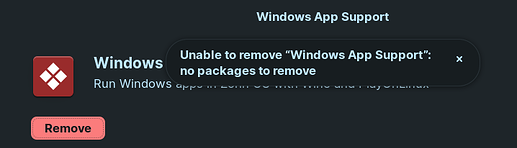Hi all, I've recently setup Zorin OS as dual-boot on my PC (alongside Windows 10), and I wanted to setup Wine / Windows Application Support but it keeps failing for some reason. I first tried to just install from the Software store, it gets stuck on 0%, and when reopened, it says "Remove" which does nothing.
So I went to this article, Zorin OS 16 – How to Install Wine on Zorin OS 16 followed the given steps & installed wine. I am able to verify wine --version & am seeing a .wine folder in my Home directory too, but still can't run .exe files, nothing happens when I click Run anyway. I've tried with different files too.
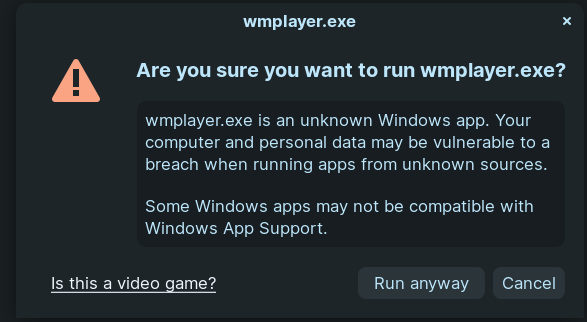
What should I do? Any advice is appreciated - Thanks ![]()