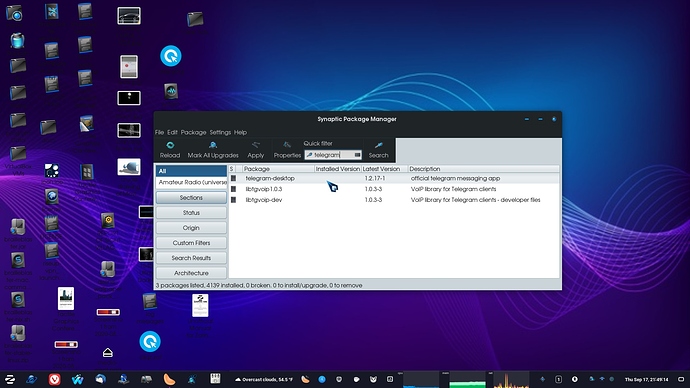Hey there, I downloaded Telegram software from their website and extracted the files. There were two files - Telegram and Updater.
I doubled clicked the Telegram file and it opened the software. Also, it added the Telegram software to the “Start menu”(I’m sorry if it’s another name). I want to remove the software now. How can I do that?
Try sudo apt remove telegram in the terminal.
Or you can use the Synaptic Package Manager to search for and remove it.
I tried both. In the terminal after that code, it gives me this error :
E: Could not get lock /var/lib/dpkg/lock-frontend - open (11: Resource temporarily unavailable)
E: Unable to acquire the dpkg frontend lock (/var/lib/dpkg/lock-frontend), is another process using it?
And in SYNAPTIC, it only has the option to "Mark for installation".
I'm a newbie to this. Hope you can understand.
Does telegram show up in your System Monitor (Utilities category) under Processes tab? If so, try to right click and kill it there and then see if you can run the terminal remove command.
I think the problem is the software is not installed on the computer. It just have a shortcut in the start menu. The software is located in the downloads folder. It's like running a portable version of a software but with a start menu shortcut.
I tried again and here's the response -
Reading package lists... Done
Building dependency tree
Reading state information... Done
E: Unable to locate package telegram
It could be a snap package, in which case use sudo snap remove telegram as mentioned here: https://askubuntu.com/questions/819521/how-to-remove-telegram
If you want to clean up directories and files as recommended on that linked thread, you may want to use use sudo nautilus which will allow you to browse your root subdirectories in nautilus as superuser and thus be able to search and delete files easier (use Ctrl+h to toggle showing hidden files) than using the terminal. If you use this method, be careful with what you’re deleting. Although the same goes if you use the terminal as superuser. But the nautilus method is easier for me to search and browse so I prefer it.
If you’re just trying to clean up your Start Menu, you can use System Tools -> Main Menu to get rid of the shortcut.
PS - Another link where a user had problem removing telegram https://ubuntu-mate.community/t/telegram-still-remains-after-uninstall/7495
Thank you so much for helping me. I tried Snap method and it didn’t work.
Maybe it’s just a shortcut in the menu to open the file in Downloads folder. So what I did is, delete the software from the downloads folder and clean up the Start menu by the way you mentioned. 
You get this error if you have more than one instance trying to install or remove. For example, if you have Synaptic open- then you also try to instlal from Terminal.
You can only ever have one Lock on the dpkg frontend at a time.
Ah I see…! Thank you for the explanation !
I went to the site and downloaded “Telegram for Linux” as it says, then examined the package it gave me. The package is an .exe, which is for windows.
What I think it is doing (Which is misleading!) is that it is a WINE app, on Linux and is not for Linux, at all. It is Telegram for Windows, operating through Wine, on Linux.
I really dislike it when apps do that.
I suggest you check your WINE folder for Telegram if you want to uninstall it.
I didn’t try installing the package but based on those links I posted, it seems there was more than one version of it (at least Snap and non-Snap). They didn’t seem to mention WINE there but perhaps they were older links and the only offering is through WINE now?