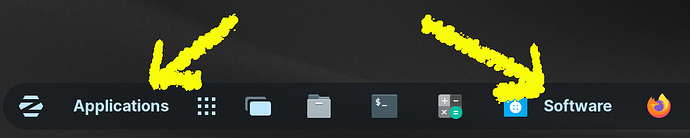How can I remove all text from my taskbar?
Attached is a pic with 2 examples.
Thanks, all
RG
1 Like
Switch layout.
5 Likes
Thank you. That fixed 99% of the issue and it is much appreciated. Lastly, this topic, any idea how to remove the "Applications"?
1 Like
Gday @Mudshark , try the first theme, this only contains icon's to the taskbar.
Also could i ask you to update your profile to indicate which Edition of Zorin your using.
This helps us & save us from asking in the future. ![]()
Thanks Ocka.
1 Like
Also try in Extension's & turn off the top one " Applications menu "
1 Like
Right-click the taskbar > Taskbar Settings > Position > Applications Button > click Show to hide it (button will change color).
This topic was automatically closed 90 days after the last reply. New replies are no longer allowed.