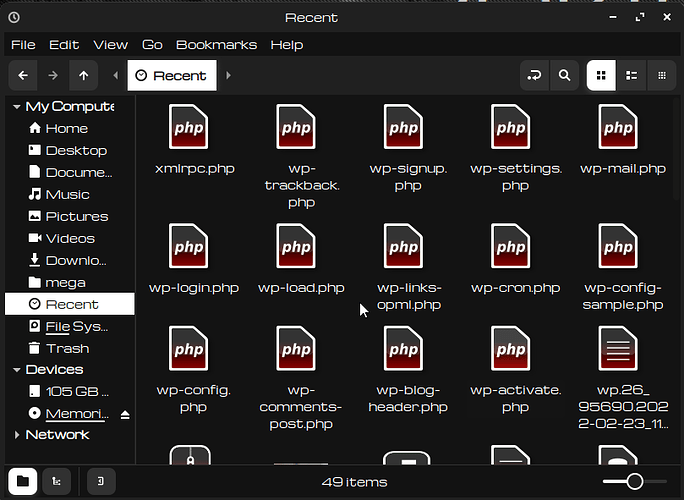I have to remove this entry in the nemo bar. It uses too much space...How can I do it?
sudo apt install dconf-editor
/org/cinnamon/desktop/privacy
Click the switch to off for Remember Recent Files
/org/gnome/desktop/privacy
Click the switch to off for Remember Recent Files
ok, tried that. now rebooting to see the change
YES!! It worked! Thanks!!
1 Like
I wonder if Privacy settings in respect of Usage such as recent that can be turned off in Nautilus can also turn off Nemo? Page 66 of the Unofficial Manual for Zorin 15 Core.
I believe so, Swarf, but I included both dconf paths for thoroughness.
This topic was automatically closed 90 days after the last reply. New replies are no longer allowed.