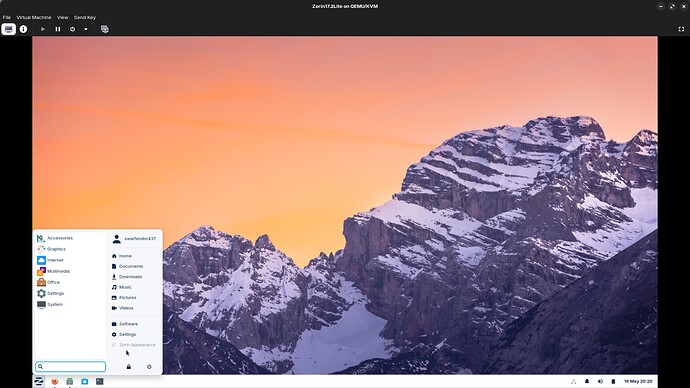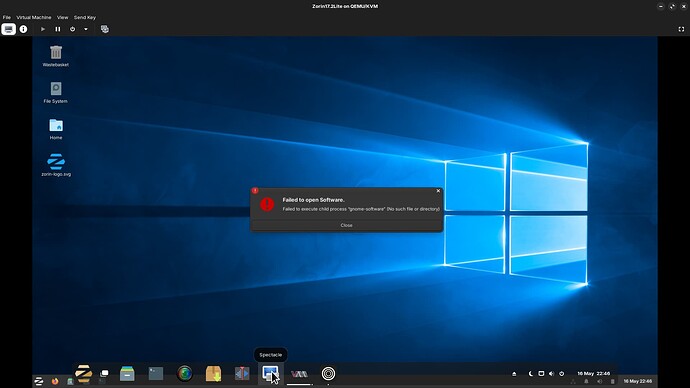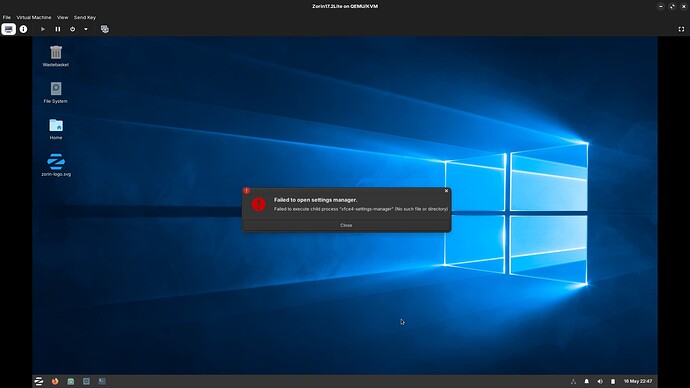I did a Brave A.I. search engine (not using the Brave Browser) and it stipulates the only way is to remove Zorin Appearance.
"Remove Zorin Appearance from Menu
To remove Zorin Appearance from the menu in Zorin Lite, you can uninstall the Zorin Appearance package using the terminal. Open a terminal and run the following command:
sudo apt-get remove zorin-appearance
This will remove the Zorin Appearance tool from your system, which will also remove it from the menu.
If you want to keep other Zorin-specific packages but remove just the Zorin Appearance tool, the above command is sufficient. If you encounter any issues or need to reinstall the tool later, you can do so by running:
sudo apt-get install zorin-appearance
This method ensures that Zorin Appearance is completely removed from the system, including from the menu."
I downloaded Zorin 17.2 Lite and installed it as a VM using virt-manager in Zorin 17 Core. This leaves a greyed-out 'Zorin Appearance' in the menu but does not affect the menu that is the default with Zorin Lite. Initially you could click on the greyed out icon and label which launched an error message. I delved into the system and searched for Zorin Appearance - there is one folder left, 'Zorin_Appearance'. I had to cd .. to get down to _ pycache _ then rm . the contents before going back up one directory to rm those which means no more error message if any attempt to click on the greyed-out Zorin Appearance. I tried removing with Menu Libre - even installed Alacarte - ironically it listed Zorin Appearance but it was not checked which means it should not have appeared in the Menu but having said that Main Menu ('Alacarte') is a Gnome Menu Editor.
sudo rmdir "/usr/lib/python3/dist-packages/zorin_appearance"
would not work so ...
cd .. (takes you to /home)
then
cd .. (takes you to the root of the system)
then
cd usr
then
cd lib
then
cd python3
then
cd dist-packages
then
cd zorin_appearance
then
cd Layouts
then
cd _ pycache _
then
sudo rm . (this removes the 3 files in _ pycache _
then cd back up then
sudo rmdir _ pycache _
then cd back up then
sudo rmdir Layouts
then cd backup then
sudo rmdir zorin_appearance
(Footnote: I did find that Zorin-Appearance.desktop was owned by root, I used chmod to take ownership, deleted it but it was still in the Menu!)