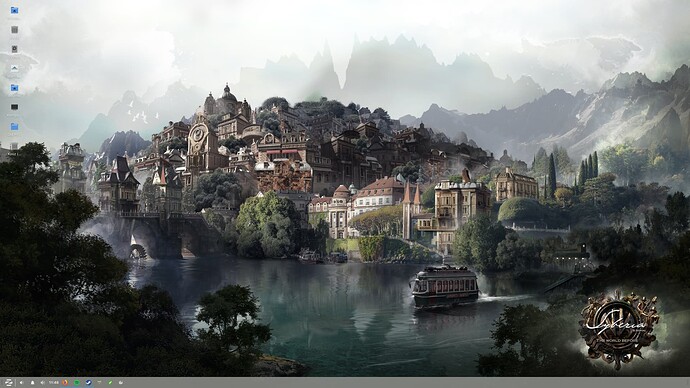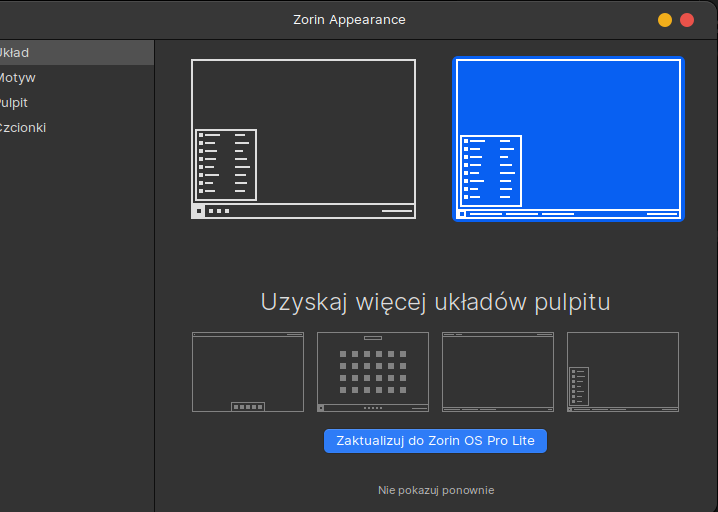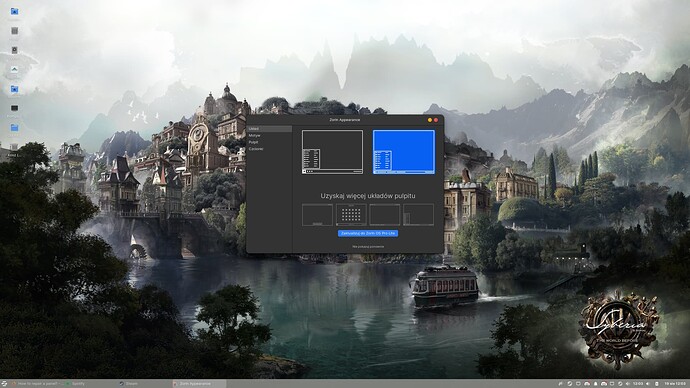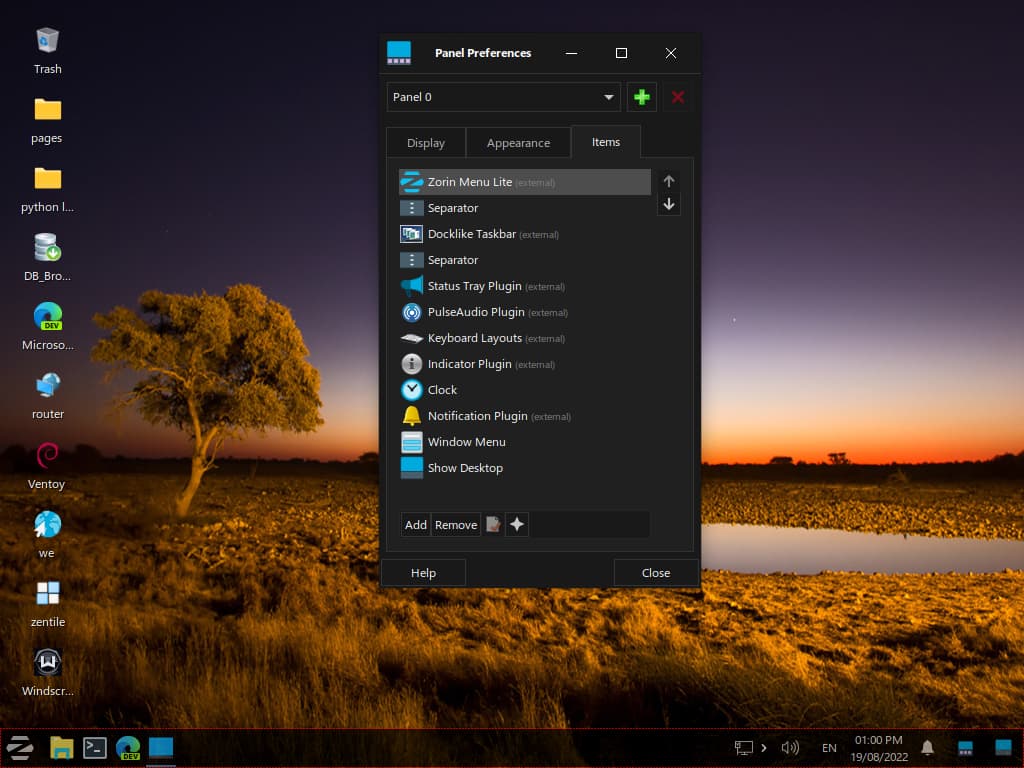Hello.
Any advice how to repair that taskbar panel?
I have all on left side.
You need to go into Zorin Settings --> Interface ---> Taskbar settings. That is out of my memory, so it may be wrong ![]()
I just going to apperance and then choice one from gui this all coming back to default.
but i wondering why the icons are double?
It was double separator
it's all about panel preferences=>item=>up and down arrows. u can arrange , u can add and delete. if u have any bugs in duplicating items in panel, u do restarting to panel by ctr+alt+esc and click on the target(panel or desktop or any apps )
I always think the way a panel has to be edited in xfce needs to be updated. It can be very frustrating for anyone migrating to a lighter desktop. Can't remember how LXQt does it.
I wondering after news updated Zorin also back to default settings? That's why something could not working?
This topic was automatically closed 90 days after the last reply. New replies are no longer allowed.