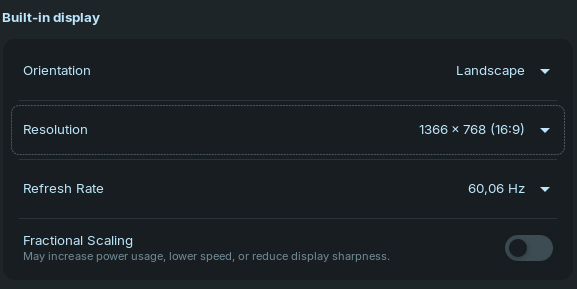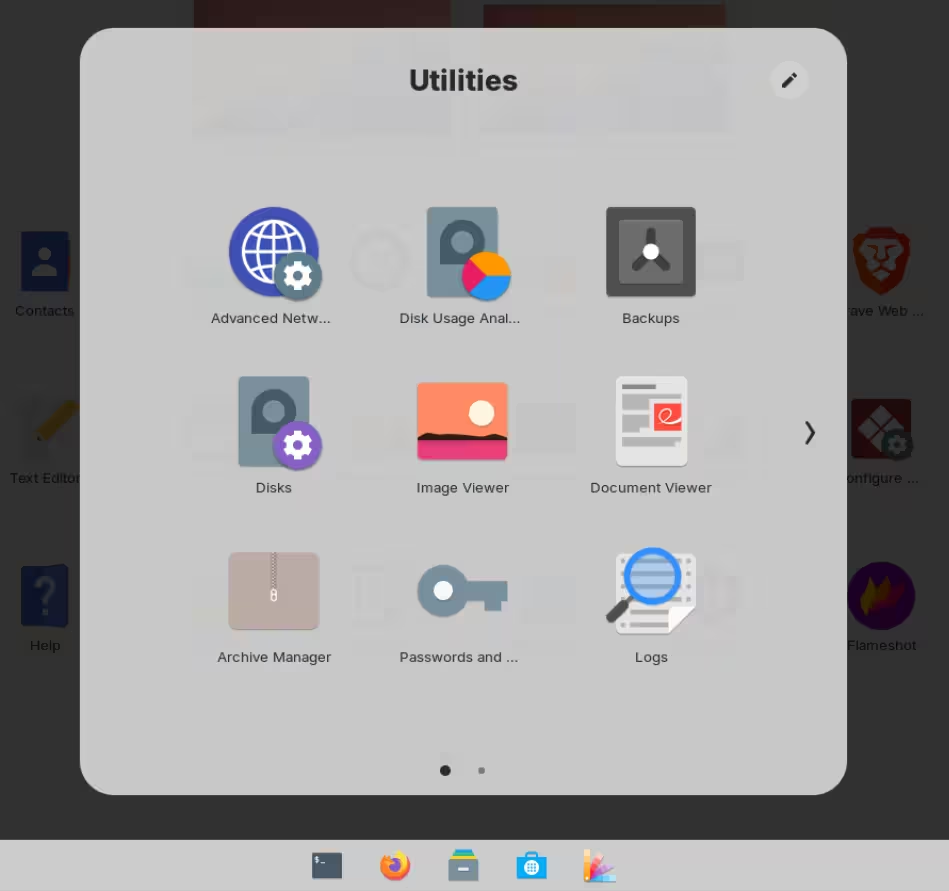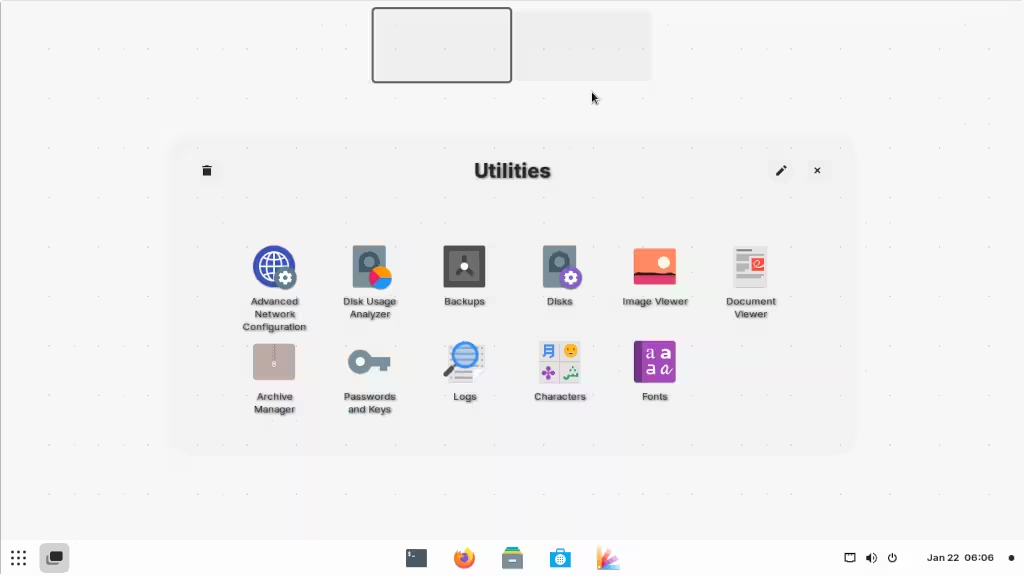hello, so my question is how to reduce the size of this icon folder so that it does not overlap with the taskbar? any help would be greatly appreciated.
Hi, welcome to the Zorin OS forums!
I'm not entirely sure that you can resize that... are you using fractional scaling by any chance?
I believe I'm not using fractional scaling. I just installed zorin os today and love with this distro. But it would be better if I can do something about that.
Yes, you can resize the icons in nautilus quite easily infact. You use the same method you use on an internet browser.
Hold down CTRL and press =+ to increase font size, or -_ to decrease font size.
I believe he is referring to the Widget that contains the icons, rather than the icons themselves.
As yet another clear example of lacking "polish" the widget size overlaps with the panel (taskbar) in much the same way as Gnome titlebars vary in size and overlap with eachother, other widgets or the toolbars Gnome desperately wants to get rid of.
This is possibly non-trivial to fix due to this being an interaction with Gnome-Shell.
Using the same resolution, it looks fine on my end:
That's why I thought scaling might have something to do with.
@cinavik353 can you try changing the theme layout in Zorin Appearance? Try any other theme, then come back to the current one. Sometimes, a quick soft reset like this does the trick.
Did you click 'Apply' then 'Keep Changes' after you changed resolution?
I did, going from 1920 x 1080 (16:9) to 1366 x 768 (16:9) and got the overlap.
Oops...
Well, as I use Zorin OS inside a virtual machine I tend to keep the resolution at 1366x768 so that I can work with other windows easily side by side. But just the other day I changed it to 1600x900 because I was testing something else, and forgot that I did that.
Once I'm down to 1366x768 however, I now see that same overlap as well. Never noticed this as I prefer to use the regular, Windows 7-like application menu.
This is disappointing, to be honest. I'm glad that we have big screens today but I think this resolution is quite comfortable despite having them ![]()
I tried what you suggested and even did a restart to see if that worked. Nothing happened and the overlap is still there. Perhaps I need to wait for the next update to see if this thing can be fixed?
I think @Aravisian has identified the issue correctly. This is another reason why I prefer Plasma (KDE) over Gnome.
I found this thread over at the Fedora forums asking about something similar, which I think is the cause of the issue. The size of the folders in the grid view is not something that can be tweaked for some reason...
At the time of this post, Fedora was using the Gnome desktop at version 46 or 47, likely the same that Zorin OS 18 will use when released.
The V-shell extension somewhat mitigates this. But is not fully compatible with Zorin OS themes, since it actually does a lot more than just providing settings for the application overview and it conflicts with the Zorin OS theme.
After some tweaking I managed to get a half-decent look on this:
But at this point I think it's better to use the default. While ugly, this glitch has little functionality impact. You can scroll to the next folder page using the mouse wheel as well.
Pinging @AZorin for visibility in case this could be integrated in Zorin OS at some point.
This topic was automatically closed 90 days after the last reply. New replies are no longer allowed.