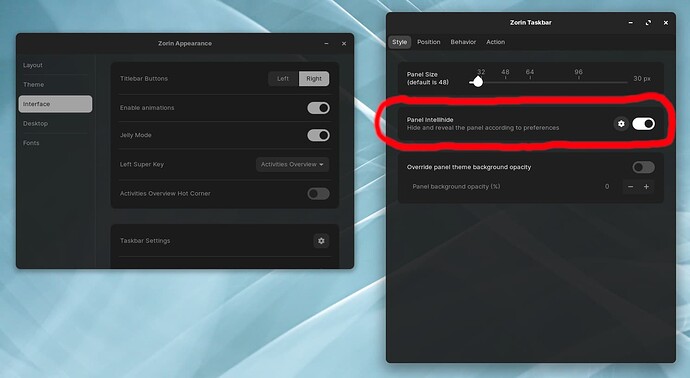Is there a way to resize the topbar and it's icons when using the "Gnome layout"? I use a lot of extensions and it's getting messy.
The easiest way to use the default Zorin Layout and move the bar to the top, resize it and make it look like Gnome layout.
The tricky option is to edit the gnome-shell.css file.
Here is an extension that can help you:
https://extensions.gnome.org/extension/4254/shell-configurator/
Nice. Didn't knew that one.
What 'bout the top panel? It certainly isn't plank...How did you manage to autohide that one? Wait...Did you move the dock to the top?
Wow! now we can get a configurable top panel...
Thank you for all the replies.
I tried the extension and even though I was able to resize the top bar, the icons were being flattened. Using the default Zorin layout and modifying the taskbar also didn't work for me. So I tried to customize gnome-shell.css and got the results I wanted.
Here are the steps I follow for anyone interested in doing the same:
- Open terminal and type
cd /usr/share/themes - Type
lsto see all themes available and enter the one you want to customize by typingcd THEME_NAME(In my casecd ZorinBlue-Dark) - Type
sudo gedit gnome-shell/gnome-shell.cssto open the file - Type
Ctrl+Fand search fortop bar. There you'll find everything related to the topbar styling
I modified only the top bar height, overview icon size and the spacing between the extensions icons, so if you want something similar, just copy this code after ALL top bar styling (before "Activities Ripple")
/* Top Bar Customization */
#panel { height: 2em; margin: 0 5px; }
#panel .panel-button { -natural-hpadding: 0px; -minimum-hpadding: 0px; }
#panel .panel-button#panelActivities > * { width: 1.5em; height: 1.5em; }
Finally, go to Appearance and change the theme then go back to the one you modified.
Very nice setup! Love it. How did you achieve the floating style of the top bar?
Thx. Sorry for my stupid question!