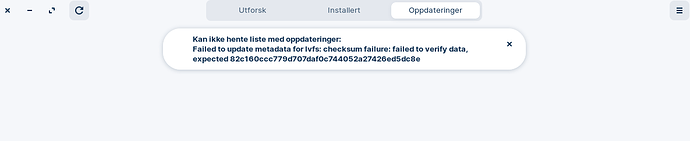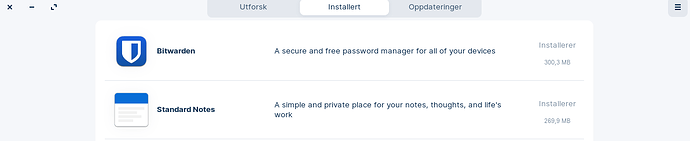What's wrong here?
Could this be a fix for my issue?
If you want, you can try terminating or killing the process, that can be done on System Monitor. First Terminate, Kill if Terminate doesn't fix. You can see the 2 options on Zorin Menu > Utilities > System Monitor > Processes > right-click gnome-software or right-click the taskbar > System Monitor > Processes > right-click gnome-software.
Happened the same to me, but as I had many MBs waiting for the update (as I see on your picture) I had to wait about half an hour to be completed. If even after 1 hour or even more they don't update, you may want to try terminating or killing the process to see if restarting it does the trick.
Thanks! Looks like it fixed it! ![]()
This topic was automatically closed 90 days after the last reply. New replies are no longer allowed.