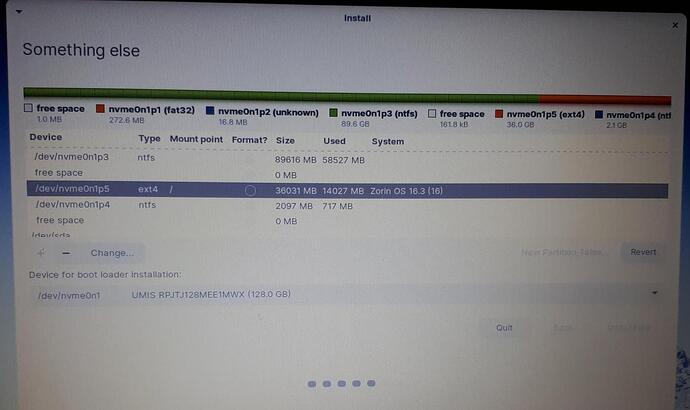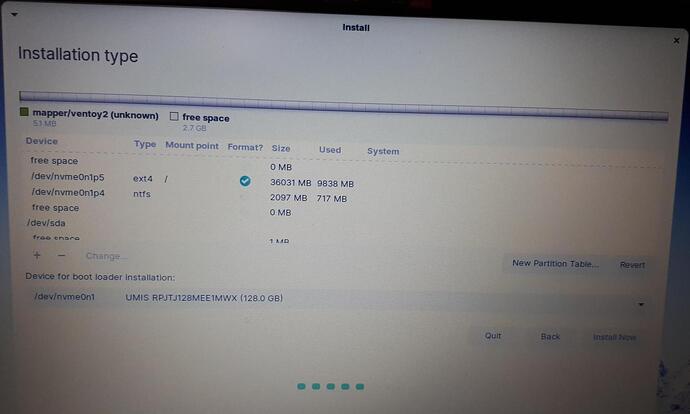Here's a recap if anyone's interested, on how to reinstall Zorin fresh over an existing Zorin installation on a multiboot machine (tested on a laptop with Windows 11 and Zorin Lite 16.3 on a single solid state drive). (If I make any errors, please feel free to correct me.)
-
Do the usual for creating a live media (USB etc) with Zorin on it.
-
Boot your computer from the live media and boot up Zorin.
-
Click "Install Zorin".
-
Select "Something Else".
-
In the partitioner, find & select the partition labelled "Zorin OS" in the "System" column.
-
Click the "-" button below the list of partitions to delete the partition and make it into free space.
-
Find & select the free space where Zorin used to be and click the "+" button.
-
In the popup:
- choose "ext4" for file system
- choose "primary"
- set the size if you want / need to do so
- set as "at beginning" [note: I forgot to do this but it seems to have worked out OK]
- set the Mount point to "/"
Finish this step by clicking OK.
-
In the partitioner, find the drive (which will no longer be labelled free space but as "Zorin" again, and tick the checkbox in the column called "Format?". (Once ticked, the "Zorin" label in the "System" column will disappear.)
-
Click "install now".
-
When you see the "Write the changes to disks?" message, click "Continue".
-
Proceed with installation as normal.
This will result in a clean, fresh installation of Zorin. All previous changes (added software, changed kernels, data and files) in your previous Zorin installation are completely wiped. But other OSes (e.g. Windows) will be left unaffected.
At least, that's how it worked for me.