I installed the acrordrdc (Adobe Reader DC) snap, and I want to open all the pdf files with that app, but in 'Open With...' it's not listed.
On gnome I can't find the option 'Select a not listed program', and in the 'View all applications' list I cannot find Acrobat.
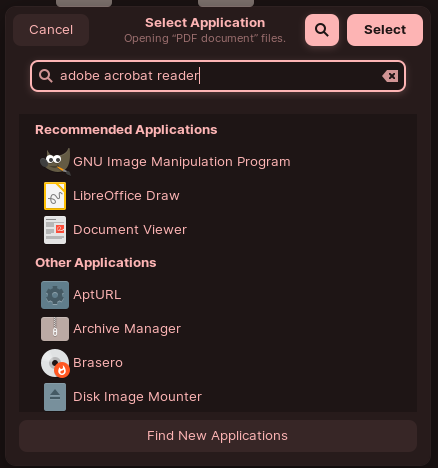
Is this why?
And how can I solve it?
the snap is launchable by writing acrordrdc in terminal, or by clicking on its icon
If you are not going to edit, then I would recommend Okular over any Adobe rubbish! Okular is free and in the repository - You can extract text and put it in a Text Processor. You can also extract images and tables. If the pdf is not OCR then you can use a command line application 'ocrmypdf' - I had to use both extensively whilst working from home until I retired, modifying documents for students with low vision. Okular is a pdf viewer and data extraction tool and so much more!
I use Master PDF Editor 5 to handle all my PDF files .... it has a Typewriter function but not as user friendly as Adobe Pro .... in fact I really haven't been able to make it work
Does Okular have a typewriter function so that I can add text and numbers to an existing health care form I made ..... I keep a record of all my Lab reports so I can review them ..... so I need to type the new readings into the form I made up ....
Right now unfortunately I am having to go back to Windows to use Acrobat Pro to type in my new results .... with Acrobat Pro it is very easy .... just go to the block you want the info in in able typewriter mode and type it in ....
I personally use Xournal++ for adding/updating PDFs (like adding signatures), but it's not very user-friendly (although it is powerful).
And it's perfectly fine to use different tools for different jobs.
Guys, you all, thanks for your support. But I need to use acrordrdc.
So, my question is 'how to open every pdf file with a command, not an application'
the command is acrordrdc filename
Sorry if I appeared rude, English is not my primary language, I didn't want to be rude.
How's the day going?
SC
This should work:
Find and edit the .desktop file of the snap. It should be in:
/var/lib/snapd/desktop/applications
Add %F at the end of the command in Exec= line.
Then the application should appear in the "Open With.." dialog when used on a PDF file (probably in the "Recommended Applications").
you FREAKING solved it!
Thanks Topaz!
This topic was automatically closed 90 days after the last reply. New replies are no longer allowed.