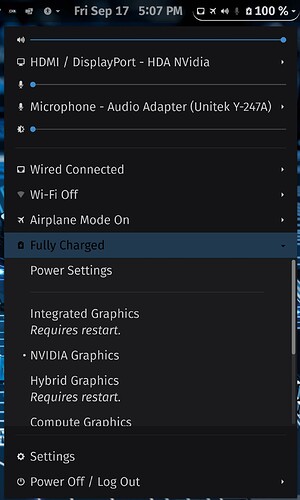Hello. How do I set default sound output and input? It keep putting back to "default" that I am not using the sound when I'm booting the computer
This is an ongoing problem on Linux, and there is no clear solution to prevent it. What I do have for you however, is a working solution to allow you to keep changing it back after every reboot.
Please go to Gnome-Extensions website. Click install browser integration. Once that is done, click this link...
https://extensions.gnome.org/extension/906/sound-output-device-chooser/
Click the toggle button on the right to install the extension. A popup will come up that asks you to confirm, by all means, please confirm.
Now that your extension is installed, it will be located at the right of your taskbar.
I have mine set to HDMI output because that is what I am using. I know this isn't a perfectly solution, but its enough to keep things going smoothly. For the record, this is what I have been doing for years now, works for me. Hope this helps!
StarTreker

Your Tech Support Guru
Yeah that will do. Thanks!
This topic was automatically closed 90 days after the last reply. New replies are no longer allowed.