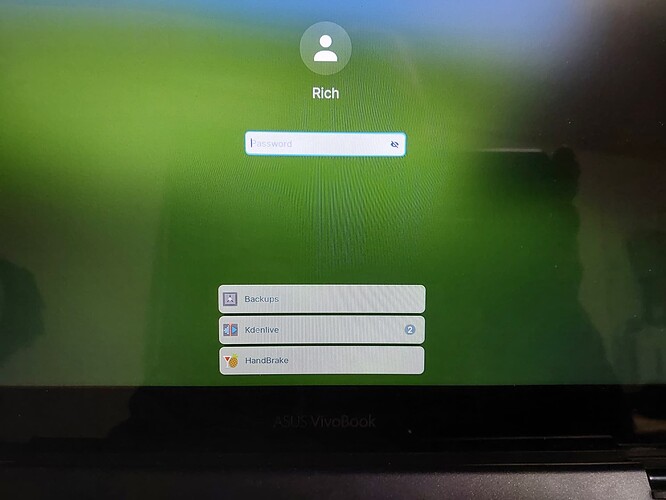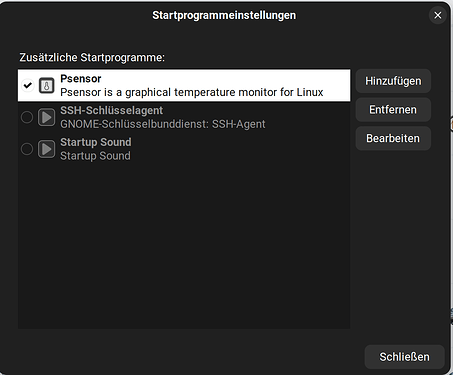Upon booting, I can see that before I even sign in several apps are already running. I use these apps rarely so why are they running at all? See photo.
Thanks all.
Had you logged out? I see KDEnlive has 2 entries which suggests that their might have been two processes left running when you last switched off/logged out.
To turn of applications, search for 'startup applications' in the Menu - this will list all applications that start on booting Zorin - select an application then click on the 'minus' sign to remove it/them.
To make an Addition to @swarfendor437: If you use the Gnome-based Zorin Desktop, it looks similar to this:
These entries remind me of programs running in the background (remember TSRs?) and they show even if I never manually start one.
Start the PC, let the PC time-out, then on the lock screen you'll see these programs seemingly now running. None are in the startup group.
Did You take a Look in these Programs? Maybe there is an Option to turn off Background Activity or something like this.
Great idea. I wish I could say it helped!
"Backups" not only has no options to disable anything, everything is already "off"
For "HandBrake" nothing is in settings, etc that would cause the prgm to be running at all.
This topic was automatically closed 90 days after the last reply. New replies are no longer allowed.