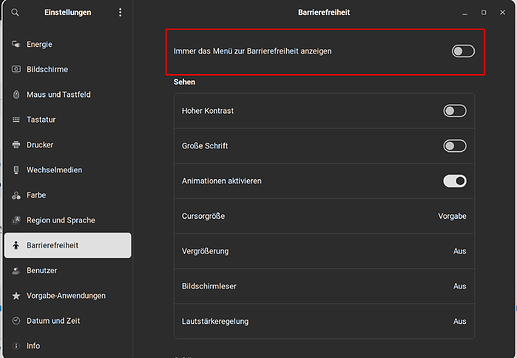so how do I stop showing this app here, I remember i turned on some setting which lead to signal always showing on gnome top bar, but i cant remember which setting was that.
What Icon do You mean? The blue-white one or the little Human Icon?
Do you mean a specific Program or Program Icons there in general? If You want that in general, You can simply deactivate the Zorin AppIndicator Gnome extension.
If it should be for this specific Program, I would first look in the Settings of the Program if You there can deactivate the Icon.
If it is the Human Icon: This is the Accessability Icon. By default it should be hidden. You have to activate it. To deactivate it again, go to Settings>Accessability and there You ahev a Toggle to turn it on and off:
I can't quite tell, but that blue icon looks like Signal. Do you have the app running? You can try opening it and browsing through the settings to see if there's an option to hide the icon in the menu bar.
thanks @aisajib the setting was inside the signal app itself, and till now I was plowing around the whole system setting.
My problem is solved now, thanks @Ponce-De-Leon too for listening to my issue.
But now I have another question.
when searching for solution of my problem I've learned that I can change the icon and name of an app by editing the .desktop file, so I've changed the Icon= to an new png file and successfully changed the signal icon everywhere - except that the icon on gnome top panel stays the signal icon, it doesn't become the icon I've set.
why is that?
It's quite possible the app icon that you could change is the one that's shown on the desktop (and maybe the dock if there is one). The menu bar icon is most likely something hard-coded into the app, though I'm not sure. I'll let others chime in with their expertise.
The Icon in a .desktop File is the normal Icon of the Program. The Icon in the Taskbar is not affected by this. This is an Idicator. Maybe @Storm can help here. Let's wait and see if he can explain it.
Typical the icons of indicators icons are located in panel or status directory depending who wrote the icon theme.
This topic was automatically closed 90 days after the last reply. New replies are no longer allowed.