Hi. After one upgrades from one version of Zorin to another, what is the best way to transfer one’s files, settings, and packages? I’ve read that one could use Rsync to transfer one’s home folder (including settings?) and Synaptic to transfer a list of one’s packages. Is there anything else that one should do? Please let me know. Thanks.
That sounds right. Also, you could set up a /home partition along with your root partition on your hard drive. This way, you can install a new version of the OS without touching your home directory which would retain your files. Additionally, you could script the install of your extra packages and just run the script on a new install.
Hi, kabuki-kai,
Thanks for your response. I did set up a separate /home partition, but I didn’t realize that there was a way to install Zorin on a drive without touching that partition. The official Zorin upgrade instructions don’t tell one how to do it.
I used Grsync to transfer the contents of the /home partition. It was relatively straightforward, after I figured out that one needs to check “Run as superuser.”
Then I used Synaptic to Save Markings (on source) and then Read Markings (on destination).
Then I copied sources.list.d (for the PPAs).
However, I have two questions: (1) Is there not a single application that would take care of all of this transferring?
(2) How does one transfer Flatpak applications?
@cnimi ,
I’m not aware of a single application, but I have not done extensive research in that area. Nevertheless, to transfer flatpaks, I just reinstall them with a bash script.
- Determine what flatpaks you have installed by running
flatpak listin the terminal. - Ensure the flatpak repos you use are enabled on your new installation. (to enable flathub…)
- Create and run a bash script to install the flatpaks.
Example:
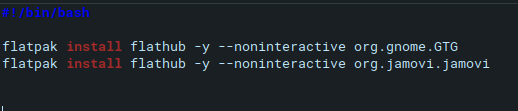
It turns out that there is a single application that can handle the transferring:
The GUI is here:
The most recent free version (18.8) is no longer maintained, and it doesn't seem to cover Flatpaks, but otherwise it works for transferring repos and packages.
Tony George - a Force to be Reckoned with.
Great find. Since I avoid Snap and Flatpack, I bet this is a real boon to me.