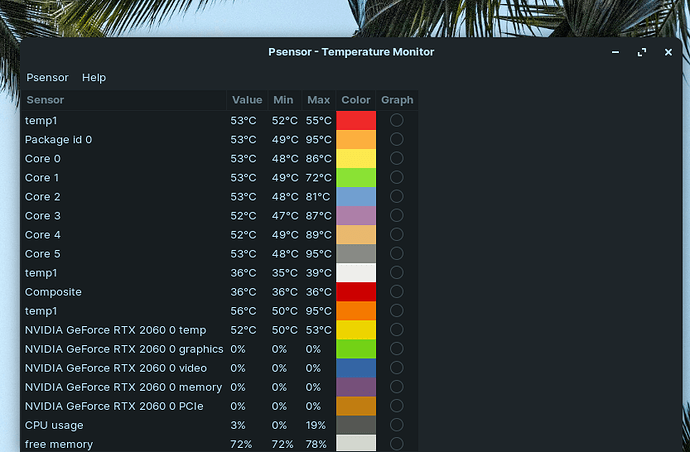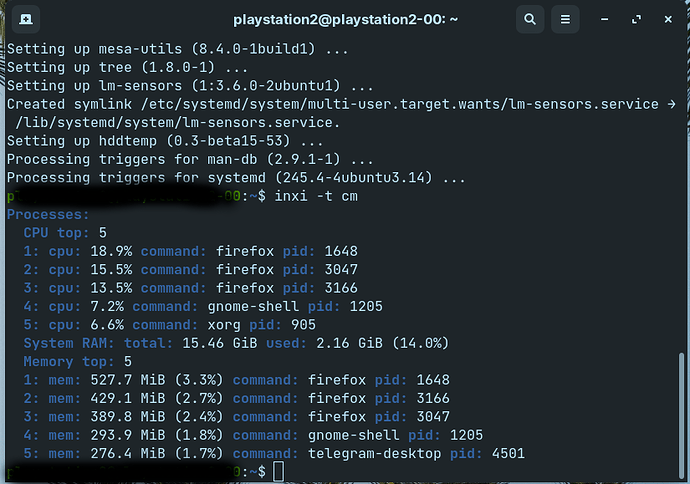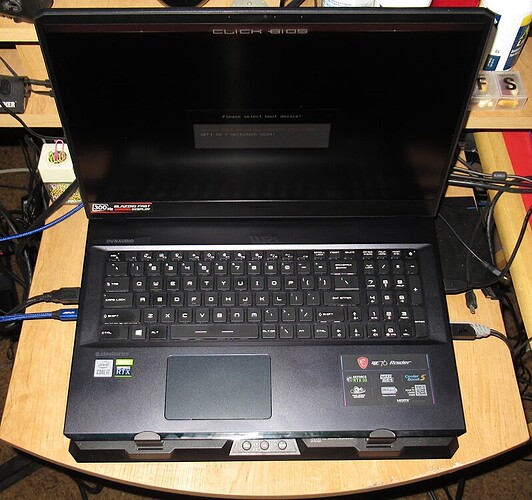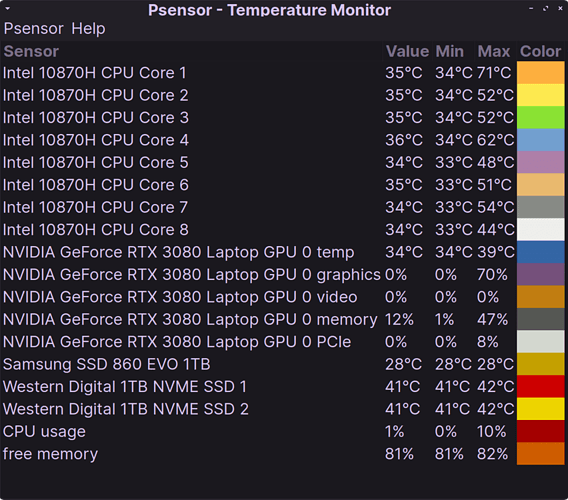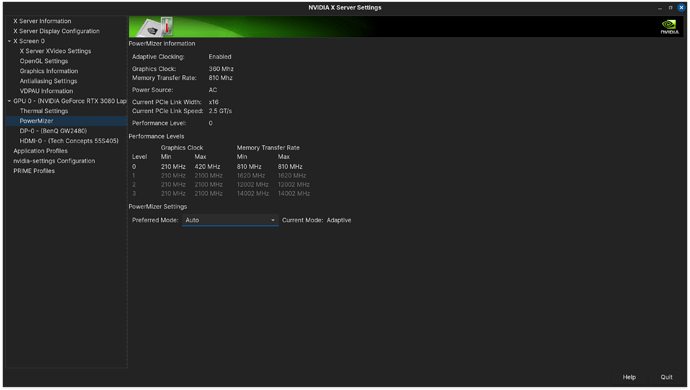I have a gf 65 thin 10 ser MSI laptop, it runs too hot out of the box but I successfully managed to disable the turbo and modify other cpu settings in throttle stop in windows 10, also with msi afterburner I was able to successfully undervolt the gpu so I would get lower temps.
Currently my cpu in zorinos 16 is reaching temps as high as 98c while just browsing on mozilla firefox (psensor reports this), I imagine when gaming my gpu will be reaching the high 80c's as well.
How can I implement a cpu undervolt in zorins 16 + a gpu undervolt to lower these super high temps, I can possibly disable turbo for the cpu in the bios and that would probably work but If there is a software way to disable turbo and modify cpu voltage and frequencys in zorin os 16 that would be great.
thank you for your time, God bless.