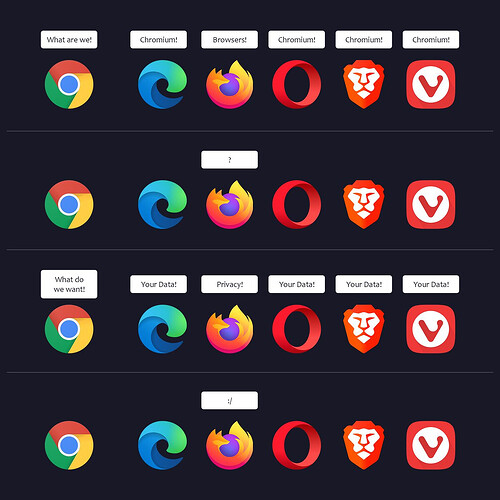How to uninstall Firefox and thunderbird?
That depends if you use it as .deb, Snap or Flatpak. Type in the Terminal:
-
for .deb:
sudo apt purge firefox thunderbird -
for Snap:
snap remove -- purge firefox thunderbird -
for Flatpak:
flatpak uninstall Firefox Thunderbird --delete-data
Then you should see the Question for removing the Packages with the whole Packagename what You have to confirm.
To know if these are .deb's, Snap's or Flatpak's, you can check that in the Software Store on the Program Page. Under the Open Button on the right should stand the installed Package Format. Alternatively You can check it in the Terminal:
-
for .deb: type
apt list firefoxorapt list thunderbirdand look if there stands[installed] -
for Snap: type
snap listand check in the Output List if there are the Programs listed. -
for Flatpak: type
flatpak listand check there in the Output List if the Programs are listed
If you open the Software store and search for Firefox, if it's installed it will offer you to uninstall it. Although, as @Ponce-De-Leon said, there are various package formats and you might see duplicate entries for the same program. Make sure to check all of them.
While the question has been answered, I would like to add: please don't!
The vast majority of mainstream web browsers theses days, besides Safari as far as I'm aware, are tightly based on Chromium / Google Chrome. We're getting dangerously close to the dark days of Internet Explorer totally dominating and ruining the Internet again, but this time with all the latest improvements to the dystopian megacorp toolset.
Mozilla sure have their share of skeletons in the closet and questionable decisions, but we seriously need diversity in the browser space.
Google are regularly using their position to force changes into the supposed-to-be-independent-and-open-source Chromium project, and rarely get their submissions rebuffed. Not too long ago, a Google employee's github account suddenly got updated with a manifesto for a dangerous, anti-user, anti-privacy component called WEI and they started funnelling code for it into Chromium. It's called Web Environment Integrity (WEI) and it would essentially allow websites to interrogate detailed information about your computer, hardware and software, to decide if they'll let you in or not; websites, and Google, would be free to decide what browsers, settings changes, extensions, other software, etc. you are allowed to use on your own computer.
Every single Firefox user counts.
But Brave brings a bit of Privavy with it. Yes, it isn't entirely Google-free as far as I know, but way better that other Chromium-based Browsers. What I don't like on Brave is this whole Crypto Stuff what is built-in. Yes, you can turn it off, but ... it is still a bit strange.
A more common Problem will be the Manifest V3 Situation and that it replaces V2. Add-on's like uBlock Origin will not work anymore. There is a working Lite Version but it seems that this doesn't work as good as the Origin Version. But Brave will still support V2. I think a couple of others, too. But the Question is: how long will they do it?
Brave Browser is vastly more private than Firefox. It's true that you can configure Firefox to be more secure but that's not an easy thing to do, or keep up doing over time, as Mozilla actively tries to make this more difficult.
Judging on the defaults alone (that's what most people will use), Brave Browser ranks highest in privacy scores — Edge ranks the lowest, but no surprises there.
Brave has also stated that they intend to support extensions such as uBlock Origin, on a best-effort basis. We'll have to wait and see what that means, exactly.
That did it, many thanks.
[quote="zenzen, post:6, topic:42097"]
Brave Browser ranks highest in privacy scores
[/quote] That's great to know.
I also find it faster than other browsers, and built-in ad blocking is great, we can even watch Youtube ads-free.
The speed difference between browsers is tiny. A human spends more time visually parsing a website and understanding what it is that they care about within it.
What I care most about is the privacy and the extensibility features. And by that I simply mean being able to turn off all the annoyances from the modern web like popups, ads and unnecessary asset downloads, and shuffle things around to my liking.
Mozilla is now in a very unique position to gain back some of the user base that it lost over the past decade. There's more privacy awareness right now, thanks to Windows 11 and all the push for AI everywhere. Google is also going to destroy ad-blockers in Chromium... and even Brave is not completely free from their grip (being based in Chromium itself).
But unless and until the community gets rid of the parasite management within Mozilla... It's too bad; it could easily become the best browser.
On modern hardware, yes. I tried firefox and ungoogled chromium on my laptop and difference was not noticeable in performance (only in touchpad scrolling on x11 feeling weird on firefox...). On older hardware... not so tiny
My tablet stutters a bit when scrolling on firefox and runs out of RAM almost consantly, making multitasking and even accessing websites full of eyecandy impossible. On Vivaldi, a chromium-based browser, there is no stuttering and I can multitask between the browser and any somewhat lightweight app with no problems (the device does heat up fast, but at least it is fully functional). It has 2 GB of RAM and no google services, which is slightly above what Zorin states for their minimum requirements
I do prefer to use firefox where I can, but I can see performance being something to consider when you worry about keeping your old device functional for longer or you just want better battery life
I guess this is a case where your mileage may vary. I really like Vivaldi, but I always end up uninstalling it because it lags on me and it's very buggy.
On my phone, I use Firefox, Fennec (a fork of Firefox with support for PWAs) and Brave, and I couldn't really say that either one is better than the others. Although I don't use them for the same purposes, so I also cannot judge accurately.
I'll try to make a more detailed test over the next few days, and also on two other spare computers.
I haven't tried the desktop version, but the android version seems to be the exact opposite for me
Also, I gave a try to firefox around a week or two ago on my tablet, and I could clearly see they are trying to improve: the stable version of firefox felt the same, but the nightly version of firefox actually had fully functional desktop-looking tabs, which the lack of these were the main complaint I had with it back 2 or 3 years ago when I used it there. And it goes back to 2019 if we look at when people started complaining about it: Desktop like tab bar option · Issue #2344 · mozilla-mobile/fenix · GitHub
I don't see tablets replacing laptops anytime soon, even less now that ARM processors with great battery management (the strong point of tablets) are slowly coming to laptops and x86 is becoming very energy efficient as well, but it's nice that they at least are willing to put effort into making it nice to use on there for those who want to
This topic was automatically closed 90 days after the last reply. New replies are no longer allowed.