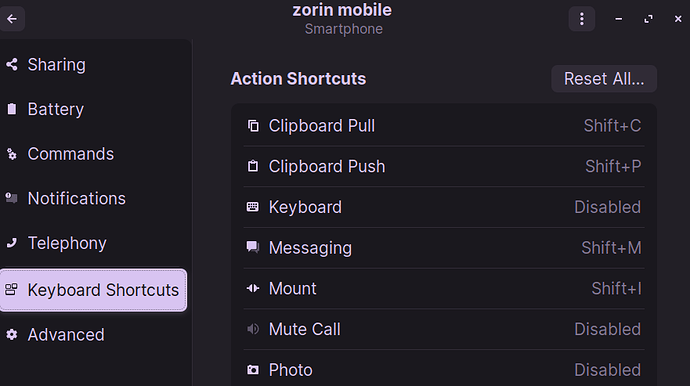I installed Zorin OS 15.3 Core yesterday and I love it already. The Zorin connect app could be the most useful app for me. But I could not figure out how the clipboard sync is used. When I click on the toggle button, it only shows "To device" and "From device" options. I click on the checkbox and nothing happens. Am I missing something here? I am sorry if this sounds very basic, but this is very new to me and this feature would be really helpful for me.
In the app on your Android Phone, have you enabled all features and settings?
As an aside, the clipboard feature does not work if logging in on your computer on Wayland.
All the features are enabled. And I haven't changed anything on the login screen. It's still on the default option. (Not on wayland)
I might need to load up an instance of Zorin OS that has it to test, then.
Zorin OS Lite does not come with Zorin Connect as Zorin Connect operates on GS connect. However, KDE connect operates in XFCE desktop. As I use Zorin OS Lite, that is what I use. I have never actually used "Zorin Connect."
Perhaps a Gnome user can chime in. In the meantime, when I have a bit of time I will try a test rig.
EDIT: and... I am lost. I switched to Zorin Core Gnome- installed Zorin connect on phone. Everything was really easy. But... using KDE connect on Zorin Lite, I have a KDEConnect Applet on the panel that I access for clipboard, send and receive, send ping, etc.
I can find no such applet on Gnome. I have clicked Zorin Connect from the App menu and.. Nothing happens.
Thanks for trying to help anyways
There are a great many Zorin Connect users. I expect you will not need to wait long. 
I know the topic is old, but I would like to share one solution that worked for me. I my case, I had the KDE Connect app installed alongside Zorin Connect in my smartphone. So when I uninstalled KDE Connect (with removing cache and storage before uninstall) and also removed Zorin Connect and after proceeded with the reinstalling Zorin Connect, the clipboard sync worked. I believe there was an interference of KDE Connect so removing it solved the situation.
Unfortunately I couldn't find a GU option to push and pull the clipboard but you can set keyboard shortcuts for the same by going to keyboard shortcuts option,which worked flawlessly for me
![]()
This worked for me. I had KDE Connect and Zorin Connect. I had to uninstall both and Install Zorin Connect and it work perfect.