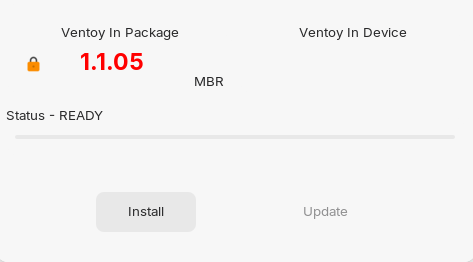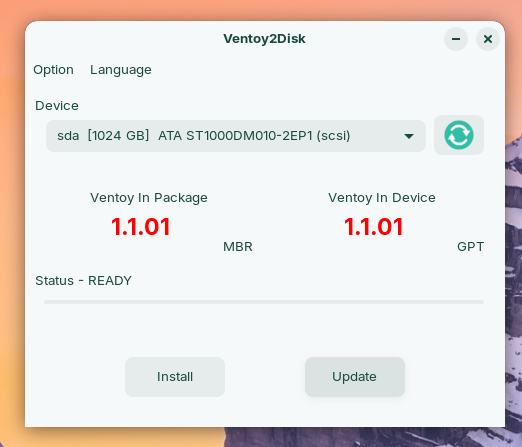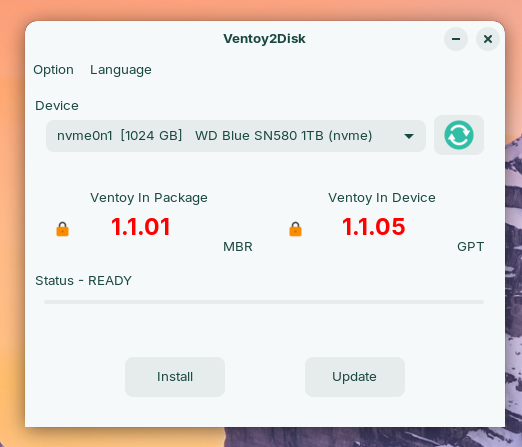only thing from windows haven't got on zorin is a tool like rufus. can someone explain simple how to use ventoy. Where install it - pc or usb?
and the options, ventoy in package, ventoy in device - don't even know what that means?
Perhaps this can help you, but I've never used Ventoy.
At the window you posted you can only click on install.
Usually it should be installed on the stick.
Thanks. Comprehensive
You install it on Your USB. On the Install Screen what You have posted, You should see that You can choose the USB Device that You want use.
Another Thing: Depending if Your BIOS is in UEFI or Legacy Mode, You should choose in the Options GPT for UEFI BIOS and MBR for Legacy BIOS.
Here is the Ventoy Documentation:
When you have downloaded Ventoy on Linux (Zorin OS), I would recommend to use the GUI for install Ventoy on a USB Stick; that is in my Opinion the easiest Way. Look for the File VentoyGUI.x86_64 and start it with a Double-Click.
Thanks. Info's been good. Ordered a few USBs, will give it a crack.
Hello @zoran, just to add to what the others said:
You can install Ventoy anywhere. By default it will only show USB in the drop down device menu so that you don't accidentally wipe out a hard drive. To get it to show internal drives you would click the Option menu and tick the box that says Show All Devices at the bottom of the list. However most people install it to a USB.
Ventoy In Package vs Ventoy In Device is a check to see what version of Ventoy you have installed on a device versus what Ventoy version the Ventoy GUI has to install onto devices, so that you can see if you need to update it. If the Ventoy In Device is blank it means Ventoy is not installed on that device.
Here you can see the Ventoy In Package is 1.1.01 and set for partition style MBR. On the device it is also 1.1.01 and was installed as partition style GPT. If the Ventoy In Package was newer, I could Update the Ventoy in device, but I would go into the Option menu and change Partition Style option to GPT first.
Here you can see the Ventoy In Package is older than the Ventoy In Device.
When you install Ventoy to a device it will create a 1MB gap at the beginning of the disk and 2 partitions by default. One is a tiny EFI or Boot partition that allows Ventoy to boot from the device it is installed from. The other partition is a large Ventoy partition where you can copy/paste or just move your ISO and other image files to, or other types of files and utilities you might need. You may also go into the Option menu and change the Partition Configuration to save some space at the end of the disk. Then when you install Ventoy, you will have 3 partitions, the first 2 that I mentioned, and an empty partition at the end of your disk of your specified size. You may then do what you want with that last partition.
By default the large Ventoy partition will be exFAT. You may change the filesystem to another that Ventoy supports (FAT32, NTFS, EXT2/3/4, UDF, XFS) but bear in mind the limitations of the filesystem. Such as if using Windows machine or wanting to boot a Windows image to install, it will need to be on something that can be read like exFAT or NTFS.
EDIT to add, the small boot partition should, of course, be left with the filesystem it has.
Great. Thanks. Good to know these things
Here's an easy explanation
You can install ventoy anywhere, but are most often used for USB devices. Once installed on a USB device, you can then move over an .iso and its all ready.
I have a 64GB USB stick where I keep all the distros i mostly use and win10+11. Ventoy is genius for that.
Just d/l the linux.tar.gz file. Right click it and choose Extract Here. Find VentoyGUI.x86_64 and click it. It will make or update your Ventoy thumb drive.
I would go in the tar.gz File and there in the . Folder and extract the Folder in this because when You would extract the . Folder in Downloads or Desktop Folder, it would be invisible because the . at the Beginning is an Indicator for hidden Files.
Never had that problem.
No? Interesting.