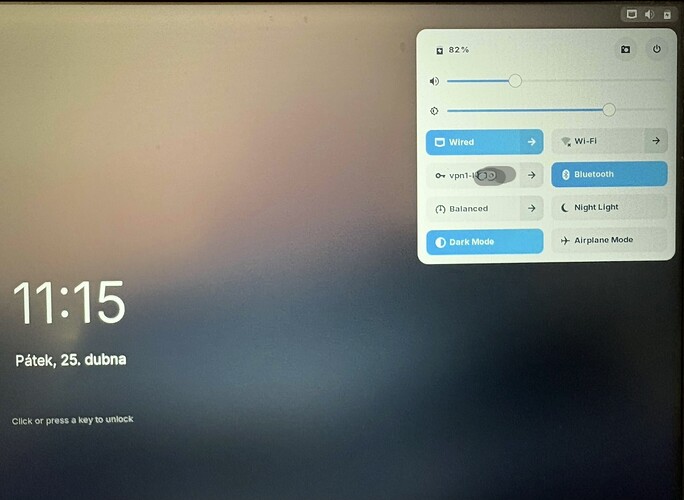hello,
I have succesfully replaced windows 10 with zorin core 17.3 on my dell laptop. everything works as expected. the only problem is to disable small controls (power mode, networking, vpn, etc.) at upper right corner of lock screen (see attached screenshot). it is rather dangerous - anybody who is going by can switch off network, change powermode, connect wifi... thanks a lot for any idea / help! ![]()
Hi and welcome. Looking at your lock screen I suspect you have auto-login enabled as your screenshot states click or press a key to unlock. If you had enabled password authentication this security issue would not present itself.
hi, thanks for reply and invitation ![]()
I am sure there is no autologon enabled. I am allways required to sign in with a password (verified by one or two mistypes - "sorry, wrong password").
what about some unpredictable behaviour caused by my notebook's microsoft AD domain memberhip? this is only "non-standard" I have... ![]()
thank you in advance for any idea. ![]()
I doubt that has any impact on this. This is likely controlled with some stylesheet or some other configuration... unfortunately the documentation on the Gnome desktop environment (which Zorin OS Core uses) is not the easiest to navigate.
I didn't test it but I found this :