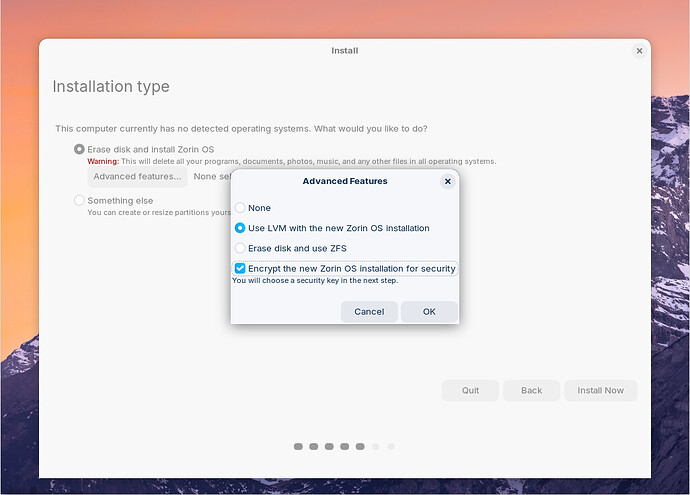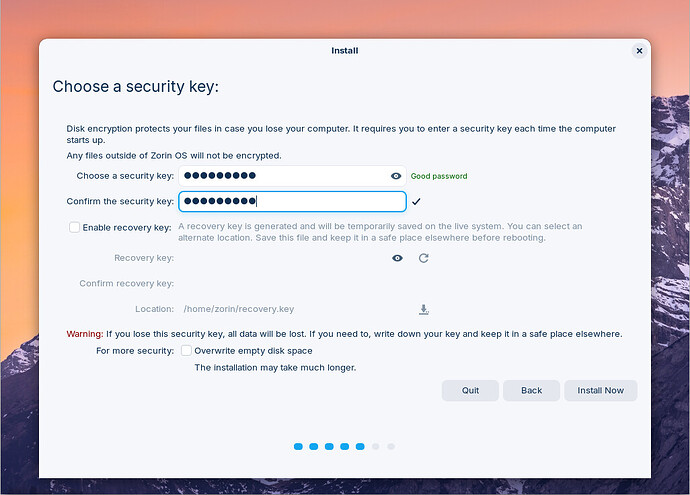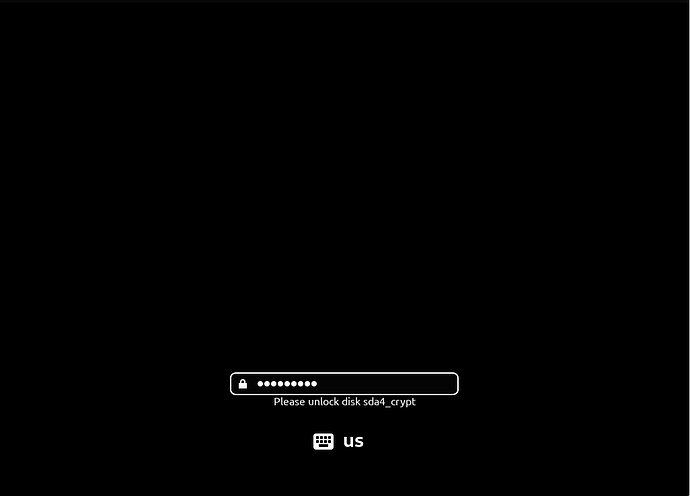I have to state that I am a professional UNIX/RHEL engineer with 28 years experience. I have worked predominantly with RHEL-variant OSes as opposed to Debian variants such as Zorin, Ubuntu, etc..
Anyway, I installed Zorin OS 17 on a laptop for a friend. Everything configured has been pretty easy. The last component I was working on was the GRUB bootloader.
I have set one of the alternate switches for GRUB to include "--unrestricted" and thankfully, I am not when I need to reboot the OS to full service.
However, the password I have set is not working. I have set it in /etc/grub.d/40_custom with the following lines:
set superusers="root"
password root "password1"
I then execute update-grub and observe that a new /boot/grub/grub.conf is created. The password <as I typed, password1> did not work.
So, I figured that maybe instead I needed to generate an PBKDF2 formatted password hash, using the command: grub-mkpasswd-pbkdf2, and pasted the resulting value in place of "password1" and executed another update-grub.
Still the password is not working.
To be clear in both scenarios, I am prompted for the username, and I provide the value of root and then for the password prompt: password1.
I know how to do this like an expert on RHEL variants but not Zorin OS. Is there a bug, or something I am missing?
Thank you.