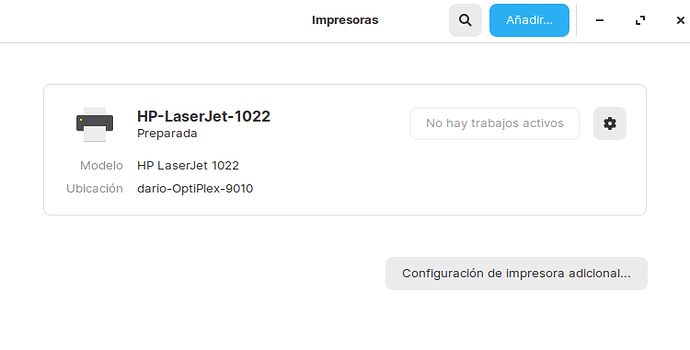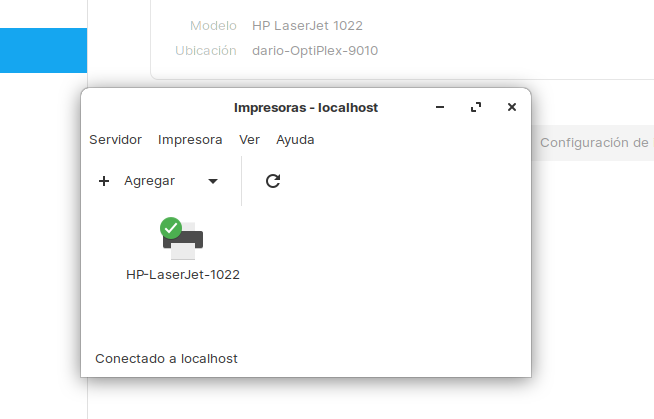Hi
I try to print in my HP 1022 but it stuck in "processing" and never print
I saw in the record soft this:
hp-config_usb_printer[546]: error: HP Device plugin's are not installed. Please install plugin's using hp-plugin command.
I try to install the plugin via Terminal but it says that
Downloading plug-in: [\ ] 0% warning: zorin distro is not found in AUTH_TYPES
Midian2069:
HP 1022
I dont have a HP Printer, but problems with HP Printers and Zorin 15 (based on Ubuntu 18.04) generally point to installation of HPLIP software from HP. This may be of interest to you: package management - How to install latest HPLIP on my Ubuntu to support my HP printer and/or scanner? - Ask Ubuntu
Can you state which version and flavour of ZorinOS you are usinfg e.g. Z15.3 Core, Lite etc or maybe Z16 Core Beta?
Someone else who has experience ofd HP Printers and Zorin may then be better informed and maybe able to help you.
Im using Zorin Os Core 15.3. I was using ubuntu 20.04 and i there i have no problem with this printer.
Midian2069:
HP 1022
How is your printer settings look like?
Also this might help:https://www.openprinting.org/printer/HP/HP-LaserJet_1022
The settings just look fine, but when a send to print it stuck in "Processing"
I downloaded from here hp's Developer Portal | Version: 3.21.4 the Hp-Lip but is a .run file, how can i make it work?
Can you click on "Configration de impresora...." and take another screenshot.
Open terminal by pressing:
Do to your Downloads directory"
cd Downloads
Find the name of downloaded HPLIPS installer:
ls
Run the shell command to install HP printer driver:
sudo bash ./[whatever the file name is]
I need property of this printer.
If you had no problems with Ubuntu 20.04 then please note that Zorin16 Core Beta is available to download and is based on Ubuntu 20.04. You could give that a try.
2 Likes
That's a better strategy rather than trying to install drivers manually. I did not think about it.
1 Like
can i update from my version? Or i need to do a reinstall from scratch?
I am afraid there is no direct upgrade till the final version get released:
Midian2069:
i will try it then!
You mean installing Zorin 16 or installing HP driver?
installin zorin 16 from scrath!
1 Like
Good for you
1 Like
thanks man! The Zorin OS 16 was the solution.
2 Likes
nice
March 21, 2024, 7:21pm
20
Hi [Midian2069]
Maybe it can solve your problem. Unfortunately, HP official site does not provide Linux drivers.