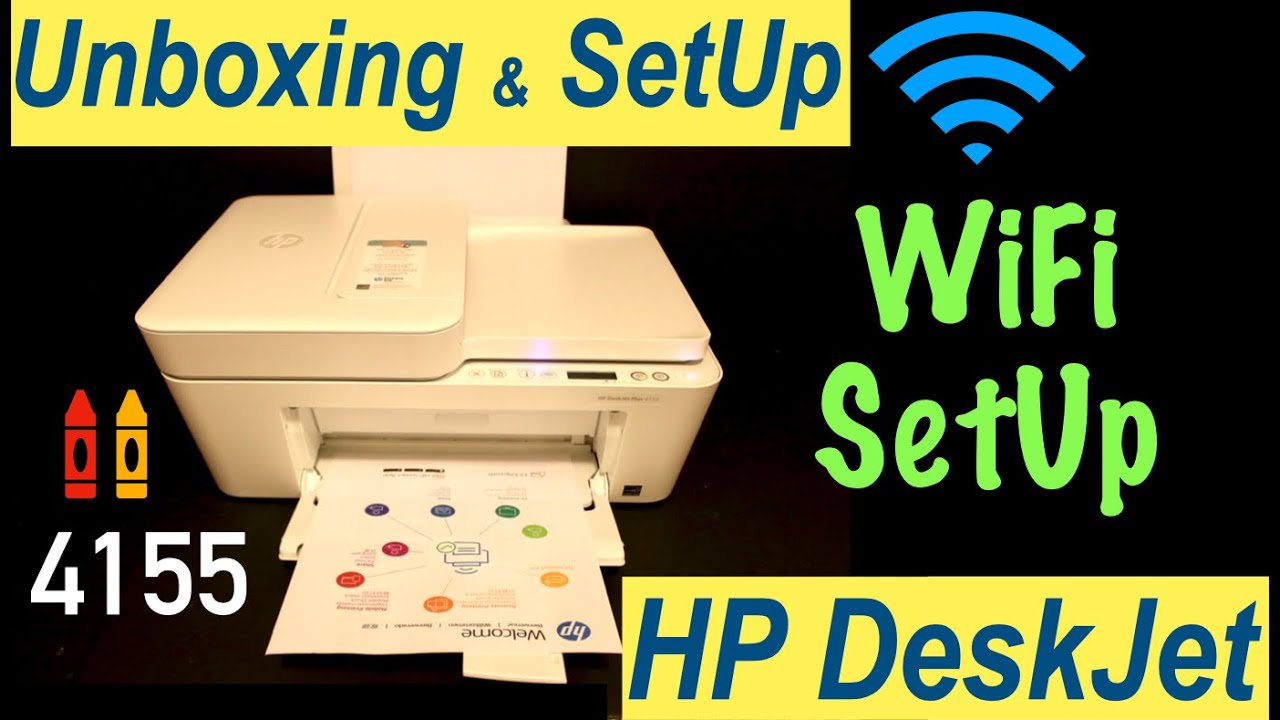I have been trying to set up my DeskJet 4155e to be able to print. Ive followed the instructions listed on the HP Linux website here Installer Walkthrough | hp's Developer Portal
I am trying to set this printer up by connecting it to my laptop with a USB cable. After following the steps on the HP website, I see the printer in my printer settings, however when I open the HP Device Manager and click on wireless/wifi setup using USB, the application stops responding.
In the terminal I used the command hp-check -t and got the following:
/usr/bin/hp-check:685: SyntaxWarning: "is not" with a literal. Did you mean "!="?
if 'getfacl' not in g and '' is not g and 'file' not in g:
Saving output in log file: /home/white_crane/hp-check.log
HP Linux Imaging and Printing System (ver. 3.25.2)
Dependency/Version Check Utility ver. 15.1
Copyright (c) 2001-18 HP Development Company, LP
This software comes with ABSOLUTELY NO WARRANTY.
This is free software, and you are welcome to distribute it
under certain conditions. See COPYING file for more details.
Note: hp-check can be run in three modes:
- Compile-time check mode (-c or --compile): Use this mode before compiling the
HPLIP supplied tarball (.tar.gz or .run) to determine if the proper dependencies
are installed to successfully compile HPLIP. - Run-time check mode (-r or --run): Use this mode to determine if a distro
supplied package (.deb, .rpm, etc) or an already built HPLIP supplied tarball
has the proper dependencies installed to successfully run. - Both compile- and run-time check mode (-b or --both) (Default): This mode
will check both of the above cases (both compile- and run-time dependencies).
Check types:
a. EXTERNALDEP - External Dependencies
b. GENERALDEP - General Dependencies (required both at compile and run time)
c. COMPILEDEP - Compile time Dependencies
d. [All are run-time checks]
PYEXT SCANCONF QUEUES PERMISSION
Status Types:
OK
MISSING - Missing Dependency or Permission or Plug-in
INCOMPAT - Incompatible dependency-version or Plugin-version
\Gtk-Message: 13:40:46.854: Failed to load module "canberra-gtk-module"
| SYSTEM INFO |
|---|
Kernel: 6.8.0-60-generic #63~22.04.1-Ubuntu SMP PREEMPT_DYNAMIC Tue Apr 22 19:00:15 UTC 2 GNU/Linux
Host: Whitecranelatitude5520
Proc: 6.8.0-60-generic #63~22.04.1-Ubuntu SMP PREEMPT_DYNAMIC Tue Apr 22 19:00:15 UTC 2 GNU/Linux
Distribution: 27 17
Bitness: 64 bit
| HPLIP CONFIGURATION |
|---|
HPLIP-Version: HPLIP 3.25.2
HPLIP-Home: /usr/share/hplip
HPLIP-Installation: Auto installation is supported for zorin distro 17 version
Current contents of '/etc/hp/hplip.conf' file:
hplip.conf. Generated from hplip.conf.in by configure.
[hplip]
version=3.25.2
[dirs]
home=/usr/share/hplip
run=/var/run
ppd=/usr/share/ppd/HP
ppdbase=/usr/share/ppd
doc=/usr/share/doc/hplip-3.25.2
html=/usr/share/doc/hplip-3.25.2
icon=/usr/share/applications
cupsbackend=/usr/lib/cups/backend
cupsfilter=/usr/lib/cups/filter
drv=/usr/share/cups/drv/hp
bin=/usr/bin
apparmor=/etc/apparmor.d
Following values are determined at configure time and cannot be changed.
[configure]
network-build=yes
libusb01-build=no
pp-build=no
gui-build=yes
scanner-build=yes
fax-build=yes
dbus-build=yes
cups11-build=no
doc-build=yes
shadow-build=no
hpijs-install=no
foomatic-drv-install=no
foomatic-ppd-install=no
foomatic-rip-hplip-install=no
hpcups-install=yes
cups-drv-install=yes
cups-ppd-install=no
internal-tag=3.25.2
restricted-build=no
ui-toolkit=qt5
qt3=no
qt4=no
qt5=yes
policy-kit=no
lite-build=no
udev_sysfs_rules=no
hpcups-only-build=no
hpijs-only-build=no
apparmor_build=yes
class-driver=no
Current contents of '/var/lib/hp/hplip.state' file:
Plugins are not installed. Could not access file: No such file or directory
Current contents of '~/.hplip/hplip.conf' file:
[commands]
scan = /usr/bin/xsane -V %SANE_URI%
[fax]
email_address =
voice_phone =
[last_used]
device_uri = "hp:/usb/DeskJet_4100_series?serial=CN17E9V1KK"
printer_name = DeskJet_4100
working_dir = .
[polling]
device_list =
enable = false
interval = 5
[refresh]
enable = false
rate = 30
type = 1
[settings]
systray_messages = 0
systray_visible = 0
[upgrade]
last_upgraded_time = 1751216315
notify_upgrade = true
pending_upgrade_time = 0
[installation]
date_time = 06/29/25 13:40:47
version = 3.25.2
<Required/Optional>
| External Dependencies |
|---|
cups CUPS - Common Unix Printing System REQUIRED 1.1 2.4.1 OK 'CUPS Scheduler is running'
gs GhostScript - PostScript and PDF language interpreter and previewer REQUIRED 7.05 9.55.0 OK -
Gtk-Message: 13:40:48.326: Failed to load module "canberra-gtk-module"
Gtk-Message: 13:40:48.341: Failed to load module "canberra-gtk-module"
xsane xsane - Graphical scanner frontend for SANE OPTIONAL 0.9 0.999 OK -
scanimage scanimage - Shell scanning program OPTIONAL 1.0 1.1.1 OK -
dbus DBus - Message bus system REQUIRED - 1.12.20 OK -
policykit PolicyKit - Administrative policy framework OPTIONAL - 0.105 OK -
network network -wget OPTIONAL - 1.21.2 OK -
avahi-utils avahi-utils OPTIONAL - 0.8 OK -
| General Dependencies |
|---|
libjpeg libjpeg - JPEG library REQUIRED - - OK -
cups-devel CUPS devel- Common Unix Printing System development files REQUIRED - 2.4.1 OK -
cups-image CUPS image - CUPS image development files REQUIRED - 2.4.1 OK -
libpthread libpthread - POSIX threads library REQUIRED - b'2.35' OK -
libusb libusb - USB library REQUIRED - 1.0 OK -
sane SANE - Scanning library REQUIRED - - OK -
sane-devel SANE - Scanning library development files REQUIRED - - OK -
libavahi-dev libavahi-dev REQUIRED - - OK -
libnetsnmp-devel libnetsnmp-devel - SNMP networking library development files REQUIRED 5.0.9 5.9.1 OK -
libcrypto libcrypto - OpenSSL cryptographic library REQUIRED - 3.0.2 OK -
python3X Python 2.2 or greater - Python programming language REQUIRED 2.2 3.10.12 OK -
python3-notify2 Python libnotify - Python bindings for the libnotify Desktop notifications OPTIONAL - - OK -
python3-pyqt5-dbus PyQt 5 DBus - DBus Support for PyQt5 OPTIONAL 5.0 5.15.6 OK -
python3-pyqt5 PyQt 5- Qt interface for Python (for Qt version 4.x) REQUIRED 5.0 5.15.6 OK -
python3-dbus Python DBus - Python bindings for DBus REQUIRED 0.80.0 1.2.18 OK -
python3-xml Python XML libraries REQUIRED - 2.4.7 OK -
python3-devel Python devel - Python development files REQUIRED 2.2 3.10.12 OK -
python3-pil PIL - Python Imaging Library (required for commandline scanning with hp-scan) OPTIONAL - 11.2.1 OK -
python3-reportlab Reportlab - PDF library for Python OPTIONAL 2.0 3.6.8 OK -
| COMPILEDEP |
|---|
libtool libtool - Library building support services REQUIRED - 2.4.6 OK -
gcc gcc - GNU Project C and C++ Compiler REQUIRED - 11.4.0 OK -
make make - GNU make utility to maintain groups of programs REQUIRED 3.0 4.3 OK -
| Python Extentions |
|---|
cupsext CUPS-Extension REQUIRED - 3.25.2 OK -
hpmudext IO-Extension REQUIRED - 3.25.2 OK -
| Scan Configuration |
|---|
hpaio HPLIP-SANE-Backend REQUIRED - 3.25.2 OK 'hpaio found in /etc/sane.d/dll.conf'
scanext Scan-SANE-Extension REQUIRED - 3.25.2 OK -
| DISCOVERED SCANNER DEVICES |
|---|
device `hpaio:/usb/DeskJet_4100_series?serial=CN17E9V1KK' is a Hewlett-Packard DeskJet_4100_series all-in-one
| DISCOVERED USB DEVICES |
|---|
Device URI Model
hp:/usb/DeskJet_4100_series?seri HP DeskJet 4100 series
al=CN17E9V1KK
| INSTALLED CUPS PRINTER QUEUES |
|---|
DeskJet_4100
Type: Printer
Device URI: hp:/usb/DeskJet_4100_series?serial=CN17E9V1KK
PPD: /etc/cups/ppd/DeskJet_4100.ppd
warning: Failed to read /etc/cups/ppd/DeskJet_4100.ppd ppd file
PPD Description:
Printer status: printer DeskJet_4100 is idle. enabled since Sun 29 Jun 2025 12:02:14 PM CDT
Communication status: Good
DeskJet_4100_2
Type: Printer
Device URI: hp:/usb/DeskJet_4100_series?serial=CN17E9V1KK
PPD: /etc/cups/ppd/DeskJet_4100_2.ppd
warning: Failed to read /etc/cups/ppd/DeskJet_4100_2.ppd ppd file
PPD Description:
Printer status: printer DeskJet_4100_2 now printing DeskJet_4100_2-120. enabled since SProcessing page 1...:35 PM CDT
Communication status: Good
HP-DeskJet-4100-series
Type: Printer
Device URI: hp:/usb/DeskJet_4100_series?serial=CN17E9V1KK
PPD: /etc/cups/ppd/HP-DeskJet-4100-series.ppd
warning: Failed to read /etc/cups/ppd/HP-DeskJet-4100-series.ppd ppd file
PPD Description:
Printer status: printer HP-DeskJet-4100-series is idle. enabled since Mon 05 May 2025 07:43:53 PM CDT
Communication status: Good
| PERMISSION |
|---|
USB DeskJet_4100 Required - - OK Node:'/dev/bus/usb/003/002' Perm:' root lp rw- rw- rw- rw- rw- r--'
No errors or warnings.
Done.
I am new to linux and am not sure what it is I need to do next. Im using Zorin OS 17.3 Core on a Dell latitude 5520. Can anyone provide any insight?