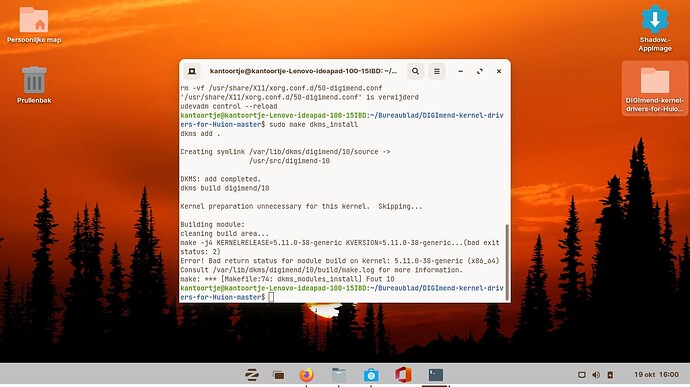Hello all,
As of today i bought zorin and i really love it.
The only problem i have is that i am unable to install Huion tablet drivers.
Using both DKMS or the .DEB package result in an error (Screenshot)
already tried the solutions that are posted on the github. already tried following a youtube video guiding me (for Ubuntu, but that should be the same right?) but i keep getting this error.
I also tried to manually install the package using 'make / sudo make' but then i get the following error
sudo make
make -C /lib/modules/5.11.0-38-generic/build SUBDIRS=/home/kantoortje/Bureaublad/DIGImend-kernel-drivers-for-Huion-master modules
make[1]: Map '/usr/src/linux-headers-5.11.0-38-generic' wordt binnengegaan
SYNC include/config/auto.conf.cmd
LEX scripts/kconfig/lexer.lex.c
/bin/sh: 1: flex: not found
make[3]: *** [scripts/Makefile.host:9: scripts/kconfig/lexer.lex.c] Fout 127
make[2]: *** [Makefile:629: syncconfig] Fout 2
make[1]: *** [Makefile:738: include/config/auto.conf.cmd] Fout 2
make[1]: Map '/usr/src/linux-headers-5.11.0-38-generic' wordt verlaten
make: *** [Makefile:22: modules] Fout 2
Does anyone here know the solution to any of the 2 problems?
Thank you in advance,
Please excuse my english.