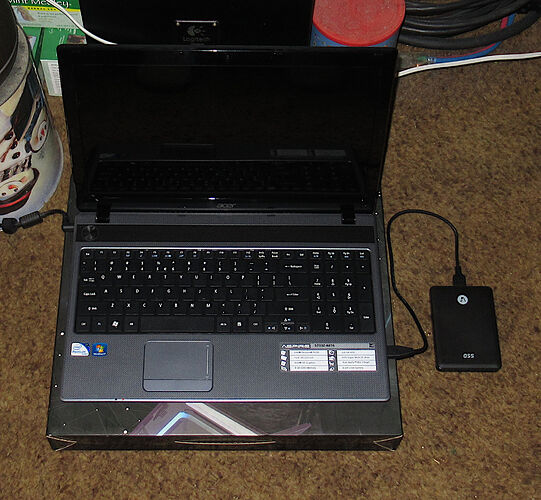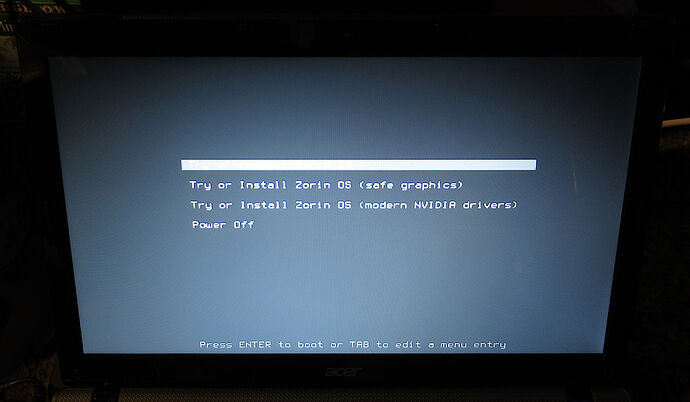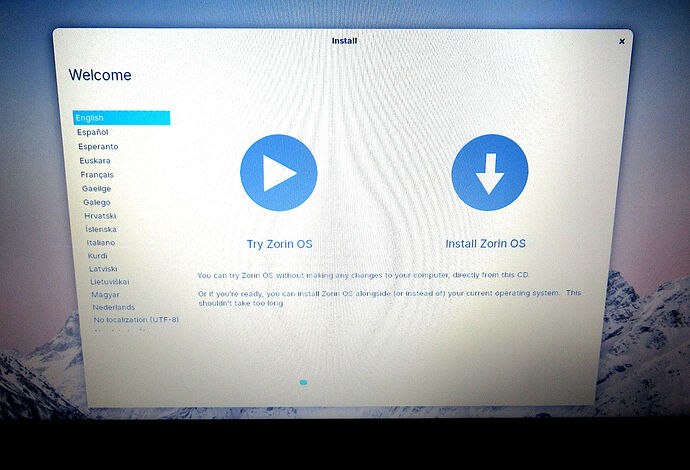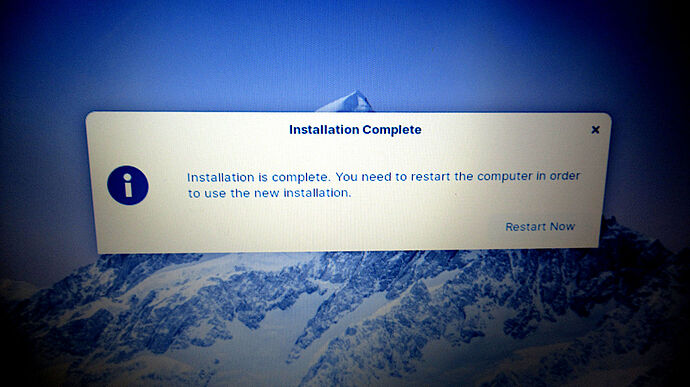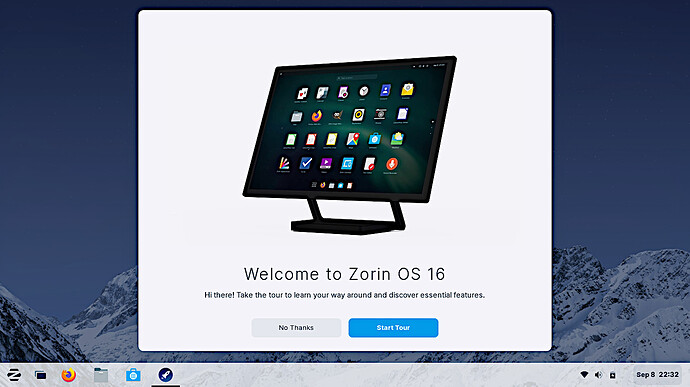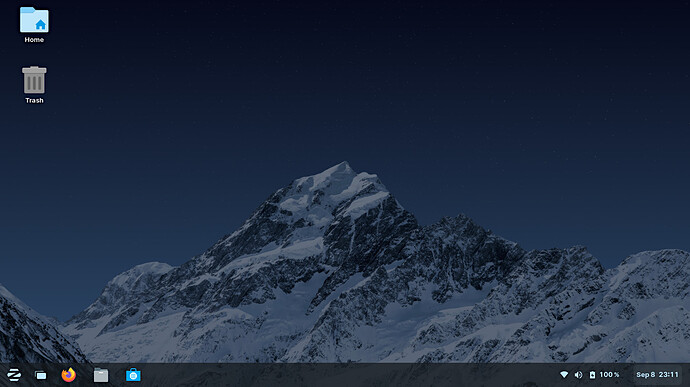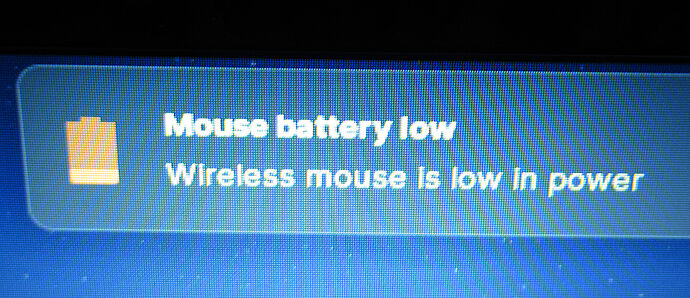OK you guys, today were going to do a bit of science, why? Cause we can! HAHA YES! 
Introducing the Acer Aspire 5733Z-4816
Yes, I know a lot of stuff is dirty in my room, I don't operate in a CDC testing laboratory, no clean rooms here. lol - This computer is old guys, and thats what makes this so interesting to me.
Intel Pentium Dual-Core P6200 / 2.13 GHz CPU.
Came with 4GB of DDR3 1066 RAM - Upgraded To 8GB.
Came with a mechanical 320GB 5400 RPM drive, it now has a Samsung 850 PRO 512GB SSD drive.
Intel HD Graphics <<<--- A Challenge, I accept!
Acer InviLink Nplify WIFI adapter.
10/100 ethernet port.
Its got a tiny 65W power brick, and it gets hot as heck!
If you guessed it, yes, were going to be installing Zorin OS 16 PRO to this old dual core machine, and see if it croaks, for science! Connected to it is a 128GB Vectotech SSD drive. Lets begin!
This is where you get to decide your lifes choices. But if you remember what Yoda once said. "Do or do not, there is no try." So lets do the first option highlighted!
I aint gonna lie, it took quite a few minutes to load up on that drive, cause its over a USB 2.0 port. I know, how scandalice, connecting a wicked fast SSD drive to a 2.0 port, there auda be a law against it!

Left or right? Does it make you think of the RED or BLUE pill in the Matrix? It was my first thought! Lets go with the RED pill, install, and see how deep this rabbit hole goes. 
Because this is an older dual core machine, the installation process took a long time. But it reminded me of the days on how long it took to install Windows XP on a early 2000's computer. But this is not Windows folks, this is Linux.
Now, take the breaks off, cause we don't break for nobody. Activate ludicriss speed, and hit that restart button!
There it is, I am being welcomed by the Zorin team, and yes, that looks like a tablet on a stand to me, ohhhhh, those Zorin's and their fancy technical doodads and doohickies.
So what is the first thing that I notice? The trackpad is completely useless, screw it. Where is a simple mouse I can quickly plug into this thing. Oh here's one, a cheapo 10 dollar mouse with no side buttons, plug it in, plug it in.
OK, so I have a working mouse, but what in the actual heck, my cursor keeps leaping across the screen, why is it doing that? OK, we have our first issue guys. And I had to disable the trackpad cause I felt like that was making it worse.
Is it the mouse, should I try another mouse? Or do you guys have some info on how to fix a mouse cursor suddenly leaping across to the other side of the screen without me causing that. Yes, I have natural scrolling disabled, and I have mouse acceleration disabled.
Of course, cause this is such a low DPI mouse, I gotta have the sensitivity put all the way up, since I got acceleration off. Don't know whats causing it or how to fix it, maybe you guys know?
I am literally giving this machine its best chance at Zorin OS. I am running a hard drive that is far newer and better then the machine came with, an SSD, which means ULTIMATE POWER in speed! HAHA YES! And 8GB of RAM, far beyond Zorin's requirements, and totally maxed out to its abilities of accepting RAM.
So how is it running? Its most certainly running slower then on modern machines, no doubt there, but there is much more testing to be done guys! But I fear, if I don't get this jumping/leaping mouse cursor issue solved, I just don't have the drive to test further.
I've run it long enough to customize some of the settings and appearance. And this is where I am at now...
So can you guys help me out with the mouse cursor deal?
EDIT: The science was adding up, so I decided to try another mouse. I got a Logitech MX Master 3, AKA a very productive and expensive wireless mouse. And you know what that means folks, its time to play with our dongles. Plug in your Logi's!
Wait, whats this then? Are you kidding me?
Its cool that OS 16 lets us know when our batteries are low though, love that feature. Time to once again plug her in!
Wait a minute, let me get this straight. I am using a wireless mouse, but with a cord plugged into it? I swear this computer is trolling me right now.
I will make a new post when I have done more testing...