Do u mean the place that i boot from?
And when pressing esc the screen is called startup menu
When rebooting or starting your computer up and hit Esc key should give you something similar to this;
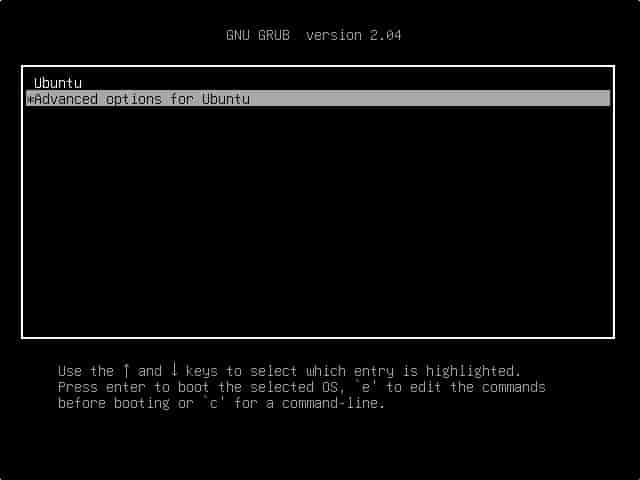
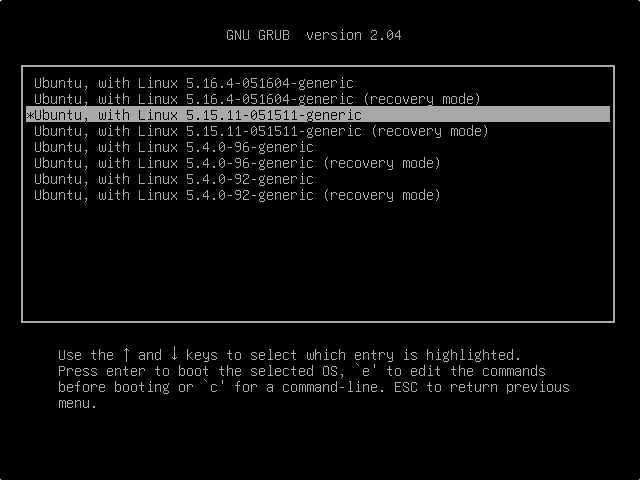
Do i try pressing tab?
yeah, try that instead.
Doesn t do anything
Hmmm... I guess we have to wait for @Aravisian to chip in, I might have overlooked something. He's first online around a couple of hours from now.
Csn i do it from zorin live?
Nope, but you may also try Zorin 15 instead of Zorin 16 and see how it works.
I'm offline now, but don't give up. We'll crack this issue somehow ![]()
And what is the difference
Did we forget to do GRUB_TIMEOUT_STYLE:menu
Yes, you can change that to menu instead of hidden. This way, the Grub Menu should appear on boot.
But how to do it while i can t boot
For EFI - you can hit esc or tab key. Tap it like you are playing mortal combat.
For MBR (Legacy) boot, hold the Left Shift key down while booting.
The grub menu should appear.
It didn't work
I did some checking and it looks like this card is no longer supported.
You might have luck with the 390 driver
sudo apt install nvidia-driver-390
However, it may lack kernel support in the 5.15 kernel.
How long has Zorin OS been installed so far?
A week or 2 and i thought gaming on it will be much better than Windows atleast the performance but i can t play any game except roblox and maybe minecraft
And how i will put this command and i can t boot
And which is better reinstall zorin os or try to fix it(but you or storm will help me)
I would aim to Reinstall at this point, then try fixing from a Fresh Start.
This is because I think you may need to roll your kernel back. Install the proper driver, then lock your kernel in to prevent it upgrading as @Storm was helping you do above.
We need to adjust your grub file to always show, too. This may cause you to wait an additional 5 seconds at boot up...
When fixes pile up... then a lot of configurations and files can end up changed that we do not remember all the changes.
But which command will i use?