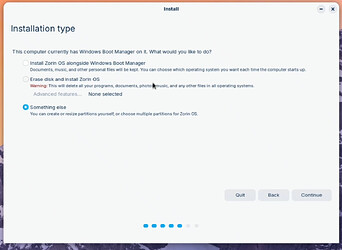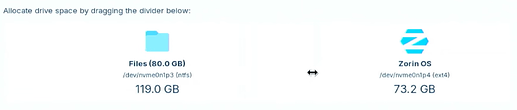I can't create another partition in the installer. An error is displayed the «size you entered is less than the minimum partition size»
Welcome to the Forum!
Do You install Zorin beneath Windows? Or want You only install Zorin?
A screenshot would help
I want install it beneath windows
sorry, I already exited the installer
When You install Zorin, You should get on the Installation Process this Screen:
Do you have there the first Option ''Install Zorin alongside Windows Boot Manager''? If yes, take this Option. There You don't have to manually create Partitions. You will only get a Toggle to choose how many Disk Space You want use. The Rest makes the Installer automatically.
how do I choose how much space I need using the first option?
When You choose the Option ''Install Zorin alongside Windows Boot Manager'' comes in the next Step a Overview where You can adjust the Disk Space that You want to use. It looks like this (Sorry for the poor Picture Quality):
You drag both Sides to adjust the Size for Your Zorin Partition. It isn't good to see but these are 2 Blocks. Like I wrote: bad Picture Quality.
wow ok, thank you so much
I hope it helps.
This topic was automatically closed 90 days after the last reply. New replies are no longer allowed.