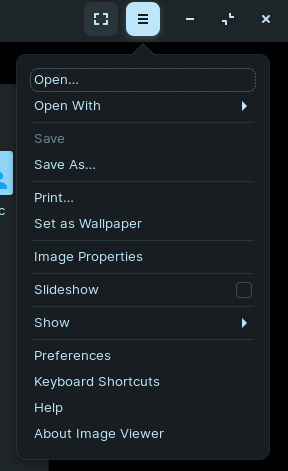In Zorin Lite I can’t find any way to print an image using Ristretto.
Ristretto doesn’t have the option to print images.
In order to print an image in Zorin OS Lite, please right-click on the image file (in the File Manager app) and select to “Open with GNU Image Manipulation Program”.
From here, open File → Print… and follow the on-screen instruction to print the image.
1 Like
There is a way to Print in Ristretto, press the hambuger menu -> Print.