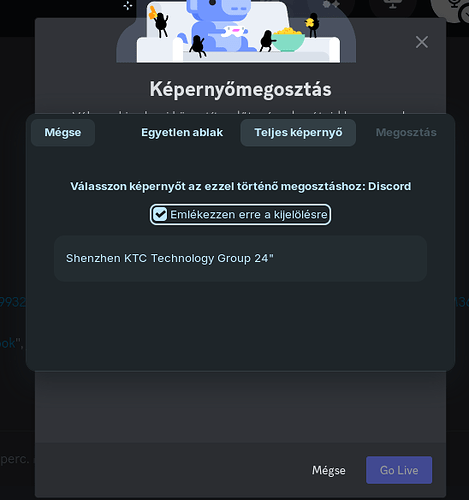So when i want to share my screen a menu opens that dosen't work at all
(I tried both flatpak and .deb
Are you using the official .deb package from discordapp.com? For 3rd party discord clients, you may bump into problems like that.
I use Vesktop, and have done so for years.
Welcome to the forum!
Are you also perhaps using Wayland? I believe this has been an issue for a while with Discord running on Wayland. To check, you can go into Settings -> About, and under Window Manager it should say either Wayland or X11. As far as I am aware, the default Discord app will only work with screenshare under X11 (unless this has changed). If you used a 3rd party client (such as Webcord), that does function with screenshare under Wayland (cannot claim to know the ups and downs of using a 3rd party, I just know that screensharing works with Webcord under Wayland).
Also just to clarify, when you click the 24" monitor as the screen to share, nothing happens at that point? Just wanting to make sure.
I changed to X11 ty for telling me
Nvm, i can't change because when i press a function key x11 laggs a bit wayland is good, the worst that can happen is i use discord on my browser. Anyways there is any solution to screenshare on wayland?
Vesktop is working
No, this is a big issue with Wayland - you can't do conference calls either.
This topic was automatically closed 90 days after the last reply. New replies are no longer allowed.