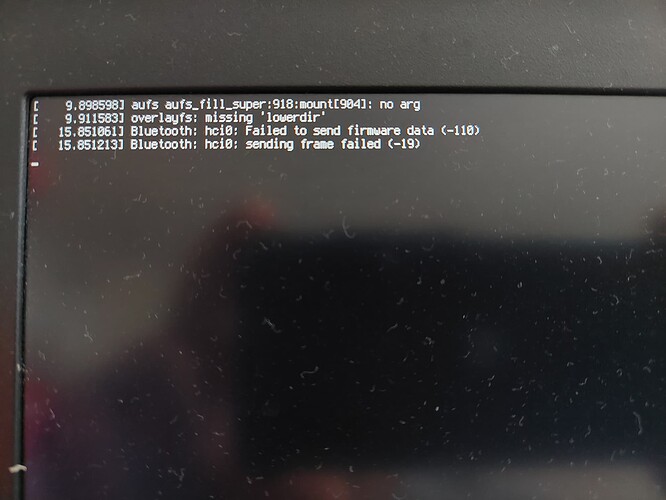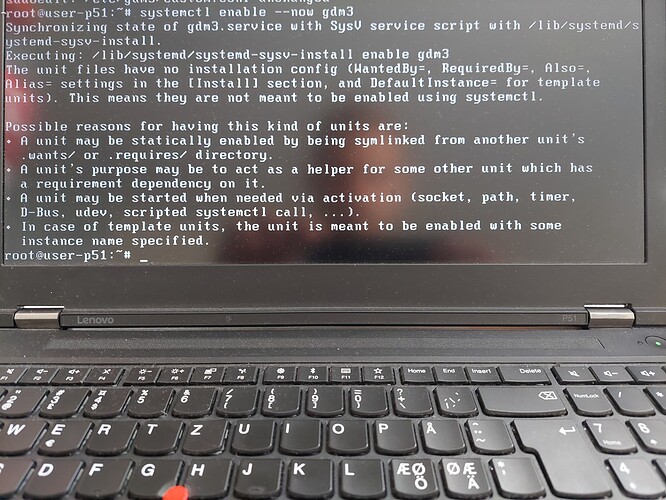Hello,
I disabled the Gnome Desktop Manager (for testing), now I cant enable it again.
I made this:
sudo systemctl disable gdm3.service
Then I rebooted and got this screen (still get):
Then I entered Zorin advanced options on startup and entered the root console to enable it again. I tried these commands:
sudo systemctl start gdm3.service
sudo systemctl start gdm3
sudo systemctl enable gdm3.service
sudo systemctl enable gdm3
sudo systemctl enable --now gdm3
But I get this output:
I also tried this without success:
systemctl set-default graphical.target
Please help, thanks a lot!!