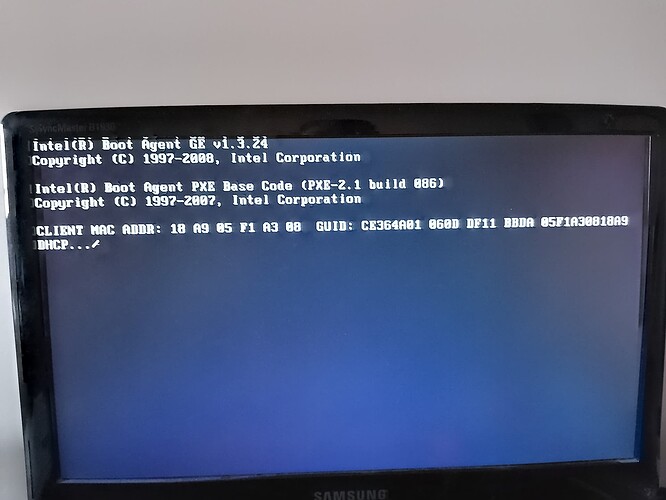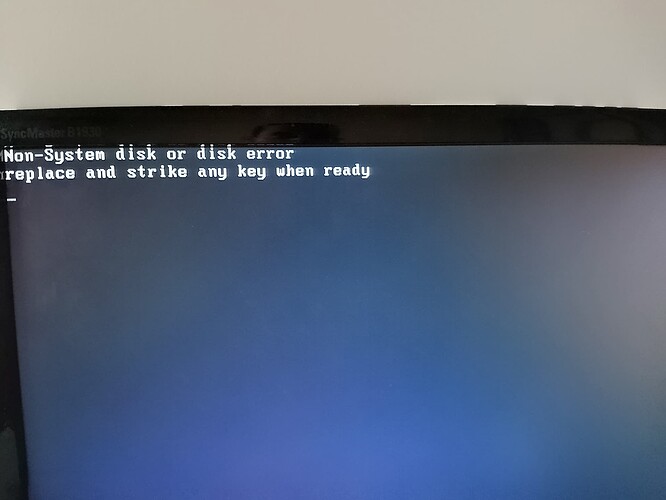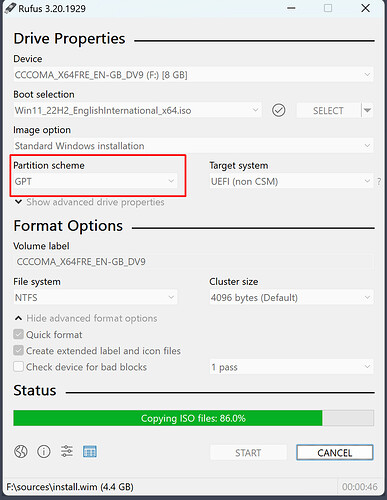Hey, I’m new to Linux, and I’ve been trying to install Zorin OS because I'm sick of Windows, but I’m running into some serious problems. Here’s everything that’s gone down so far:
-
I created a bootable USB using balenaetcher and followed all the steps.
-
I restarted my system with the USB plugged in and ran the setup till I pressed restart, but instead of booting into Zorin OS, I’m getting this error: "Non-system disk or disk error. Replace and strike any key when ready."
-
I haven’t disabled Secure Boot yet because I can't find it in my BIOS, but everything else is set up properly in BIOS. I tried to set the USB as the first boot device, but still no luck.
-
I’ve tried this setup multiple times, and the system doesn’t boot to anything—it just stays stuck on the error.
-
I even booted into "Try Zorin" mode and made some changes in the terminal and the partitions app, but nothing worked. It still ends up at the same problem.
-
I’m new to Linux, so maybe I’m missing something, but I really need help here.
-
Now I'm stuck on that error and the only things I can access is the BIOS menu and if I want to run Zorin os from the USB again
Has anyone had this problem before or knows what I should do to fix it? I’m seriously stuck and would appreciate any advice or solutions.
Thanks in advance!