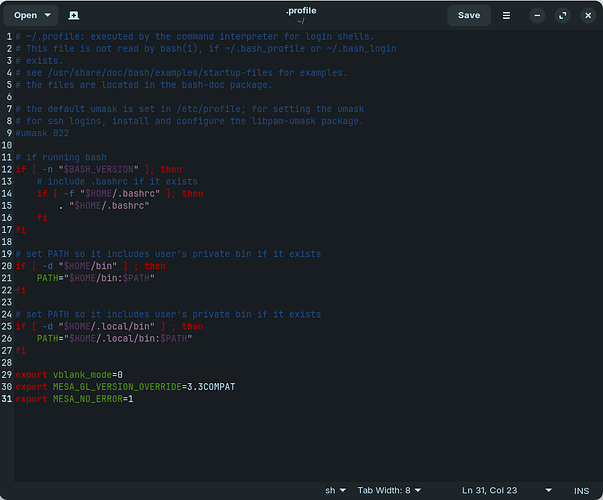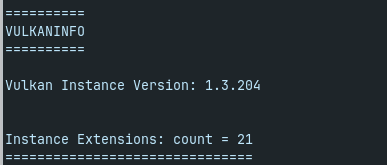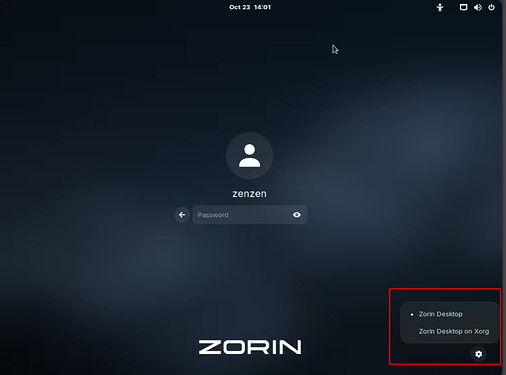I'm new to Linux and I can't enable the amdgpu kernel driver (AMD E1-1200 APU with Radeon HD 7310), I followed a lot of tutorials and none of them worked, not even sure if it's possible.
I want to try some indie/2d/old games with this old pc. Is it possible to do? Can I use vulkan with it?
The AMDGPU driver no longer supports the TeraScale 2 architecture used on the Radeon 7310.
Neither of the above support Vulkan.
Vulkan requires GCN (Graphics Core Next) 1.0 or newer, which replaced TeraScale.
You also cannot easily toggle between older and newer drivers. So while you can enable the Radeon driver, it will mostly only work with older games.
You must add a kernel parameter, since the AMD drivers are included in the Linux kernel.
sudo nano /etc/default/grub
Arrow key down to GRUB_CMDLINE_LINUX_DEFAULT="quiet splash" and move the cursor to the end of splash and tap space once to space over. Now paste in
radeon.si_support=1 radeon.cik_support=1 amdgpu.si_support=0 amdgpu.cik_support=0
That parameter sets the Radeon driver and disables the GCN AMDGPU.
Tap ctl+o to overwrite, then enter key to save current configuration, then ctl+x to exit the editor.
Now you must run
sudo update-grub
for the changes to take effect.
Remember: You will be using OpenGPL, Mesa, not Vulkan.
Thanks for the fast reply. A bit disappointing, though ![]() . Does that mean I'm better off using Windows for light gaming? Also, is there anything else I can do to improve performance in general?
. Does that mean I'm better off using Windows for light gaming? Also, is there anything else I can do to improve performance in general?
Depends on which Windows OS. AMD stopped providing optimized drivers for Radeon after Windows OS 8. So, Windows 7 would would work fine...
You must be logging in on Zorin on Xorg, not Zorin on Wayland.
You might be better off on Zorin OS Lite, due to Gnome being resource heavy for the application you have in mind.
You can enable mesa performance optimizations by adding
export vblank_mode=0
export MESA_GL_VERSION_OVERRIDE=3.3COMPAT
export MESA_NO_ERROR=1
to your ~/.profile file.
Mesa is the open source utilization of Vulkan.
You can update your Mesa with the Kisak repository.
sudo add-apt-repository ppa:kisak/kisak-mesa
sudo apt update && sudo apt full-upgrade
Perfect.
I got some more questions that don't really fit the topic (Xorg/Wayland and Gnome). Do I need to start a new one? And how do I close one?
If they are in regards to How the Display manager (Xorg or Wayland) or D.E. will work with your hardware, drivers and older games, there is no harm asking them here.
If they are in regards to what makes Wayland different from Xorg... or whether Gnome D.E. uses titlebars... Then you would benefit more from asking as a new thread.
- How do I change from Wayland to Xorg
- Support for Zorin Os Lite will end in a few years, so I'll stick with the core version. Can I use XFCE?
- I'm pretty sure Vulkan is working
 When I use vkcube the cube shows up. Wish performance was a bit better
When I use vkcube the cube shows up. Wish performance was a bit better
Also, does this mean it is supported?
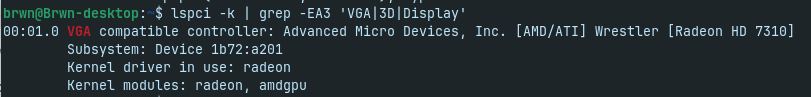
- To choose Xorg instead of default Wayland. From login screen, click where you will enter your password, then look for gearwheel (or cog) icon bottom right of screen. Click that and Choose the Xorg (instead of Wayland option) listed.
- You can always add a different Desktop Environment (e.g. XFCE) to Core. I am sure there is more than one thread here on the forum that describes how to do that.
EDIT: example: Its possible XFCE in Zorin Core - is that a question or a comment?
- Nothing shows up
- Ok
- Both, he said amdgpu/vulkan wasn't supported
Thanks
It did after Xfce installation
As an addition to @Forpli4's Comment: When Zorin ends the xfce Support, You can only install the default xfce Desktop with sudo apt install xfce4.
So, You are on Zorin Core now and on the Login Screen - not the Lock Screen - is now Gear Iconß You have clicked on Your Profile so that the Password Field appears? Because without that, you will not see that. See here:
(Thank You @zenzen!)
Radeon driver lacks support for Vulkan but you do have Mesa, the open source implementation of Vulkan. This means that vkcube may still work or that some portions of Vulkan may be able to run.
We can double check with
lspci -k | grep -EA3 'VGA|3D'
Yes, you can install XFCE4 (and have, it seems) but one thing about Zorin OS Lite is that it uses a higher version of XFCE4 than the Ubuntu base does.
So, to achieve the same outcome, a user will need to use the staging repository for XFCE, rather than the Ubuntu Universe repository.
sudo add-apt-repository ppa:xubuntu-dev/staging
sudo apt update && sudo apt install xfce4
Yeah, that's what got me confused. Why does amdgpu show up?
(I'm not sure if I should continue this topic, please let me know if I should open another)
It shows
Kernel Driver in use: Radeon
Not AMDGPU.
However, below that, it lists the modules that you have, which I think is confusing:
kernel modules: radeon, amdgpu
Because you do have both, though you are actively using one: Radeon.
So far you are clarifying the points of this topic and asking questions about the action you have taken in this topic about Radeon and AMDGPU.
Installing, customizing and using XFCE4, however... That should be a new topic. ![]()
So basically: I do have amdgpu but I can't use it so I should just stick with Mesa?
The drivers are both installed. You need to use Radeon driver for the Radeon HD 7310 card.
You can remove the AMDGPU driver or the module - if the AMDGPU causes problems... Otherwise, it will just be sitting there taking up space, but likely harmlessly.
Mesa is not a driver. It is a Graphics Library, that implements Vulkan, OpenGL or other API's.
This handles rendering, hardware acceleration or other functions, rather than acting as a communication bridge between your hardware (Graphics Card) and your Operating System (Zorin OS GnuLinux). A Driver acts as a communication bridge.
You can think of it this way: A person speaking having a translator:
The translator is like the hardware driver.
The speaker is like the graphics library.
So having the modules doesn't mean that they are supported, just that I installed them? I could install an Nvidia one, and it would show up as well? Do I run apt remove libdrm-amdgpu1 to remove it?