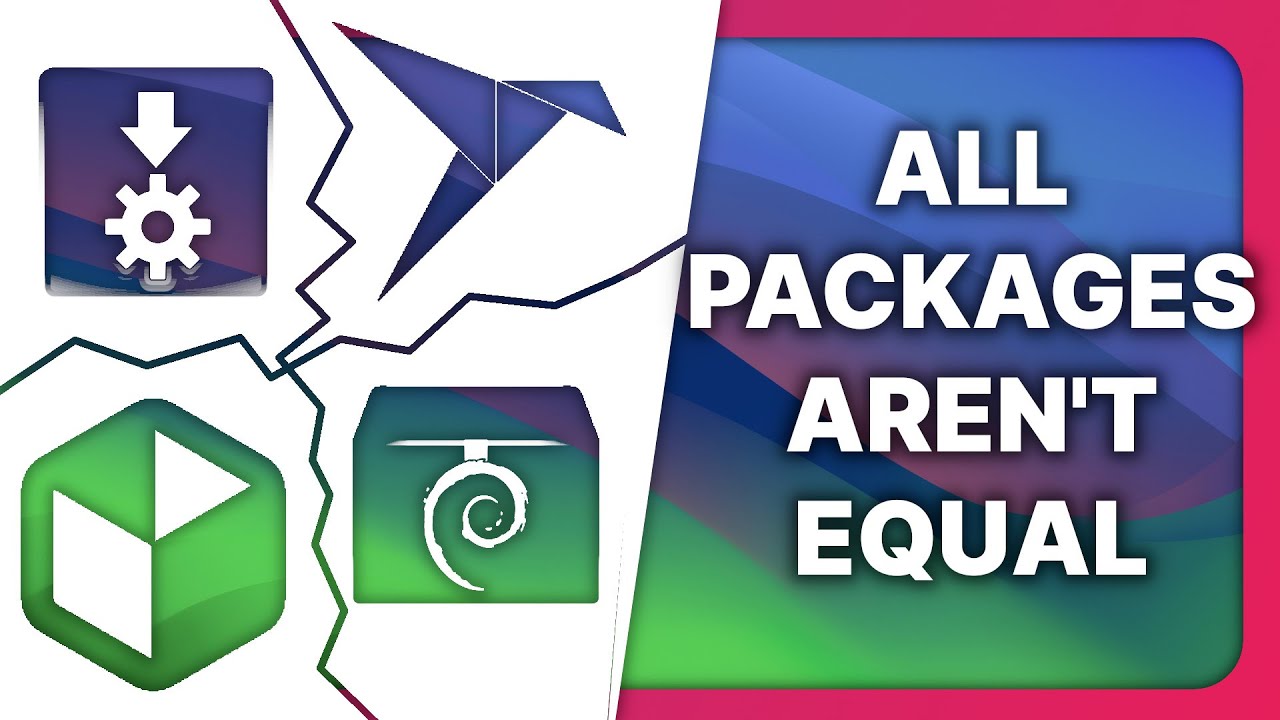First, a small potted history.
I had tried various Linux distributions a few times from the mid 90s onwards, but only experimentally. My client work had to be in Windows as thats where my clients were (Access database, anybody?).
I remember the endless frustrations trying to download (on a dialup modem) various dependencies just so I could try out some app I had read about. Its why I didn't stay long enough.
When I came to Zorin and installed it 'for good' 3 years ago, I had no idea that these various package formats existed. As a Windows user coming to Linux, I headed for the software store and installed various things I fancied trying. Snap, FlatPack, native - I don't think I even noticed. I was just amazed and relieved that you could download software and it just worked!
Something for the system designers to think about perhaps - most people coming to Zorin aren't going to know about and appreciate different package formats.
As I came to read and understand more I saw why Snaps might not be best. In my new system I have avoided wherever possible and used (in order of preference) Native, downloaded .deb, Flatpack, then Snap.
I have 2 Snaps installed currently.
get-iplayer which allows one to download from the current BBC catalogue (both radio and TV). I haven't actually used it in ages as I mostly gave up listening to the BBC a long time ago, but for going on trips I can download some radio programmes and put them on my phone. Ditto some TV shows for my partner. We are often away from signal.
UpNote - a superb, very slick and well-built note taking app which I'd already used on Android for quite some time, so its natural to use the Linux version which happens to be on Snap. I know there are open-source Linux alternatives, but it just works so well out of the box, its a fantastic app, for my purposes. the developer has also been very responsive. Also available on Mac and Windows.
Checking the website just now its also on AppImage, so I may try that. But I'm very happy with the Snap version. It does take a while to load initially, after that I leave it open as I leave it open through the day (for personal note taking and book research purposes)..