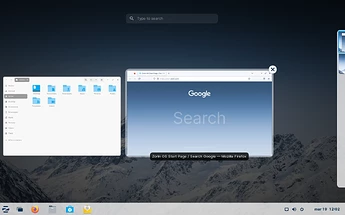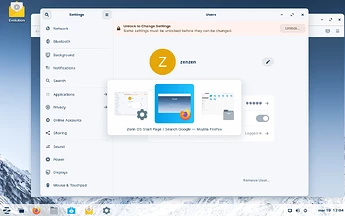Is there a way to know which is which application in the activities overview? Like a window has a chrome icon for the window for example to let me know that window is chrome and the same for other applications.
You mean in this view? The only thing that seems to work for me is to hover over the window and it will show a small label at the bottom indicating what the program is:
However another way to cycle through the opened programs is to use Alt + Tab which does show the icons, although not the windows preview:
Thanks!
Alt + Tab is good ![]()
One tip on this:
Using Alt + Tab will cycle through opened programs. However if you have multiple instances of the same program, it will only show the latest window of that program that you opened.
To cycle through windows of a particular program, you can use Alt + ` instead.
For completeness, if you use Alt + ESC it will cycle through every single window opened regardless of the program. Although in a slightly different way, it will bring that window into focus instead of showing that horizontal list of programs. I tend to use a mix of these shortcuts depending on what I'm doing.
Alt+Shift+Tab reverses the direction of Alt+Tab.
Strange i can just use TAB, to skip through the open app's?
Sorry i see the ALT + TAB opens activities over the top of active screen. ![]()
TY i just learnt sumfin ![]()
This topic was automatically closed 90 days after the last reply. New replies are no longer allowed.