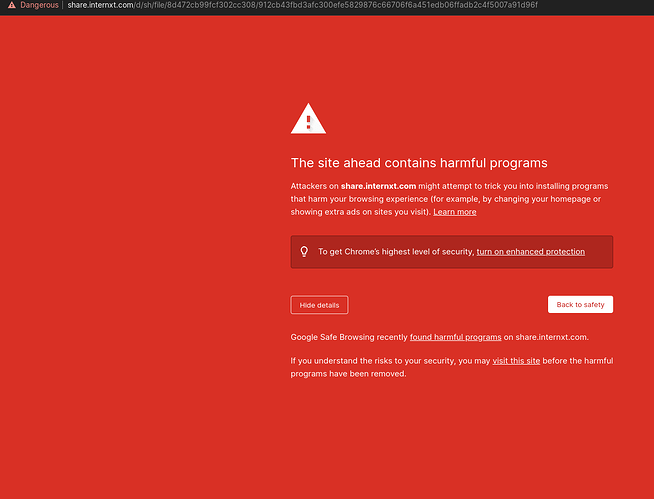Yes. I have live debian 12 on pendrive and with kde is very nice looking.
Fedora Workstation is also nice and you can install any desktop spin. Working very nice.
Been digging into Debian 12 a bit more. Did a new install, again, and this is the latest screenshot of my progress.
Really pleased with it. A lot of fun finding new ways to do things I became used to and also great that most of my customization are still SUPER easy.
Looking good! WhiteSur is a great theme.
I am loosely debating on setting up Debian 12 on my laptop. But I just can not get past not using my Zorin themes ![]()
You can staying with Zorin and installing debian on some external hard disk to get some experiences with Debian 12 to testing things. Besides if all destop enviroments are better with never version distribution linux,propably Zorin new version also will be polishing.
Probably Ubuntu Budgie, i really like how it looks and if i don't like the default layout i can always change everything to my liking. Zorin has some nice desktop layouts, and i can do some tweaking with gnome extensions, but i think that for some people the layouts that come by default might be not enough (Considering the person doesn't know about gnome-tweaks and extensions and just knows about the out-of-box defaults). And that is probably why i decided to dual boot with Ubuntu Budgie lol.
One for gaming (Zorin OS, since it has better compatibility with MS apps) and one for everything else (Budgie).
For me it's the top distro on distrowatch.com from a very very long time which is MX Linux.
I used that distro for a long time. It comes with so many tools built into it that I didn't have to download anything for most of the time I spent on it. It gives options to boot with systemd or their own init system. That's unique. It never crashed because it is based on rock solid Debian base.
Xfce looks old but very functional. They have to work on wallpaper selection. The default one sucks.
I wondered why that Linux distro is always on top until I tried it.
I didn't see anybody mention it. I recommend you to give it a try if they release a new one with Debian 12 base.
So here's the glitch.
I'm in Firefox and I've just selected a file to download.
The default name is highlighted. If I navigate to a target directory and start typing the name I want to save it as, a search box opens as I type, and even though the file name is highlighted, I have to click on the file name in order to finish the naming of it.
Seems pretty stupid to start a search when the UI indicates with highlighted text that that should be the target of the keyboard output. Why does it automatically search??
Screen recording
They probably let a certificate expire. I'll let them know.
Here's a link to it on Google Drive, hope you can see it.
Yes, I was able to view it clearly.
I can see the glitch - when you highlight a Folder, it does highlight. That is working correctly.
However, the input field highlight does not let go, which gives a misleading cue to the user. It suggests, by being highlighted, that priority will move back to the input field.
However, priority is still assigned in the File Manager from having selected folders.
The input field needs to relinquish its highlight when you click outside of that widget.
The search should require an input to trigger. Usually I'm not looking for anything in a folder, I just want to edit the default name so focus should remain on the file name.
I've poked around on the web about this, and it seems like it's been a known behavior for years, but the opinion is this is a feature, not a bad design choice.
Trips me up constantly.
Only workaround I've found is to rename the file immediately, and then navigate to the target directory. Very inconsistent UI.
This is just as valid. For most things, search input requires clicking on an icon or button, not just any old where in the window.
Yes. So, many years passed by but design did not change. I really hate this [bad] feature. It has been the same in every other distro I used. Zorin is no different. I saw this topic been discussed in this forum too if I remember but was not understood by many. Now that you have posted a video it's clear. I just hope Zorin makes a note of this and implement the regular [:cough: Windows] way of handling a files. Maybe @Aravisian can forward this to devs.
I understand that the highlighted input is misleading and agree with that, but I think it makes sense if for no other reason that it is consistent.
Let me explain: On both Gnome and XFCE when you open the file explorer normally to browse your files, and start typing something it will run a search automatically. When you start a download, and are asked where to save that file, by default the name input is focused so you can immediately type the name of the file. But once you interact with the file explorer it makes sense that it behaves the same that it always does. If no other thing, it's consistent.
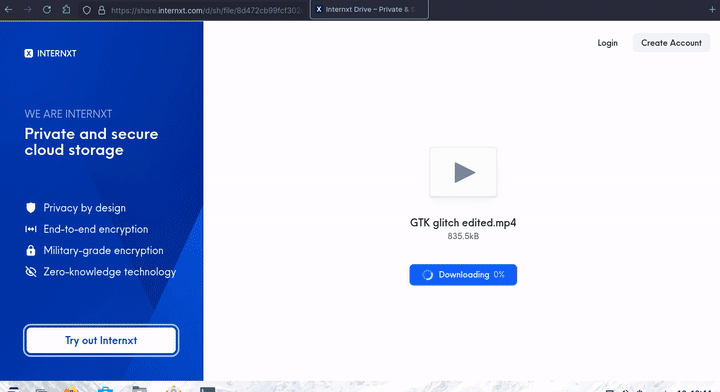
The good news is that you can take advantage of the built-in shortcuts like Ctrl + L that will immediately jump to the filename input.
Seems like KDE Plasma avoids this "feature", at least saving a download from Firefox.
When I open a (Nemo) file manager window, and start typing, it highlights the first folder with the same letter in the left hand pane, even if I'm in a different folder. I have to click on the search icon before search can be started.
I'm not sure what you mean by consistency. When I am downloading a file, what program facilitates naming and choosing a location. Is it Nemo, Nautilus, GTK file picker, or something else. Is it the same if I am in Chrome vs Firefox browser?
I guess I'd prefer the expected behavior rather than the search function.
Thanks
Modicia o.s is some copy Zorin. Not exactly, but design is the same philosophy.
I had actually never came across that one before. A few good reviewers liked it. Does not look like it is for me though lol
This is something macos design.
I waiting for MX Linux i reading is user friendly and comes from debian.
If I have two pc this is nice choice one for daily using and another for testing purpouse.
I've never tried it in KDE, but both XFCE and GNOME on Firefox and Chromium-based browsers have this same behavior as far as I can tell. That has been my experience anyway.
Just tried a download from Firefox on a Mint/Cinnamon install, and the focus did not shift from the file title once the target directory was chosen. So seems like KDE and Cinnamon have it right!